TC Panel¶
This menu sets the variables that will be accessible during the flight from the Veronte Panel. Considering as an example a typical navigation phase, the parameters that can be changed from the TC Panel appear in the following figure. In recent versions of Veronte pipe, the most of theses variables are managed by Workspace widgets.
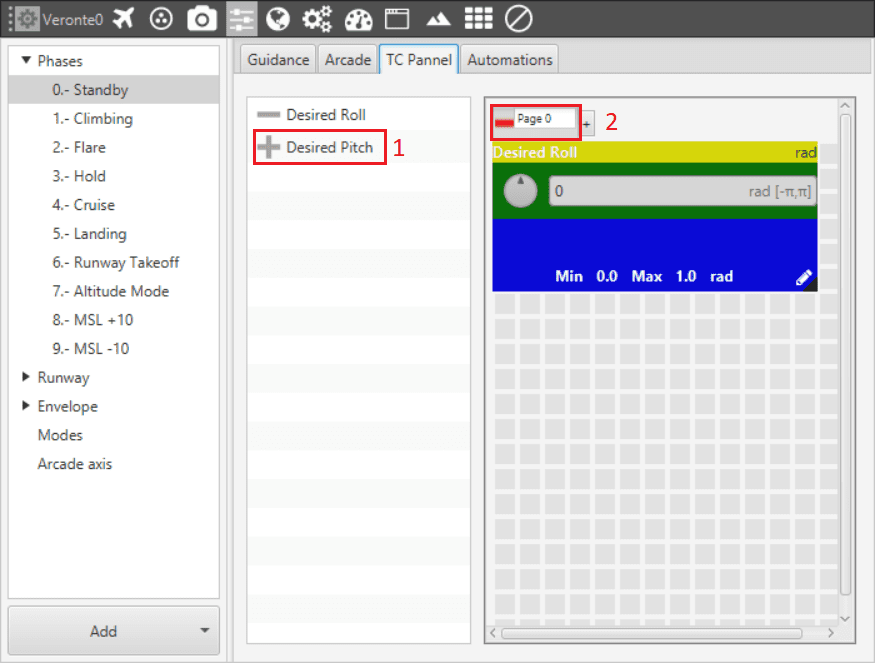
TC Panel
Number 1 is the button used to add a variable to the TC Panel of a phase (the “-” button is used to remove an element).
Number 2 indicates the TC Panel page where the current element is being added. Pipe allows user to set more than one page in order to arrange all the variables in an easily accessible way.
Cruise Guidance¶
In addition, if the Guidance of the phase is Cruise, the TC Panel can also hold the option of creating different types of interactions with the UAV:
Desired variable change: Speed, Speed IAS, Height AGL, Height MSL, Height WGS 84.
The variable changing allows the user to modify the desired variable in real time during the flight. In the configuration of the TC Panel, a maximum and a minimum of the variable has to be set (red box).
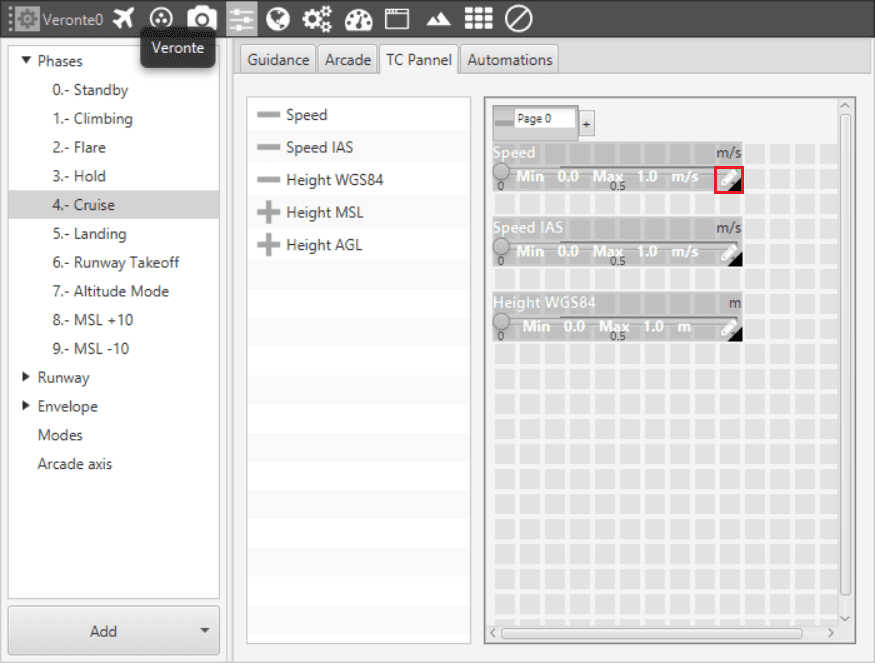
TC Panel variables change set
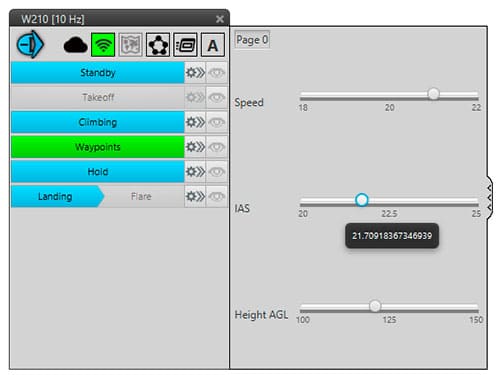
TC Panel during Waypoint phase (Variables)
