Control¶
In this panel all the parameters related to the control of the platform can be found. There are 5 sections, each one showing a different menu of configuration.
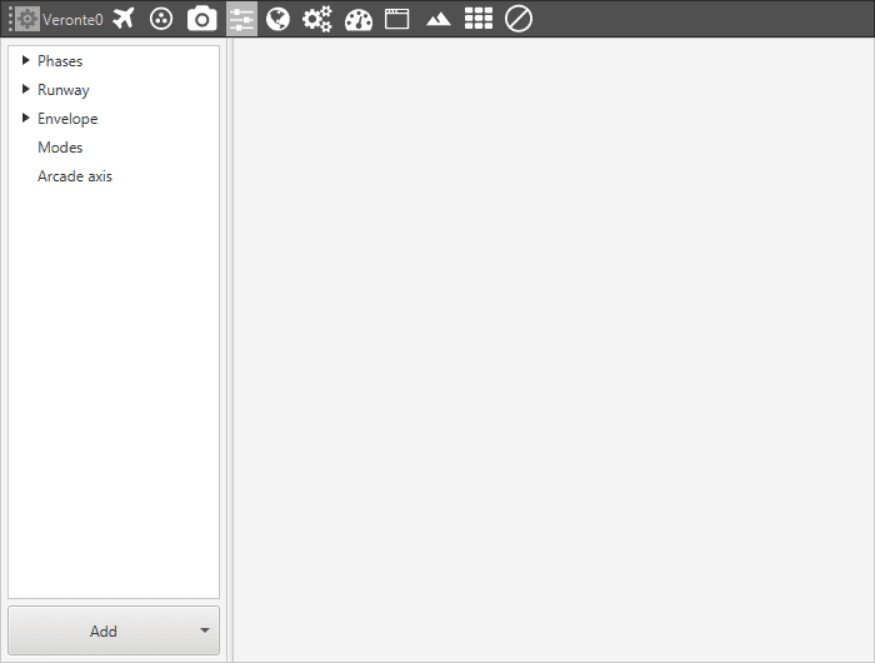
Control Configuration Menu
Phases: in this section are created the Flight Phases that will control the aircraft at different satages of the operation. This section includes the Guiadances that are necessary, the type of Control used for each phase, the Arcade configuration when is used and the TC Panel for configuring in-flight parameters.
Runway: this section allows user to configure a Runway or Spot used during the flight operation.
Envelope: here are definied the flight limits, stall speed and the maximum climb and descent angles.
Modes: allows the creation of custom flight modes, where each one of the control channels can be assigned a mode individually.
Arcade Axis: this option is used to create axis systems referred to a certain point or direction.
