Operation¶
Once all units are set up and the mission has been loaded, the system is ready to fly.
Before starting the operation, it is very important to check that the operator(s) will have access on the screen to all the information and commands that will be needed during the flight.
Below can be observed an example of an operation setup with Veronte Pipe:
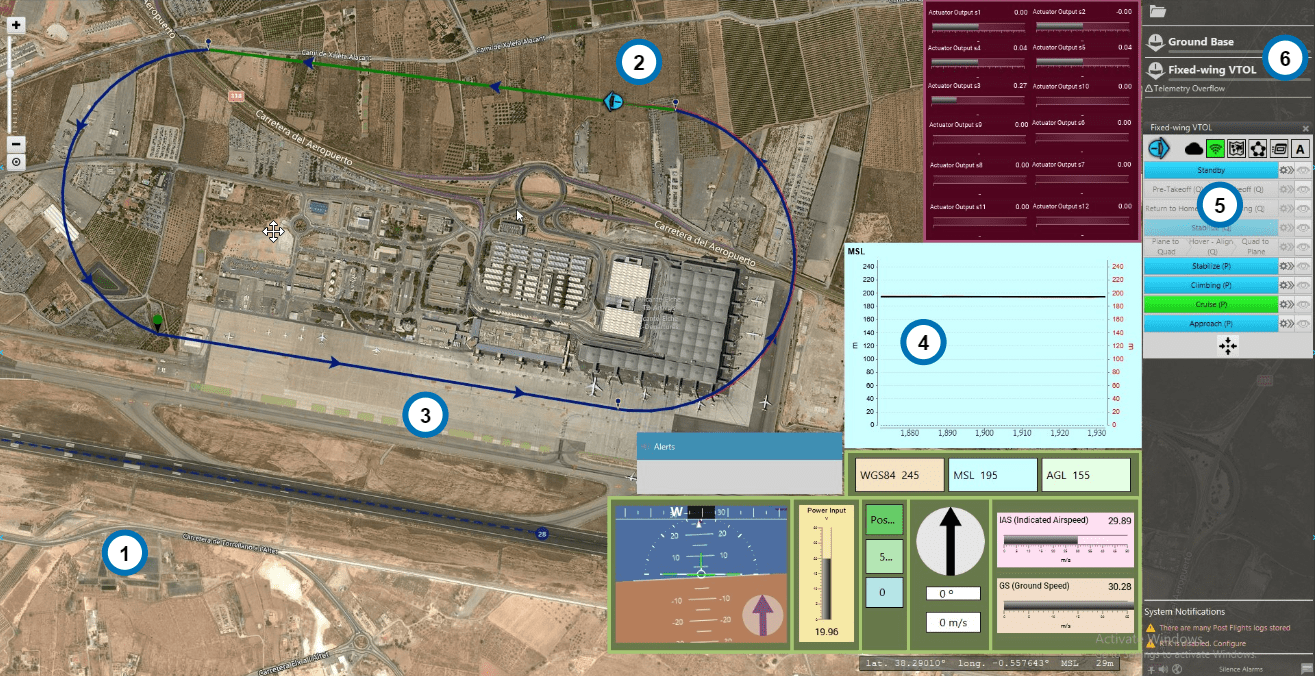
Example of an Operation with Veronte
Map: Map of the area.
UAV Position: Position of the UAV on the map.
Mission: Configured mission.
Telemetry: All relevant information that must be monitored during the operation.
Veronte Panel: Command pannel. Includes all basic commands including phase changes, command buttons and quick commands.
Connected units: All units connected to the ground station are shown on the right hand side of the screen.
