Math blocks¶
Math blocks allow to perform a wide variety of mathematical operations.
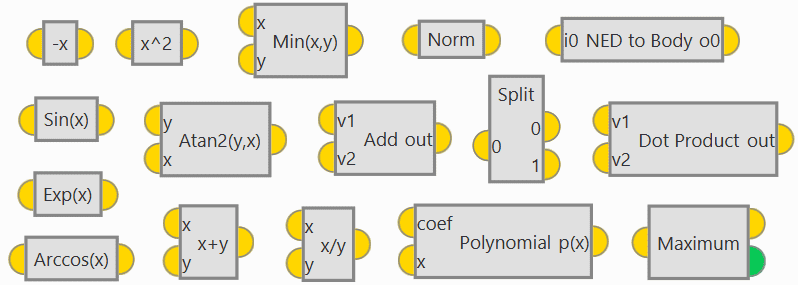
Math blocks¶
f(x)¶
Math blocks with 1 input and 1 output.
All f(x) math blocks have the same input and output:
Warning
All these blocks express the output value in radians.
Users will find the following blocks:
-x: Change of sign.
1/x: Inverse of the input (1/x).
[-0.5,0.5] Wrap: Wrapping to the range [-0.5, 0.5].
[-pi,pi] Unwrap: Angle unwrap from [-pi, pi] limits. This block converts an angle signal in the range [-pi, pi] to a continuous signal in the range [-inf, +inf] assuming the smallest angle change between execution steps.
[-pi,pi] Wrap: Angle wrapping to the range [-pi, pi] radians.
[0,1] Wrap: Wrapping to the range [0, 1].
[0,2pi] Wrap: Angle wrapping to the range [0, 2*pi] radians.
Arccos(x): Arccos function.
Arcsin(x): Arcsin function.
Arctan(x): Arctangent function.
Ceil(x): Closest intger rounding towards plus infinity.
Cos(x): Cosine function.
Exp(x): Natural exponent (e number to the power of the input of the block).
Floor(x): Closest integer rounding towards minus infinity.
Log(x): Natural logarithm.
Round(x): Rounding to closest integer.
Sign(x): Sign of the input. It returns ‘1’ if the input is positive or zero and ‘-1’ if negative.
Sin(x): Sine function.
Sqrt(x): Square root.
Tan(x): Tangent function.
x^2: Square of the input.
|x|: Absolute value.
f(x,y)¶
Math blocks with 2 inputs and 1 output.
All f(x,y) math blocks have the same inputs and output:
Users will find the following blocks:
Atan2(y,x): Calculates one unique arc tangent value, where the signs of both arguments are used to determine the quadrant of the result.
Max(x,y): Returns the maximum value of the two inputs.
Min(x,y): Returns the minimum value of the two inputs.
Remainder(x/y): Remainder block computes the remainder of the division with the first input as numerator and second input as denominator.
x*y: Mulitplier block.
x+y: Adder block.
x-y: Subtract block computes the subtraction of the first input minuts the second input.
x/y: Divider block computes the division with the first input as numerator and second input as denominator.
x^y: Computes the first input raised to the power of the second input.
Polynomial¶
This block performs a polynomial evaluation, it returns the value of the polynomial defined by the coefficients for the value of x.
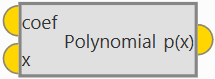
Polynomial block¶
Vectors¶
These are blocks that perform operations with vectors.
Add: Adds two vectors together.
Add Elements: Adds all the element of the input vector.
azeld -> xyz: Conversion from azimuth, elevation and distance to NED (North, East, Down).
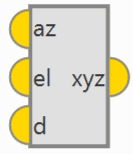
azeld -> xyz block¶
Body to NED: Rotates a vector from the Body frame of reference to North, East, Down.
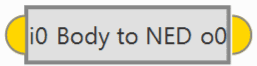
Body to NED block¶
Bundle: Returns a vector whose components are the inputs of the block. In its configuration, the user can set the number of inputs.
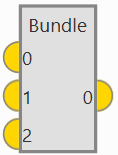
Bundle block¶
Dot Product: Returns the dot product of the input vectors.
Linear Transformation: Returns the input vector multiplied by the transformation matrix. In order to edit the transformation matrix, double click on the block.
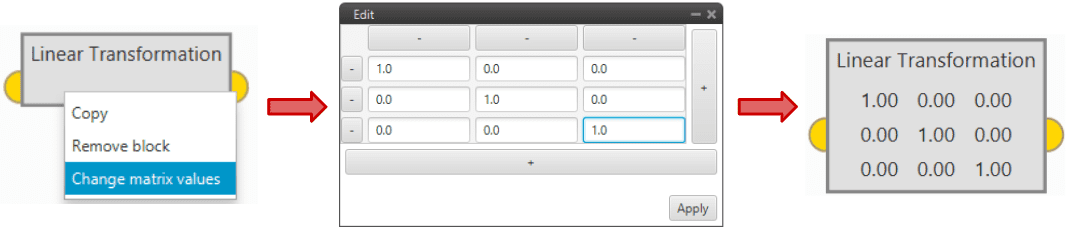
Linear Transformation block¶
Max: Returns the value and position (
 integer output) of the highest component of the input vector.
integer output) of the highest component of the input vector.Min: Returns the value and position (
 integer output) of the lowest component of the input vector.
integer output) of the lowest component of the input vector.Multiply Elements: Returns the product of the components of the input vector.
NED to Body: Rotates a vector from the North, East, Down frame of reference to Body.
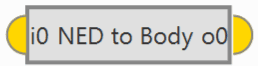
Body to NED block¶
Norm: Computes the norm of the input vector.
Scale: Multiply the input vector (vIN) by a scalar value (k).
Split Bool: Splits a vector of booleans into singular boolean variables. In its configuration, the user can set the number of outputs.
Split Real: Splits a vector of real variables into singular real variables. In its configuration, the user can set the number of outputs.
xyz -> azeld: Conversion from NED (North, East, Down) to azimuth, elevation and distance.

xyz -> azeld block¶

