New Orbit¶
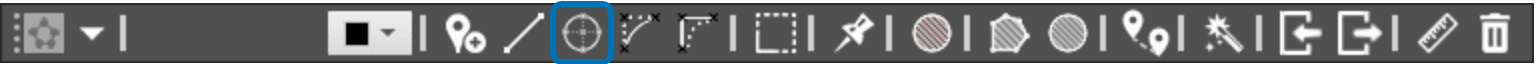
New Orbit Tool
This tool allows the user to create a new orbit on the map. First, select a point on the map which will be the center of the new orbit. To move the orbit, drag the center point to the desired position. It is also possible to set the precise coordinates of the central waypoint by double-clicking on it.
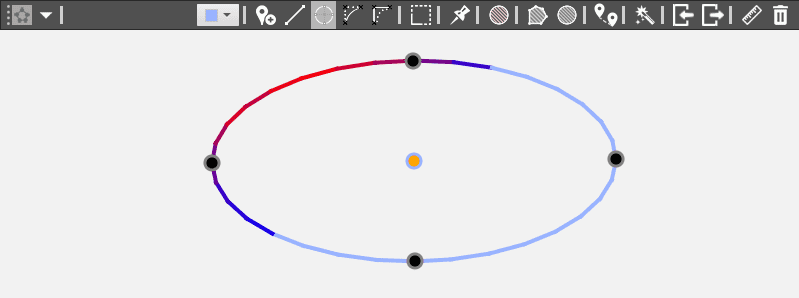
New Orbit, transformed to an ellipse and partially below ground level
The initial circular orbit can be converted to an ellipse modifying the length of the axes the extremes. Click and drag on any of the four points to your preferences
To delete a orbit, remove the central waypoint.
Warning
When creating a orbit, be careful with its altitude and the ground level (all the points of the orbit will be at the same altitude) , if any part of orbit is below the terrain level indicated by the meshes, it will be coloured in red. Please, modify the altitude of the waypoint by clicking twice on the central waypoint.
