Climb¶
Climb guidance is used to make the aircraft climb from the start of the phase to another altitude. Commonly, this guidance is used after the take off to climb from the ground to the cruise altitude, but can be used for the proposit desired by the user.
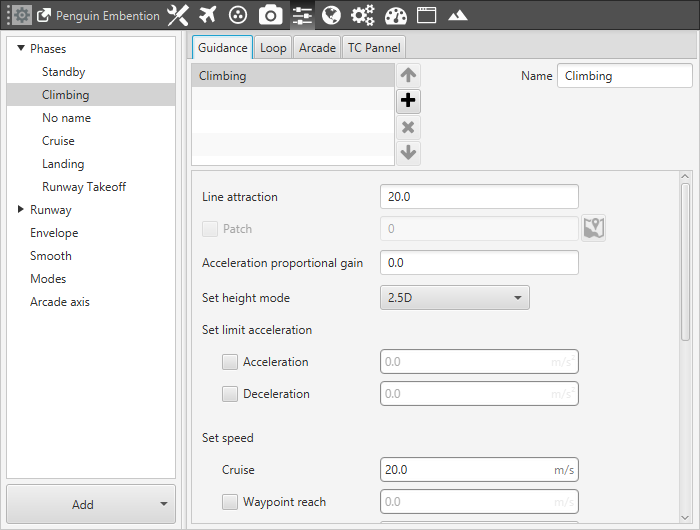
Climbing Guidance
All the parameters that appear in the previous figure (and can be modified) are the ones that rule the climb of the aircraft. They are detailed as follows:
Line attraction: is a parameter that determines how the platform is attracted to the line that determines the path that has to follow. The value is the distance perpendicular to the path at which the vehicle will try to go back to the line with a heading of 45 degrees with respect to it. When it is closer than this distance the heading angle is lower, and bigger when the distance is higher. So a small value will make the aircraft go to the line at high angles during more time (because the distance of 45 degrees is now small), and a big value implies less attraction because the platform will go to the line at smaller angles than 45 degrees from a bigger distance.
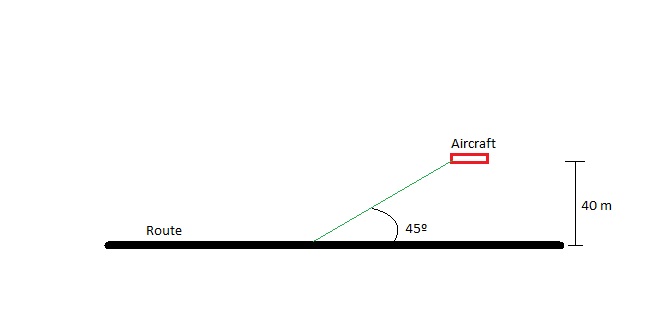
Angle and distance
In this phase the path is not directly indicated by the user as in the cruise (which is defined in the Mission menu) but there is still a trajectory whose parameters are detalied later in this section, so this value is as important as it is for the Waypoint following route. The common values of the line attraction are between 20 and 40 for airplanes, and 15 for multicopters. This parameter only has to be changed by advanced users.
Acceleration proportional gain: this parameters is releated with a new control system that Embention is developing in which elevator and thurst work side by side in both the pitching and thrusting.
Set height mode: the height mode indicates how the aircraft will perform the route.
2D mode: if this mode it is selected, the platform will follow the predifined route without taking into account the altitude of the waypoints, it will keep the altitude that it has at the moment it enters in the cruise guidance.
2.5D mode: the vehicle goes from the altitude at which it enters in this mode, to the beginning of the route in a diagonal trajectory (it follows a 3D trajectory that connects the two points).
3D mode: is used in multicopters only, in this case the vehicle will climb vertically to the altitude of the first point of the route and then it will begin it.
Set limit acceleration: here are set the limits for deceleration and acceleration of the platform when it is climbing. Normally the limits set here are due to structural stability and to avoid extreme movements of the vehicle.
Set Speed: this option sets the speed that the vehicle will have during the climb. It could be IAS (indicated airspeed) or Speed (Ground Speed). Normally, the IAS is used for airplanes and the Speed for multicopters. The option Waypoint reach is used to indicate the speed at which the platform will reach the waypoints, so it will travel along the path with the speed indicated in the option Cruise, then it will decelerate or accelerate to the speed indicated in Waypoint Reach and then it will go back to the cruise speed.
Hover Gain: those gains are used by the multicopters when it is hovering over a certain location. When the vehicle is moved from that hover point because of a wind gust, it will try to go back to that location using the gains specified here.
Route: here are set the parameters that define the route followed by the aircraft when is climbing until a certain altitude. The climb is done in two segments. First a straight flight and then a circular route that allows the climb to be done in a reduced area.
Runway: here is selected the runway which previously has been edited, see section Runway It is possible to use the advanced mode and select a different loiter point (defines the altitude) or direction.
Flight Path Angle: angle at which the aircraft will climb.
Horizontal Distance: is the distance from the point where the aircraft enters in the phase which contains the climbing guidance, to the start of the circular climbing path.
Radius Head Turn R3: radius of the turn made to head the airplane towards the loiter direction.
Radius loiter R1: radius of the loiter ascending (helix) made by the aircraft to reach an altitude suitable.
Height: this is determined by the Loiter point, by default, this value is definied with the runway (Runway Loiter). It can be changed when defining the runway or using Advanced options, see image below.
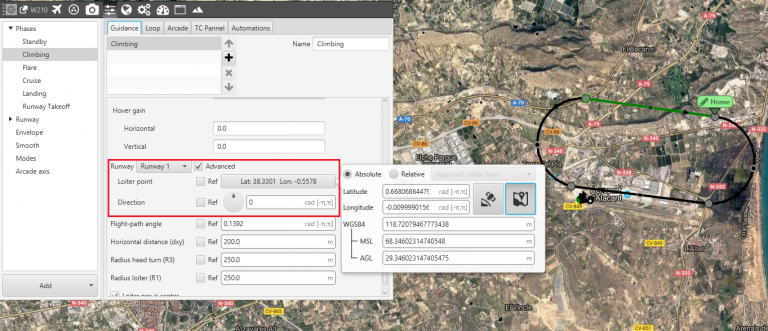
Climbing Guidance
As it can be seen, it possible to change the Loiter Point and Direction (Heading). If Ref is marked, it is possible to select any reference point/direction integrated into Veronte, by default these values are set to Runway Loiter and Runway Direction.
The following figure details schematically some parameters detailed previously.
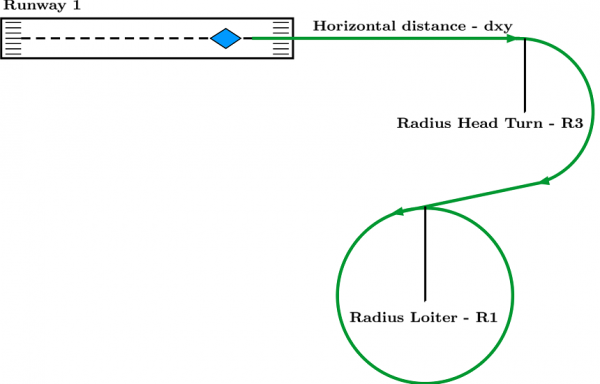
Route Parameters
