Veronte Panel¶
Veronte Panel is the display that shows the different phases of the flight operation and permits the user to change from one to another. Besides, it can be configured to allow the user to change different parameters of a phase during a real flight (gains, speed, altitude and so on). The panel also shows the checklist that contains a set of actions that must be done before entering into a new phase. In order to configure

Veronte Panel
Veronte Icon¶
The system also makes it possible to change the icon that indicates the position of the autopilot over the map.
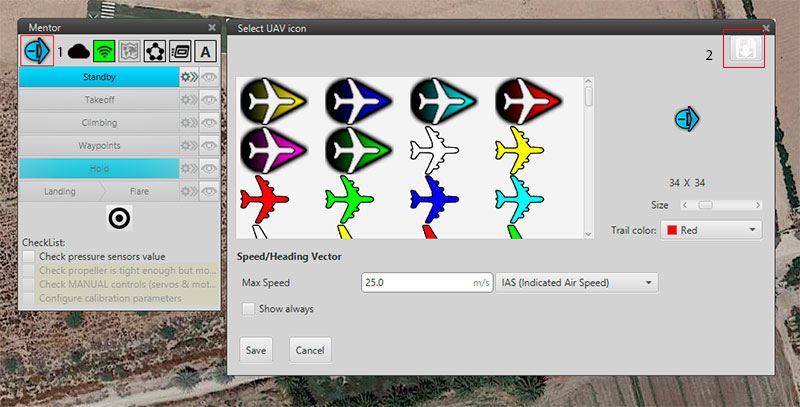
Veronte icon selection
In the Veronte Panel, pressing 1 will display a window where the user can change the icon that marks the current position of the autopilot (once it has GNSS coverage). There exist in the system a list of icons, but it is also possible to introduce new designs stored in the computer using option 2.
The trail that indicates the path that the autopilot has covered is also customizable by the user (color).
Veronte Panel¶
Double click on any Veronte to display its Veronte Panel. This item is the main interface to control the flight operations.
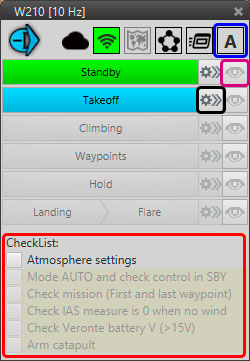
Veronte Panel checklist
The current phase is marked in green, select one of the available blue phases to change manually. When entering a new phase, all required Checklist elements (red) must be completed.
There are two options when entering a new phase:
Clicking on the phase name (blue box) will make the aircraft enter the phase with the preconfigured parameters.
If the Options button (black) is selected, the system will enter the phase but a window will appear allowing the user to change the parameters of that phase. Phase parameters can also be configured on the control tab on the setup menu.
The Mode button (blue) indicates the actual flight mode (A-Auto, M-Manual…) and allows to change it. Finally, the View button (purple) displays the phase route on the screen.
Dependencies between phases and automatic phase transitions are configured on the automations panel.
