Software Installation¶
Connection¶
Veronte PCS is a pre-configured device. It is built with an Autopilot 1x (hardware version 4.8) inside to manage communications, so configuration is done through the 1x. Nonetheless, MicroHard and DTC radios are configured directly with a computer via ethernet.
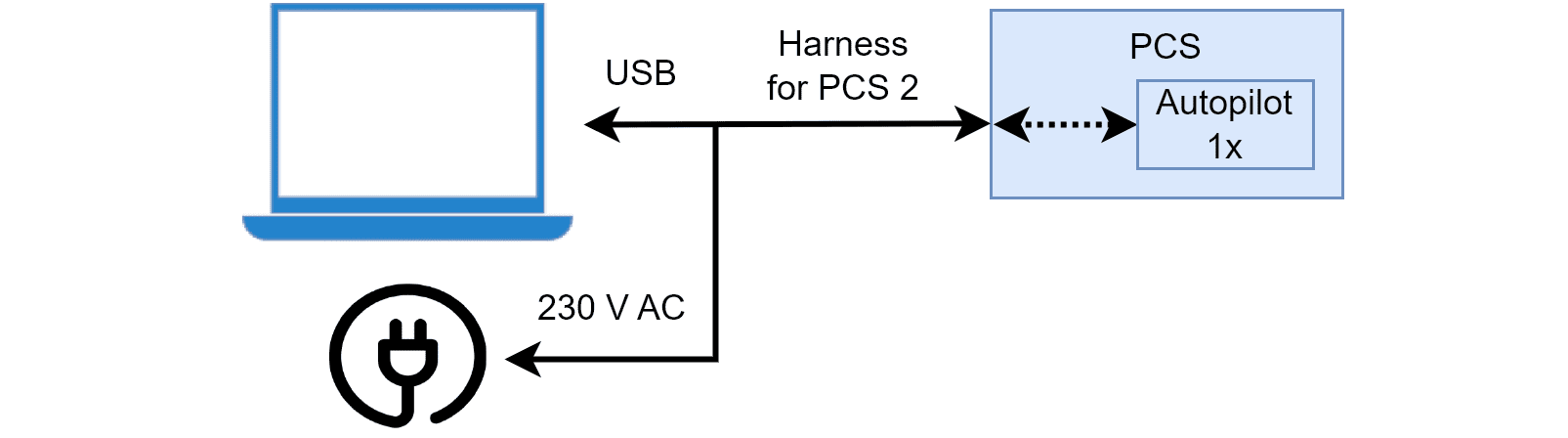
USB connection¶
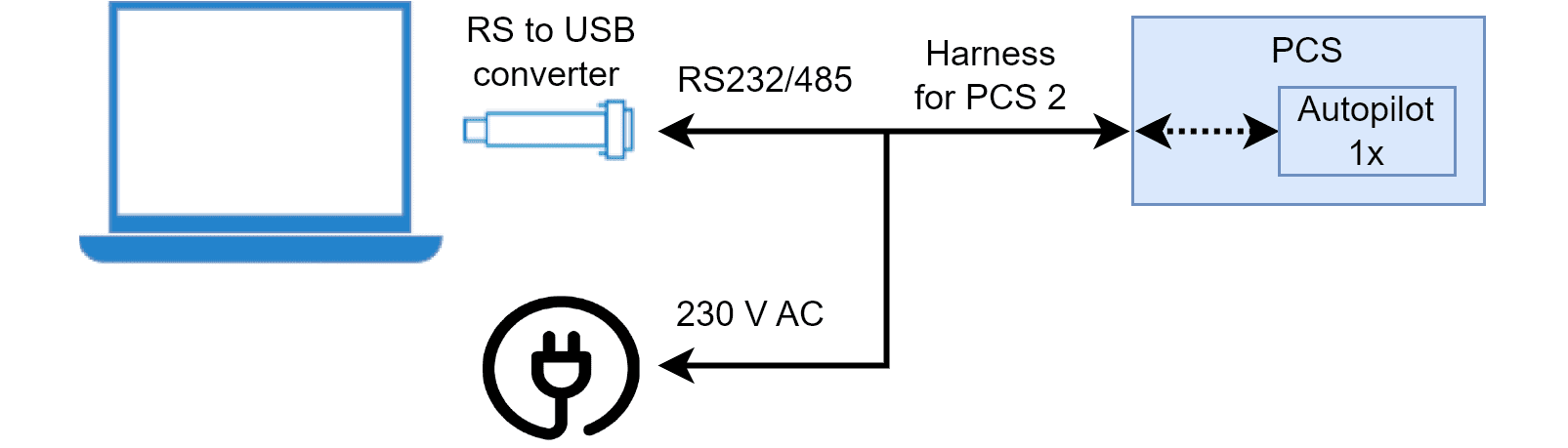
Serial connection¶
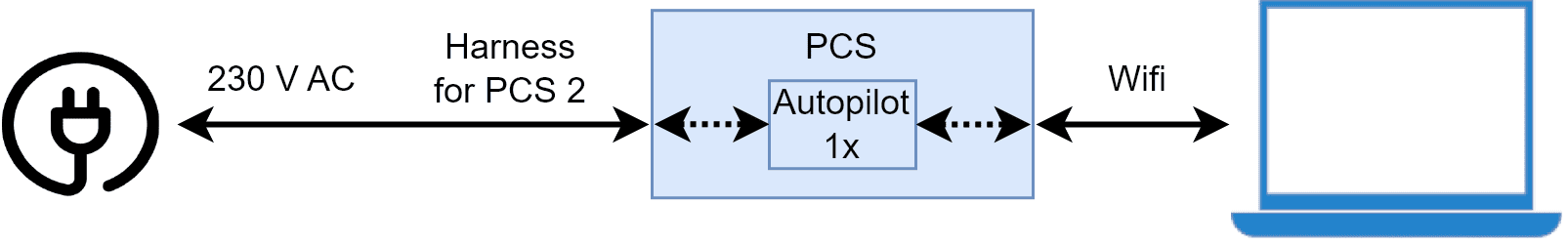
Wifi connection¶
To install the required software and configure Veronte Autopilot 1x, read the 1x Software Manual.
Joystick Configuration¶
Joystick connection is preconfigured on the main external connector (Pin 57 EQEP_S) with 1x PDI Builder . Wireless joystick connection is also possible with the installation of a joystick receiver on the Expansion Bay.
For more information, visit Stick section of 1x PDI Builder user manual.
PWM Configuration¶
PWMs 1 and 2 are pre-configured for a tracker antenna. This does not disable them for different applications (with a proper configuration).
To configure PWM signals for different applications, visit PWM - Connections section of 1x PDI Builder user manual.
Advanced Wi-Fi Configuration¶
Connect the computer to the ethernet cable.
Open a browser and introduce the following address on the search bar: 192.168.8.1.
The user name is “admin” and the password is “EmbentionPCS21”. For being able to Access this menu, the unit has to be linked.
Go to “SETUP WIZARD -> STEP 3 - WIFI”. Here it is possible to configure the wifi password and activate/deactivate antennas.
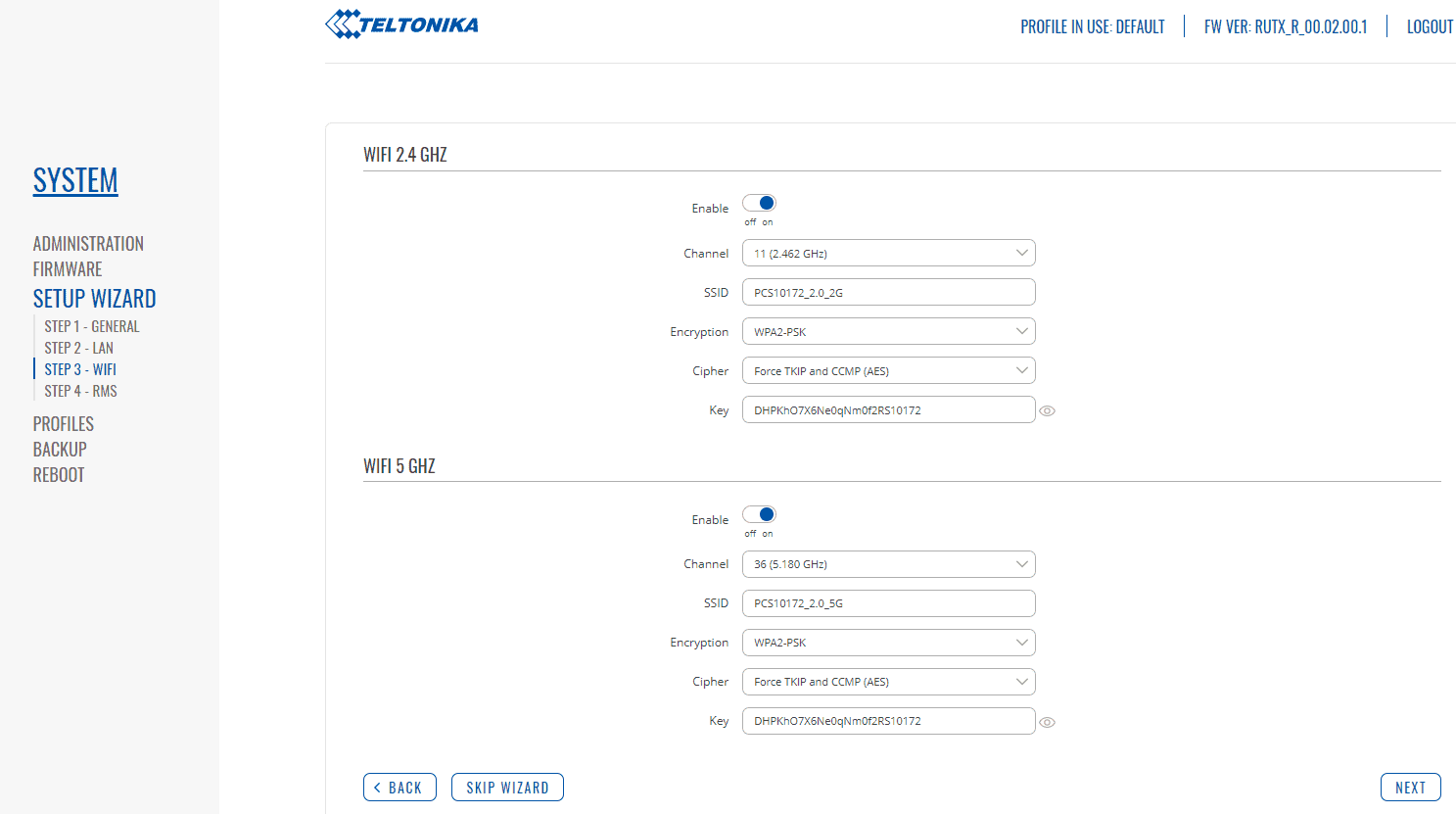
Wi-Fi menu¶
Important
The wifi SSID is: “PCS” + <PCS serial number> + “_2.1_” + <”2G” for 2.4GHz frequency and 5G for “5GHz” frequency>. Example: PCS10172_2.1_2G.
Important
The wifi password is: “DHPKhO7X6Ne0qNm0f2RS” + <PCS serial number>. Example: DHPKhO7X6Ne0qNm0f2RS10172. User can change it if wished.
Important
The IP port can be configured by following the Teltonika router manual, where the username and password to access the advanced configuration menu are specified in step 3.
Warning
Be careful when changing the login credentials on the router, because if they are lost, the router can only be accessed again by resetting it to the default configuration. If this happens, users should contact support team by creating a Ticket in their Joint Collaboration Framework.
Tilt activation distance¶
In case of using a Veronte T28, the threshold range
(named as Tilt activation distance) can be changed with Veronte Ops, in the variable Tilt Activation distance.
To know how to change any variable in Veronte Ops, read Inputs - Workspace section of Veronte Ops user manual.
Note
When the aircraft passes the long range threshold, PCS enables the tilt movement, the second directional antenna and disables the omnidirectional antenna.