Maintenance¶
After installation, maintenance must be performed according to the present manual.
To facilitate this work whereby are described the procedures and methods. The maintenance manual of the PCS Control Station is divided in two parts: preventive and corrective maintenance.
Preventive Maintenance¶
Preventive maintenance is required to ensure the optimal working state for the platform.
Post-flight
Switch off the system by pressing the button for 2 seconds (until the blue light turns off).
Check all connectors, in case of abnormality or damage, please contact us for replacement: support@embention.com.
Attach all protection cups to all connectors in order to protect from dust.
Store the system in the supplied rugged case.
It is a good praxis to clean all connectors with a good contact cleaner after working in adverse conditions.
Corrective Maintenance¶
Battery
To extract the battery please follow the next steps:
Remove the four M5 allen screws and the lateral plate of the wifi antenna side.
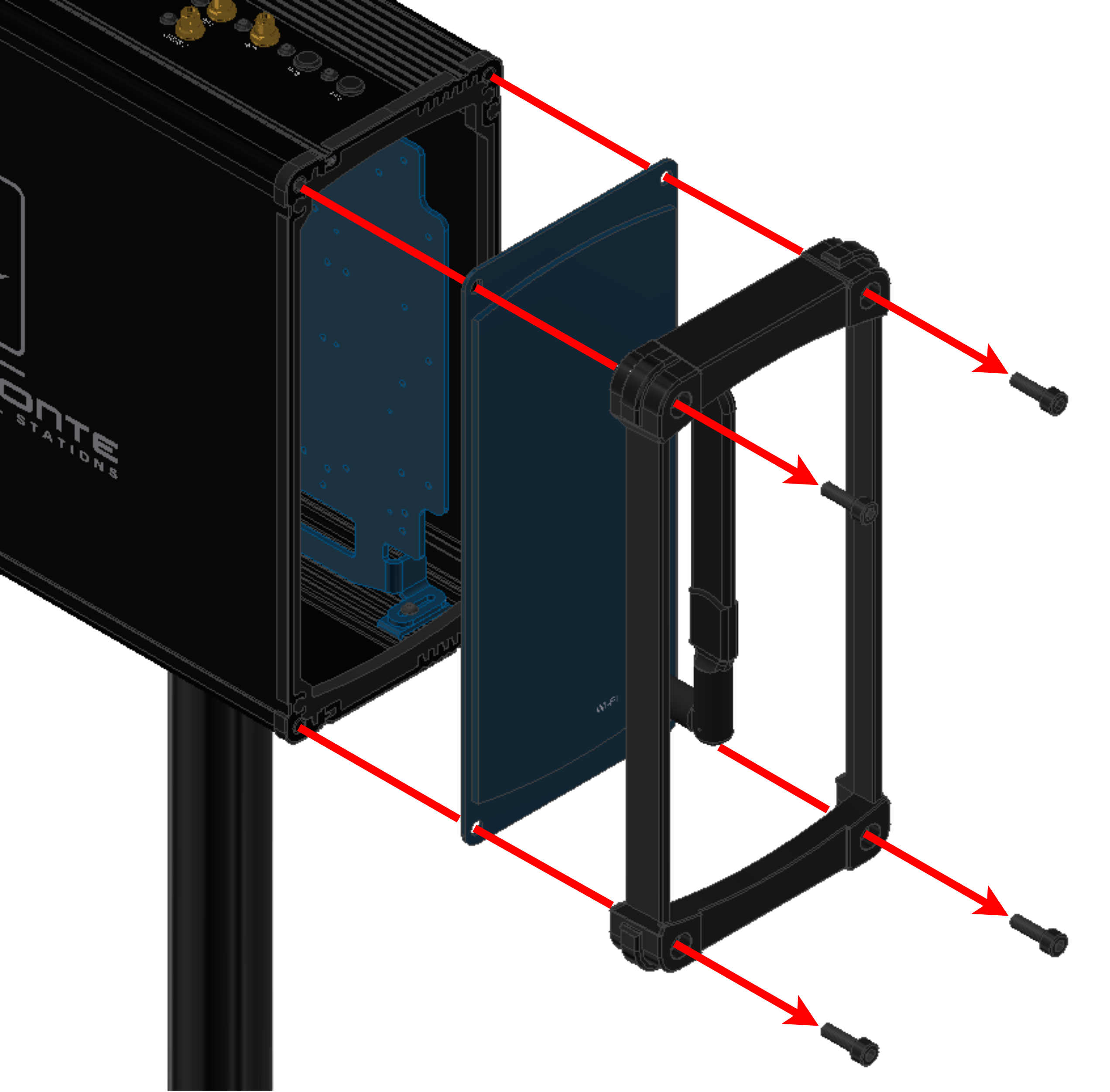
Slide the frontal plate with Veronte logo.
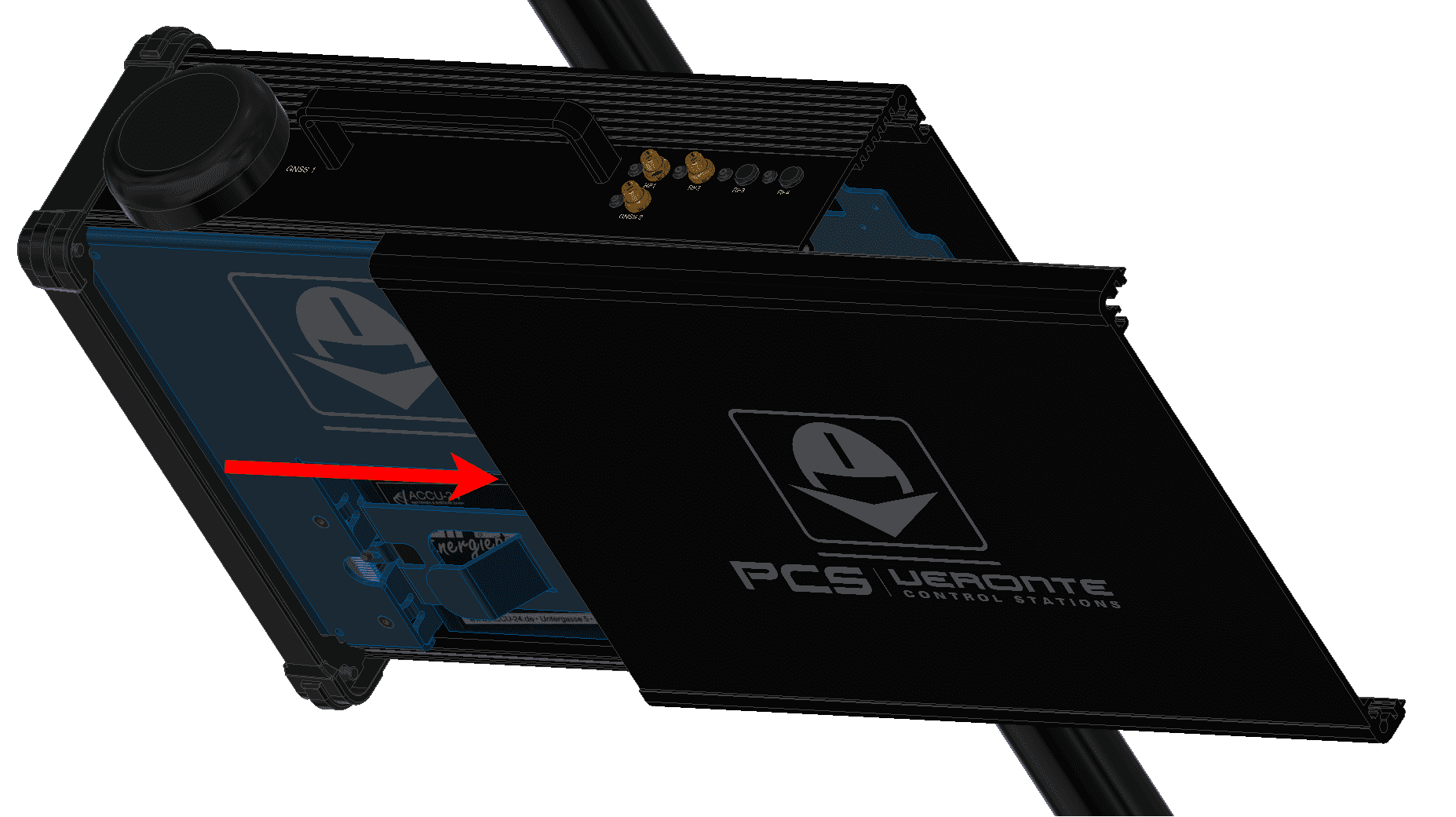
Unscrew bot M3 allen screws of the battery.
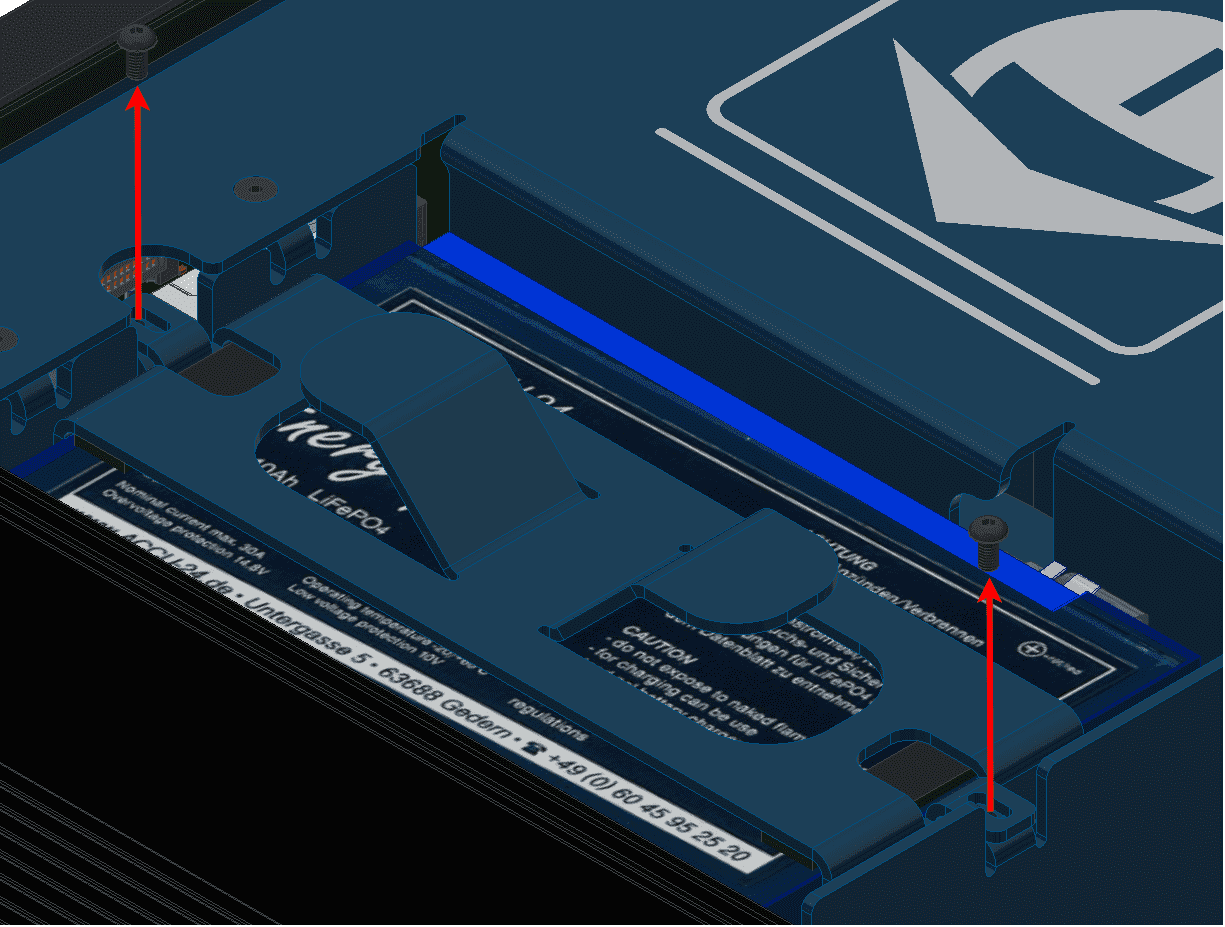
Take out the battery pulling from both marked handles
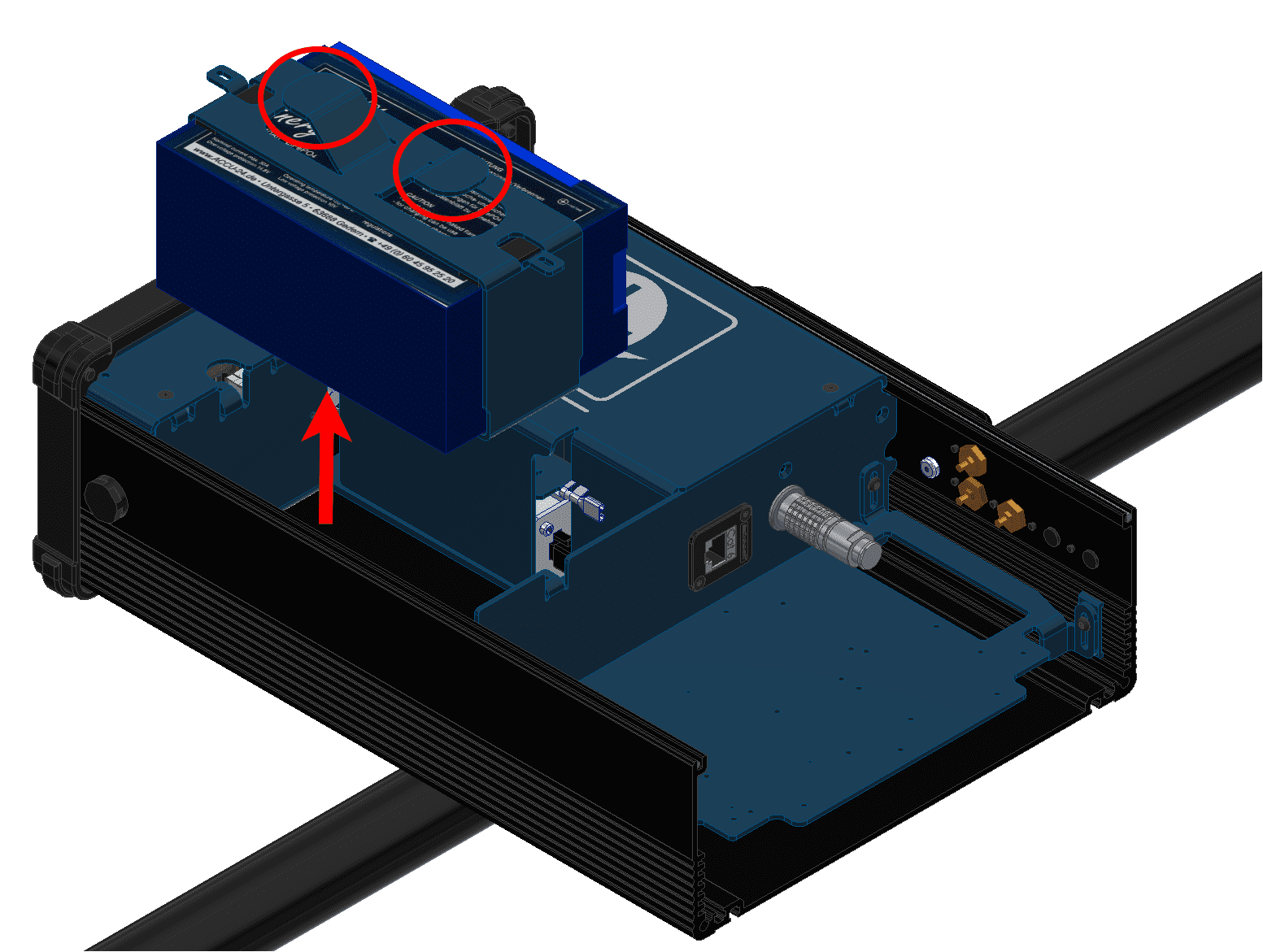
Remove the battery. Moving the battery will take out the four battery supports, since they are not fixed. Use them again with the new battery.
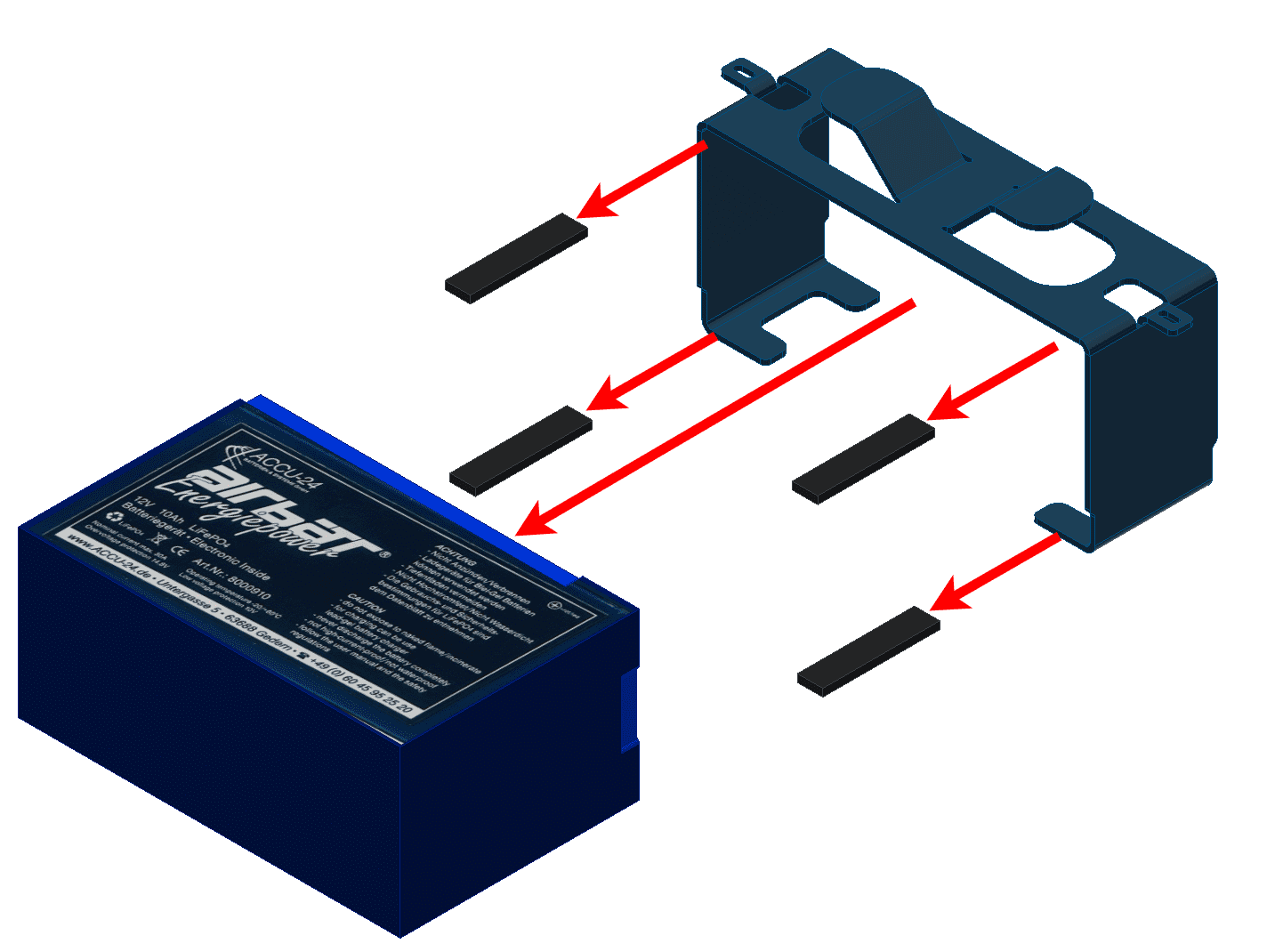
Now the new battery can be placed and connected. Please take care with the polarity. The possitive cable is marked with red.
To close the device do the same steps in the reverse way. Use Loctite 243 to fix all screws and apply a 1 Nm of torque.