Troubleshooting¶
Maintenance mode¶
Veronte Autopilot 1x can enter in maintenance mode to solve issues of configuration. To know more about this mode, read Maintenance mode - Troubleshooting section of 1x Hardware Manual.
PCS harness includes a maintenance button to force the maintenance mode, which connects both I2C pins. To use the maintenance button read the following steps:
Turn off the PCS.
Press and hold the maintenance button.
Turn on the PCS (do not release the maintenance button yet).
Release the button.
Connection not established¶
Wifi or ethernet not connecting.
If the connection is not detected, follow the next instructions:
Open cmd and text ipconfig. Check that IPv4 Address is 192.168.8.95 for DTC or 192.168.8.4 for MH. Now there exists 2 options: if the IP is ok, ensure to make a total charge of the battery. If the IP is not the same:
The IP can be reserved for another device which has been connected recently. Wait for 2 minutes to free the IP (disconnect any other device from the PCS that could be interfering).
If there has not been any other device connected recently, the problem might be related to the adapter, which means a static IP has to be configured. To do that, go to Change Wi-Fi/Ethernet Settings – Change Adapter options and go to Properties in the desired network (in the following picture it is done for Wi-Fi network).
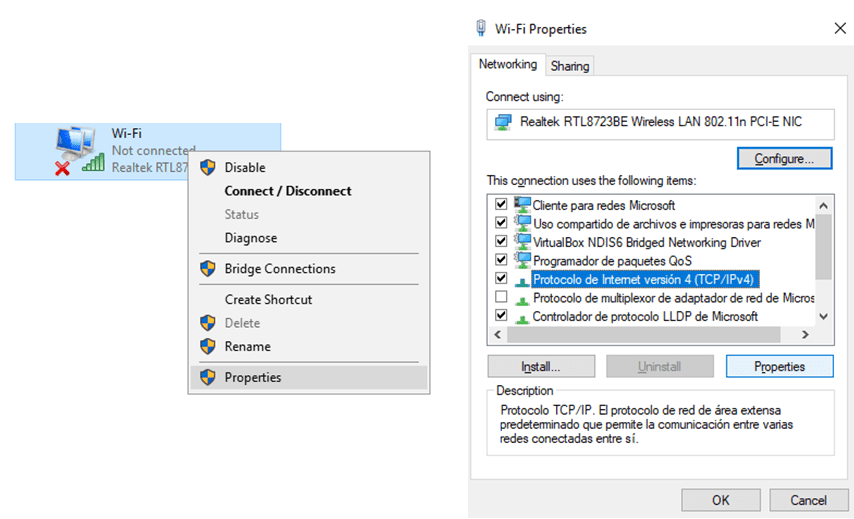
How to operate - Wi-Fi/Ethernet Settings¶
Once in Properties, check Protocol IPv4 and again Properties. There, configure the Static IP.
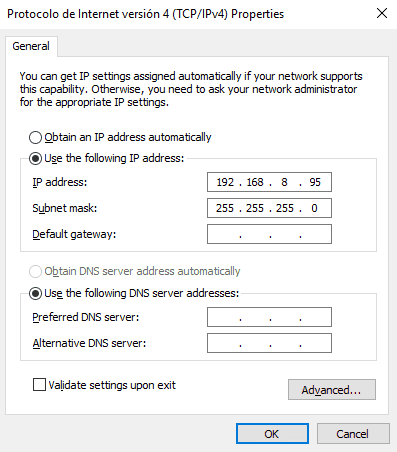
Static IP Configuration example¶
If after all these steps it cannot be configured, send an email to support@embention.com.