HIL¶
HIL¶
Professional Hardware In the Loop (HIL) Simulator package is a powerful tool for BCS and 1x integration, development and operator training; allowing to extensively operate the system in a safe environment, prior to conducting real flight operations.
The user can link the variables on BCS with the corresponding ones in the simulator. In this panel, simulator variables are available on the left side (Disables). In addition, it can be seen 2 section more, To Simulator and To Veronte.
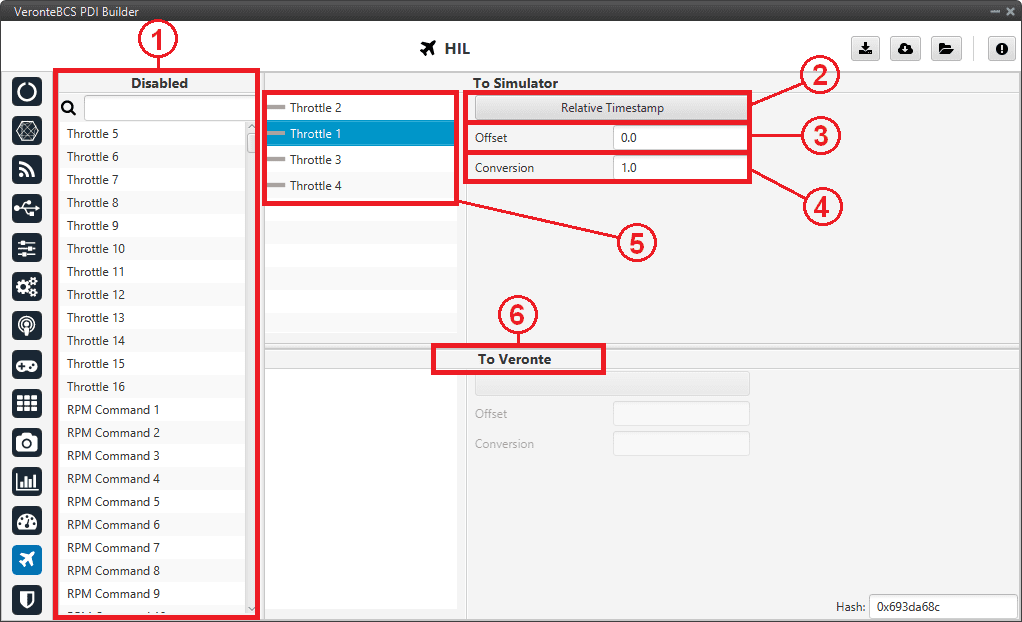
HIL menu¶
In order to configure the simulation variables, users have to:
Disabled: Select the simulator variables that have been configured in the aircraft model. Just drag and drop them into To Simulator section.
Select the actuator variable (Control Output) of BCS that matches with the one in the simulator. A new window will be displayed for each variable.
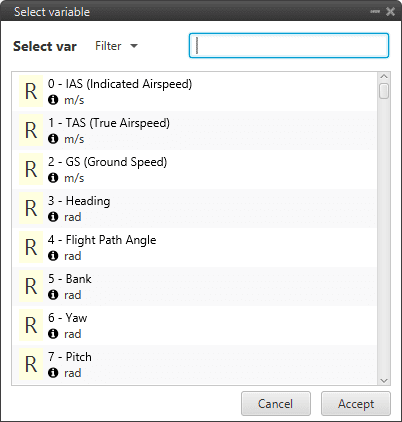
BCS variables¶
Offset: Set an offset, if it is necessary.
Conversion Factor: Set a conversion factor, if it is necessary. It multiplies the BCS output signal and can be used in case units on BCS and the simulator do not match. For example, in X-Plane simulator, the unit of angles is radians.
Note
To be sure of which units the simulator has, please refer to the relevant simulator manual.
Warning
Always make sure that surfaces are moving in the right direction and with the correct deflection angle.
Here users can see all the variables selected and sent to the simulator. Select the one to be configured.
To remove a variable from the list, simply click on the “-” icon next to it.
To Veronte: The user can also select variables to be sent from the simulator to BCS. An interesting variable could be the RPM of the motor.