Quick Start¶
BCS PDI Builder is the main configuration tool to adapt a Veronte BCS to a specific flight control system, including user-defined commnication protocols. BCS PDI Builder includes:
Telemetry: real-time reception of UAV metrics, such as sensors, actuators and control states.
Configuration: edit communication settings according to the station control requirements.
Automations: actions that are automatically executed when a set of configured conditions are accomplished.
Block Programs: BCS can be programmed with a friendly-user programming language.
Once BCS has been detected on Veronte Link, install BCS PDI Builder.
Download¶
Once the Veronte BCS has been purchased, a GitHub release should be created for the customer with the application.
To access to the release and download the software, read the Releases section of the Joint Collaboration Framework manual.
Installation¶
To install BCS PDI Builder on Windows just execute “VeronteBCSPDIBuilder.exe” and follow the instructions of the setup wizard.
Warning
If users have any problems with the installation, please disable the antivirus and the Windows firewall. Disabling the antivirus depends on the antivirus software. To disable the firewall, go to “Control Panel” \(\rightarrow\) “System and Security” \(\rightarrow\) “Windows Defender Firewall” and then, click on “Turn windows Defender Firewall on or off”.
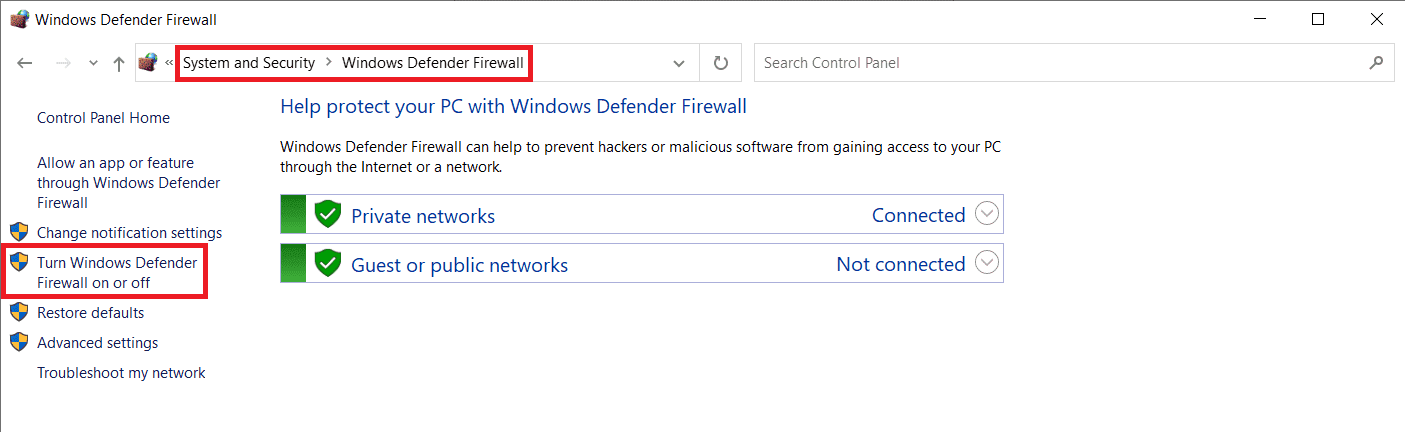
Windows Defender Firewall¶