Flight instruments¶
Attitude¶
The attitude widget, commonly known as Primary Flight Display (PFD) or ‘artificial horizon’, represents graphically the attitude of the aircraft (roll and pitch).
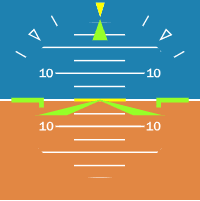
Attitude¶
Right click on the widget to access its options (Duplicate, Edit and Remove).
Duplicate: Duplicates this widget.
Edit: This allows the user to access the Attitude configuration menu.
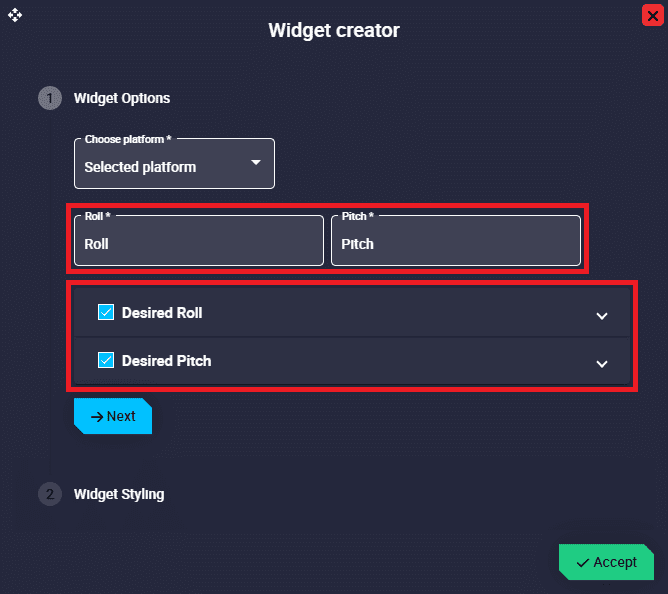
Attitude configuration¶
Widget Options:
This widget has extra edit parameters compared to the ones described in the Widget common configuration.
Roll: Users can choose a variable from the real angular variables of the system to be displayed as the roll of the widget. By default, the variable Roll is displayed.
Pitch: Users can choose a variable from the real angular variables of the system to be displayed as the pitch of the widget. By default, the variable Pitch is displayed.
Desired Roll: By activating/deactivating this parameter, it is possible to show/hide the desired roll together with the roll in the attitude widget. By default it is activated.
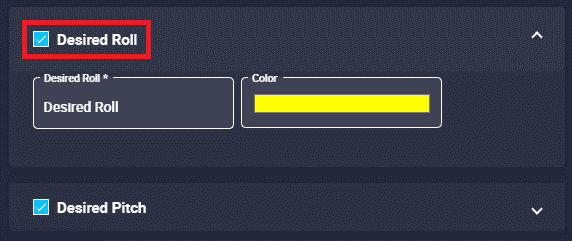
Attitude configuration - Desired Roll¶
Desired Roll: Users can choose a variable from the real angular variables of the system to be displayed as the desired roll of the widget. By default, the variable Desired Roll is displayed.
Color: The color in which the desired roll is colored can be customized by the user. By default, yellow is selected.
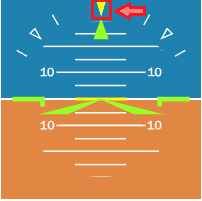
Attitude configuration - Desired Roll example¶
Desired Pitch: By activating/deactivating this parameter, it is possible to show/hide the desired pitch together with the pitch in the attitude widget. By default it is activated.
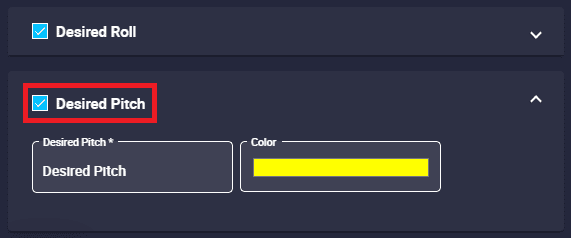
Attitude configuration - Desired Pitch¶
Desired Pitch: Users can choose a variable from the real angular variables of the system to be displayed as the desired pitch of the widget. By default, the variable Desired Pitch is displayed.
Color: The color in which the desired pitch is colored can be customized by the user. By default, yellow is selected.
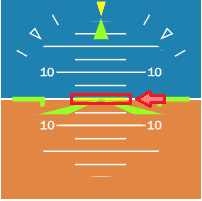
Attitude configuration - Desired Pitch example¶
Remove: Deletes this widget.
Heading¶
The heading widget, commonly known as compass, usually shows the platform’s yaw relative to the magnetic north.

Heading¶
Right click on the widget to access its options:
Duplicate: Duplicates this widget.
Edit: This allows the user to access the Heading configuration menu.
This widget has only one extra edit parameter compared to the ones described in Widget common configuration:
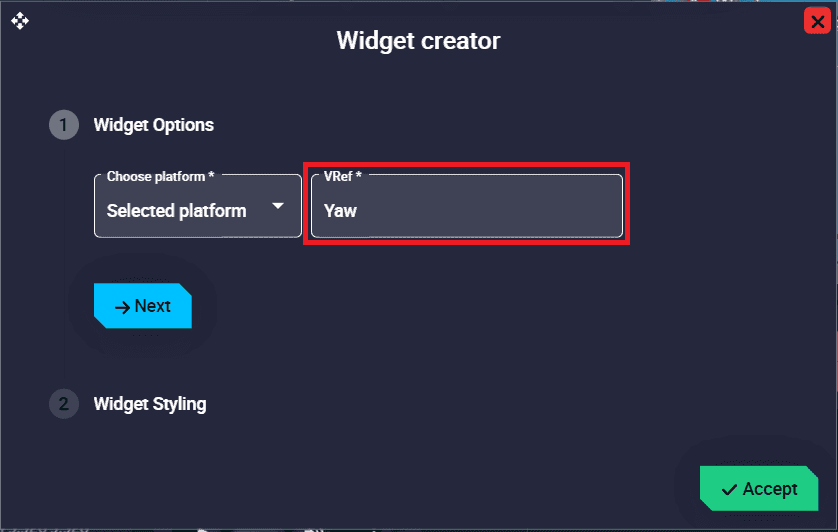
Heading configuration¶
Widget Options \(\rightarrow\) VRef: Users can choose a variable from the the real angular variables in the system to be displayed. By default, the variable Yaw is displayed.
Remove: Deletes this widget.
ADS-B¶
ADS-B widget inputs the required information into the ADS-B system.

ADS-B¶
Note that, as this widget behaves like a drop-down menu, clicking on the ![]() icon will display all ADS-B parameters:
icon will display all ADS-B parameters:
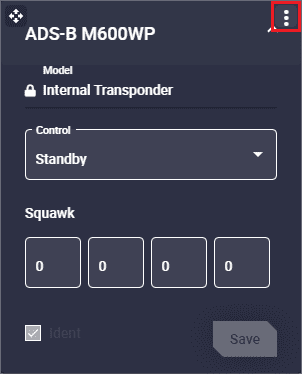
ADS-B deployed¶
Click the ![]() button to access its options (Duplicate, Edit and Remove).
button to access its options (Duplicate, Edit and Remove).
Options:
Duplicate: Duplicates this widget.
Edit: This allows the user to access the ADS-B configuration menu. This widget has only the ‘basic’ configuration described in the Widgets common configuration.
Remove: Deletes this widget.
Important
If the ADS-B has not been configured in the 1x PDI Builder software, this widget will appear as unavailable as shown in the figure below.
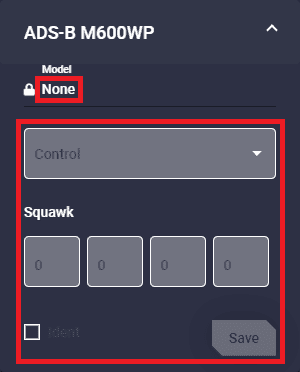
ADS-B - No ADS-B configured¶
This widget has different parameters to modify the ADS-B configuration. For more information on the ADS-B configuration, please refer to the Transponder/ADS-B - Devices section of the 1x PDI Builder user manual.
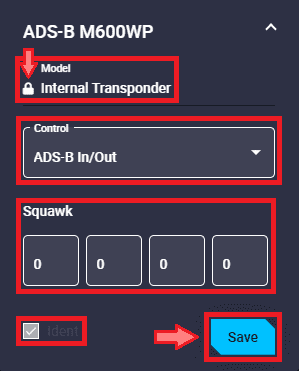
ADS-B configuration¶
Model: This only indicates the ADS-B model that has been configured in the 1x PDI Builder software.
Important
It cannot be modified from this widget, only in the 1x PDI Builder configuration.
Control: Users can change the transponder control type. It can be Standby, ADS-B In, ADS-B Out and ADS-B In/Out.
Important
The control modes displayed for setting this parameter depend on the selected ADS-B Model. Therefore, not all options described will always appear.
Squawk: Users must introduce the Squawk Code provided. This is the transponder code to identify the flight. For certain type of flights and/or situations, specific transponder codes are used. These codes are four/digital octal numbers.
Important
This parameter may be configured depending on the ADS-B Model.
Ident: This is an identification of the UAV at the request of ATC, in order to help them to locate the aircraft.
Important
The configuration of this option depends on the Model type selected.
Save: After modifying any parameter, press here to save the changes into the configuration. The following message will appear:

ADS-B configuration - Save message¶
