Arcade trim¶
The arcade trim is used to set the zero-stick position for the Arcade Mode.
In such mode, when obtaining the Control output \(\boldsymbol{U}\) from Stick input \(\boldsymbol{R}\) the final value is not the one that enters the navigation algorithm. The variable that is otherwise employed is \(\boldsymbol{D}\), called “Stick input \(d\)”, which is computed as \(D=U-U_{0}\), being \(U_{0}\) the arcade trim. In this way, when the sticks are trimmed at a certain position, the movement from that point will be the value of \(R\) that - after transformations - will generate the \(U\).
The values of the trim vector \(U_{0}\) can be introduced in Devices - Actuators - Stick - Arcade trim as shown in the figure below.
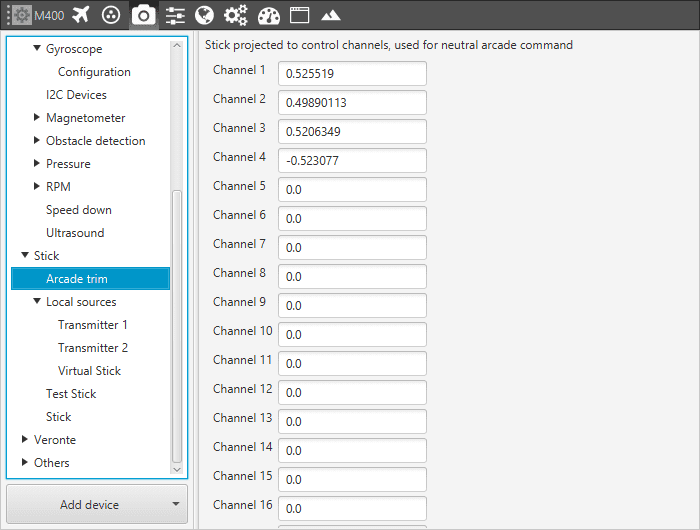
Stick Arcade Trim - Configuration Parameters
Another way to perform the arcade trim is to create the automation as described in Automations - Actions - Arcade trim. Once that is done, it is sufficient to move the stick main levers to their center position and to click on the Trim Arcade button. Then wait for 2-3 seconds and return the levers to their default positions.
Warning
The Arcade mode has to be trimmed before flight. If not trimmed, the zero level will be different from the desired one.
