Setup Toolbar¶
To display Veronte Setup Toolbar, when the autopilot is connected or an offline configuration is opened, in the side panel, click on  and then click Setup. This toolbar allows the user to modify the main features of the Veronte Units.
and then click Setup. This toolbar allows the user to modify the main features of the Veronte Units.
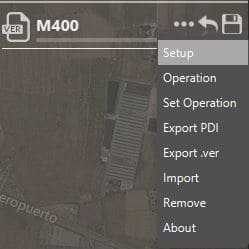

Setup Toolbar
The different elements of the setup toolbar are detailed in the following table.
Icon |
Item |
Description |
|---|---|---|
Veronte |
Introduce Veronte information. |
|
Connections |
Configure I/O connections on Veronte. |
|
Devices |
Configure any connected devices: servo, radio, camera… |
|
Control |
Introduce control variables and phase configuration. |
|
Navigation |
Configure navigation parameters on the system. |
|
Automation |
Configure automatic actions on event detection (go home, change phase…). |
|
Variables |
Customize variable names and traffic: log, telemetry… |
|
Panel |
Configure Veronte Panel layout. |
|
HIL |
Configure parameters for Xplane Simulator. |
|
Programs |
Customize algorithms executed by Veronte. |
|
Block PDIFs |
Block user control in PDI configuration. |
Each option will be explained in detail in the next sections.











