Configuration¶
This menu allows the configuration of communications between different devices.
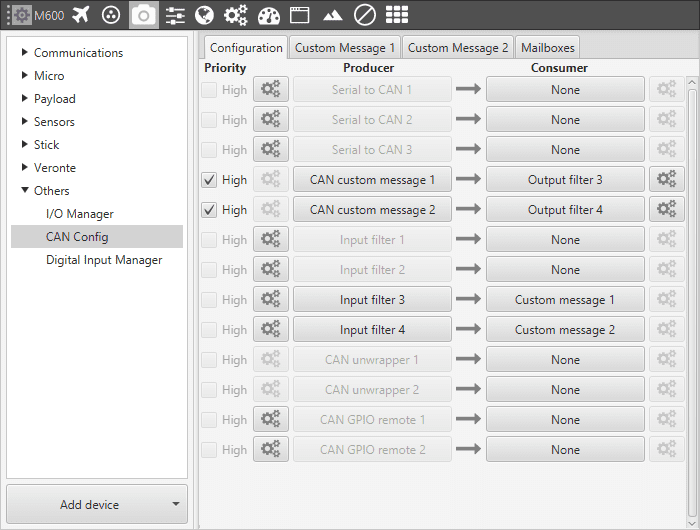
CAN configuration
Attention
Make sure that the mask is set properly to be able to receive the desired CAN messages.
On the one hand, Veronte has the producers shown below:
Serial to CAN: Serial messages over CAN output and it has to be connected to I/O Manager consumer. ID can be configured in the settings button.
CAN custom message: CAN custom messages transmission.
Input filter: CAN input filters. A mask can be set to filter messages in the settings button. Those CAN messages received in one filter can no longer be received in subsequent filters.
CAN unwrapper: CAN messages over serial output and it has to be connected to I/O Manager consumer.
CAN GPIO remote: CAN messages from GPIO peripherals such as CEX and Arbiter.
On the other hand, the consumers are the following:
CAN to serial: Serial messages over CAN output and it has to be connected to I/O Manager producer.
Custom message: CAN custom messages reception.
Output filter: CAN output filters. CAN bus can be selected in settings button.
CAN wrapper: CAN messages over serial output and it has to be connected to I/O Manager producer.
