Transponder¶
Veronte is compatible with:
Sagetech
uAvionix
Mode S Transponder ping 200Sr/200S
Mode S Transponder ping 20S
The configuration displayed below is for a Transponder.
The first step to configure it is to go to Device – Payload – Transponder/ADS-B and check the enable button. Once there, select the Custom message to be used for the information exchange, since it will automatically be filled with the information that the Transponder needs.
Choose the model already mentioned (uAvionix ping20S)
Switch to the desired Mode
OFF: Transponder switched off
STANDBY: Transponder will not respond to interrogation.
ON: Replies to interrogations with 4-digit squawk code.
ALT: Replies to interrogation with altitude information.
Enable Ident Mode: UAV identification under ATC request (only available for ON and ALT modes)
Introduce the Squawk Code provided.
There is an example configuration in the following picture from uAvionix ping 20S.
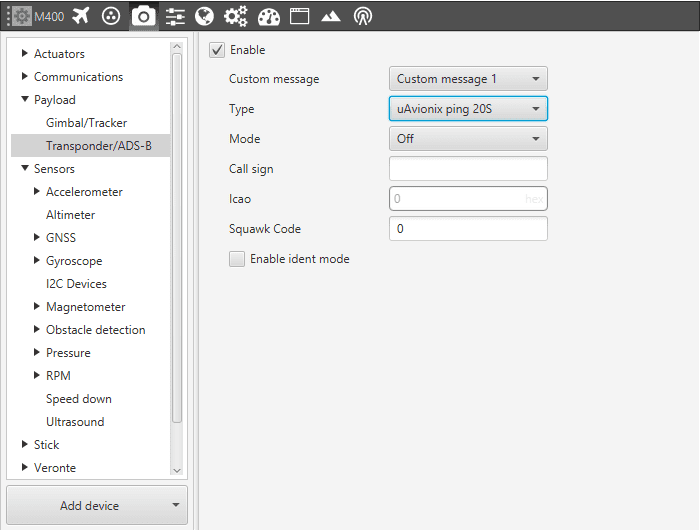
Transponder Configuration Parameters
Once the transponder is configured, go to Devices – Others – I/O Manager. Create a bind-bidirectional communication RS232/RS485 (in the example, through RS232) and assign to it the Custom Message selected before.
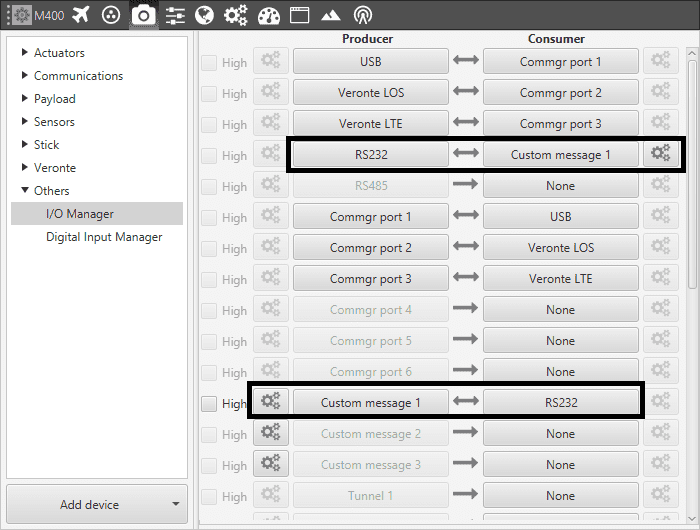
RS232 Message Reception
Note that either RS232 or RS485 must be configured with the corresponding Baudrate from the user transponder in Connections – Serial – 232/485.
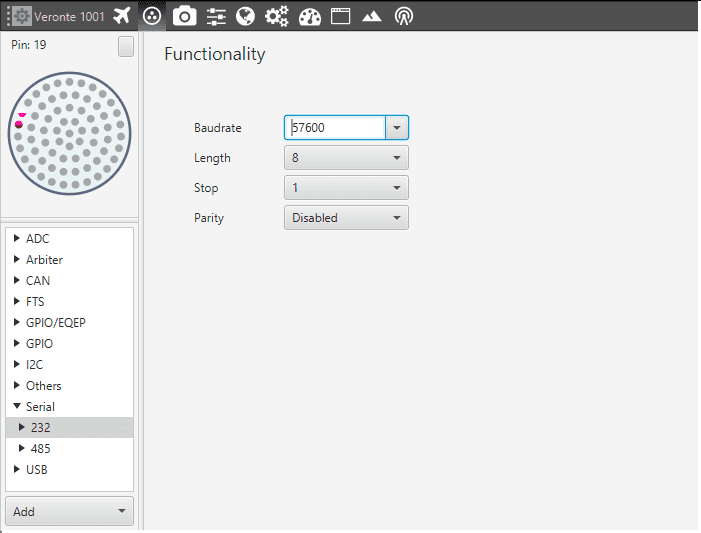
RS232 Configuration Menu
