Phases¶
The Phases menu contains the guidance and control commands used to rule the vehicle. It is possible to create different phases, each one of them with a series of guidance commands and with different control systems. Commonly, the phases correspond with different stages of the flight operation, for example, in an airplane the phases could be: Standby, Take Off, Climb, Cruise and Land. So it is clear from that in each one of them the commands generated to control the vehicle have to be different.
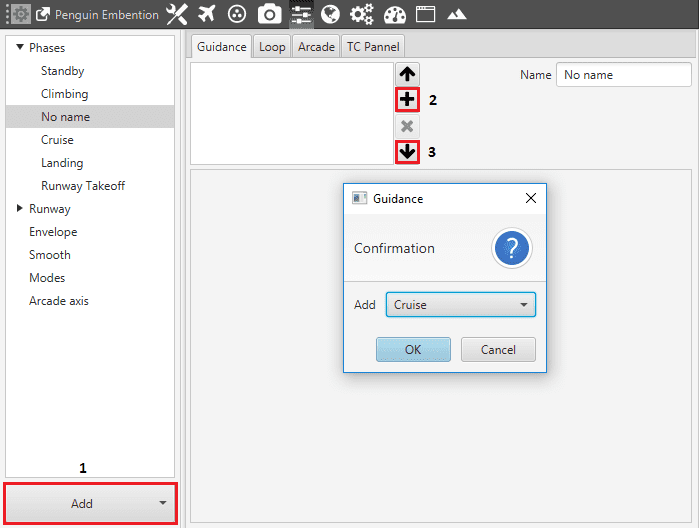
Control Phases Configuration Menu
When pulling down the phases option, the different phases created appear.
To create a new phase click on Add, and select New Phase (1). The new phase appears by default with the label No Name and with any guidance defined.
Pressing the Add button (2), a new Guidance is added to the current phase. The section Guidance contains the information about all the guidances available on Pipe.
Lastly, the button (3) is used to order the guidances when there is more than one of the same type.
The second tab of the Control menu contains the Control – Loop system for each phase. The control system refers to the type of controller used for each one of the control channels of the platform (Pitching, Yawing, Rolling and Thrusting). More information about this section is found in Loop.
Arcade refers to the aided mode of controlling a platform, where the control system aids the pilot to improve the piloting experience. All the information about this option is available in section Arcade.
Finally, the TC Panel tab is used to include in Veronte Panel a series of variable to be changed in real time (while the platform is flying). Refer to TC Panel for more information about this.
