Polygon¶
The event is triggered when the aircraft is inside or outside a polygon defined in the Mission menu.
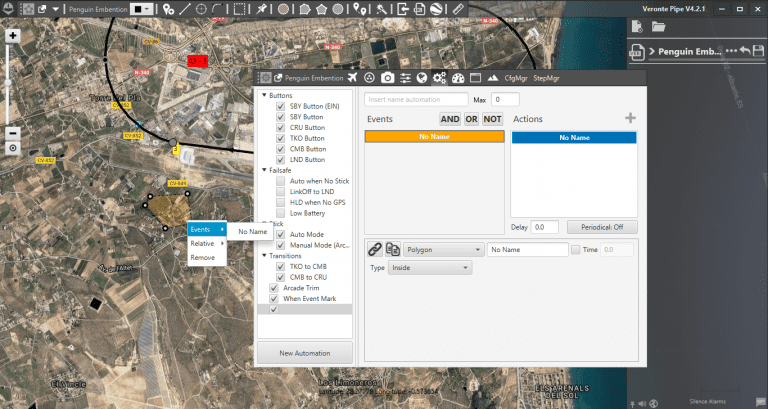
Event – Polygon
When the event has been labeled (“Event Name (No Name)” in this case) and saved, it is then possible to link it to a polygon drawn on the map in the Mission menu.
Right-clicking on the polygon will open a menu, and in Events will appear all the polygon-type events defined on the system. Click on it to link the polygon and the event.
An example about using this automation can be found in Circular Area.
