XPC CAP¶
PWM outputs can work as Digital Input or Output, these pins are used to configure some custom sensors such as a Stick PPM, RPM Sensor or a Pulse Sensor. In addition to these pins, Enhanced Quadrature Encoder Pulse Inputs (EQEP) are also used, see section 2.1.2 for more information about Veronte I/O.
Sensors using a Digital In are configured in this menu.
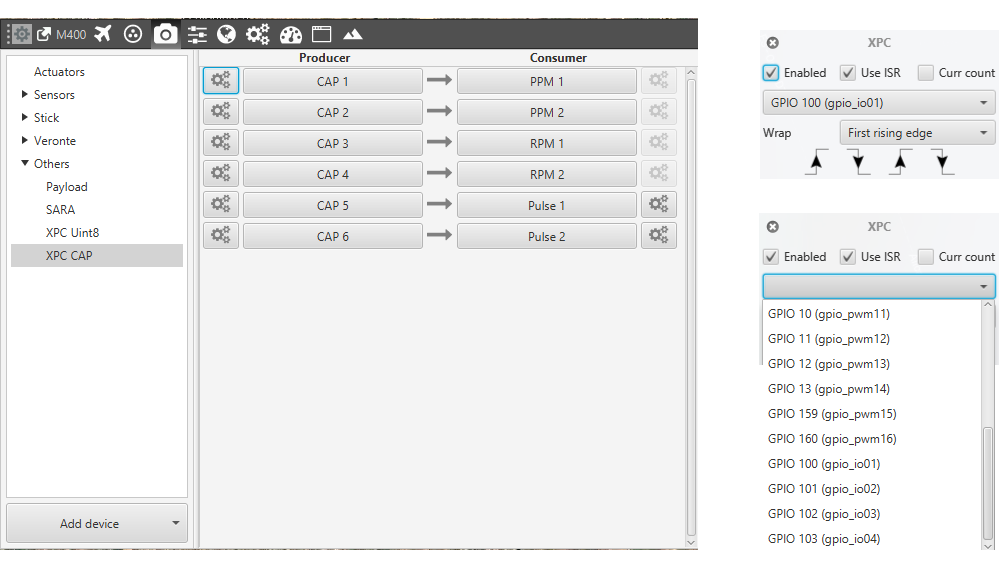
XPC CAP Configuration Menu
The process to configure a device can be done as follows:
Select a Producer.
Click on a button to select the type of Consumer, it is possible to choose among a Stick PPM, RPM Sensor or Pulse Sensor.
Configure the Producer, press on the configuration button and a new window will be displayed, see image above.
In the new window is possible to select the pin where the device is connected. Pins available are PWM outputs, they are named as gpio_pwmX, and EQEP pins (GPIO 100, 101, 102, 103) these corresponds with pins 55, 56, 57 and 58, see section 2.1.2. When using the connector provided by Embention the Radio Digital In is connected to the pin 55 (GPIO 100) with pin 49 as Ground (see Ground Station)
Wrap options allows to configure how the information is treated, for example if it will read the first rising edge or the falling. Clicking on the arrows it can be configured as desired.
Some sensors have their own configuration menu, visit them for more information: Stick and RPM.
