Actuators¶
Inside this menu, the user can access the configuration for the servos.
The first menu allows for actuators physical configuration, establishing maximum and minimum values, enabling or disabling actuators, giving them a corresponding angle associated to a pulse or using a Wizard display to do everything at once.
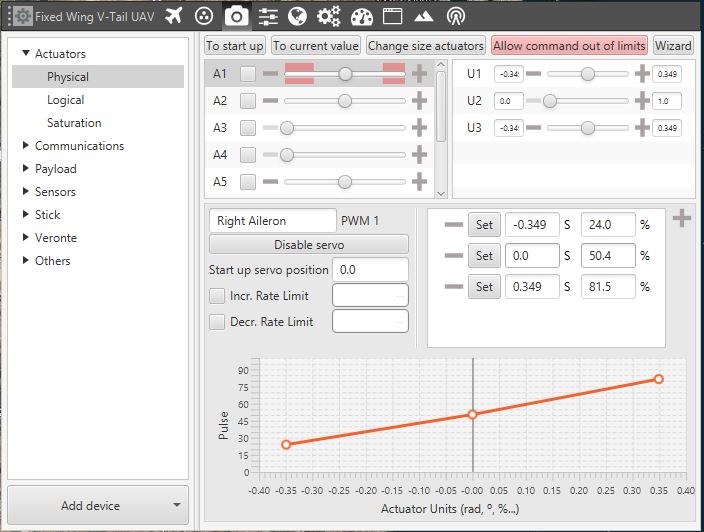
Physical Actuators Configuration
The second menu is the logical, where the US/SU matrices are configured. This defines the influence of each control channel on each control actuator.

Logical Actuators Configuration
The last configuration menu available is the Saturation one, where the user can choose between Saturation kind of protection and some more internal parameters.

Saturation Actuators Configuration
