GNSS Compass¶
GNSS Compass is a menu where the user has access to the RTK - Compass Wizard (an interface which helps the user configuring everything related to RTK - GNSS Compass) and some other parameters which could be changed afterwards or if the user has knowledge enough.
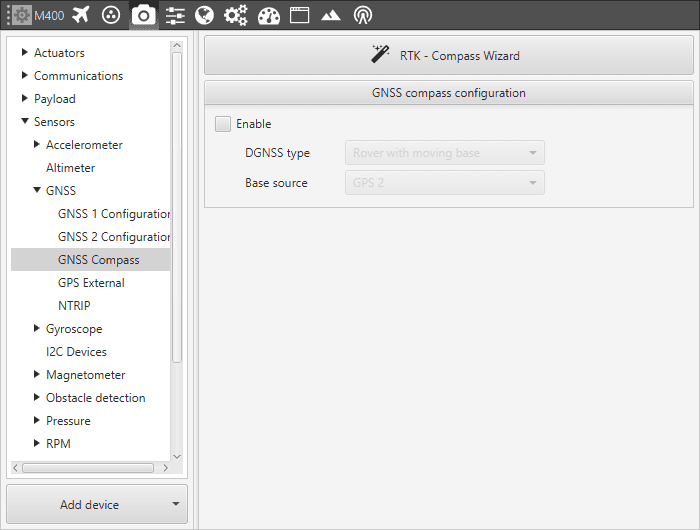
GNSS Compass - Configuration Menu
By clicking on RTK - Compass Wizard button, the user will access the configuration menu where three options will be displayed.

GNSS Compass - RTK & Compass Wizard
RTK. Stands for Real Time Kinematics and it is a satellite navigation technique used to enhance the precision of position data derived from satellite-based positioning systems. It requires from 2 GNSS receivers placed in different autopilots to work.
Compass. The GNSS compass provides accurate dual antenna GNSS based heading that is not subject to magnetic interference. It requires from 2 GNSS receivers placed in the same autopilot to work.
RTK + Compass. A hybrid combination where both tool are employed at the same time in a system where the AIR unit must have 2 GNSS receivers and the GND, at least, must have 1.
When accessing the GNSS Compass feature, the user will be asked which configuration is preferred in accordance to the function of each receiver:
GNSS 1 Base and GNSS 2 Rover.
GNSS 1 Rover and GNSS 2 Base.
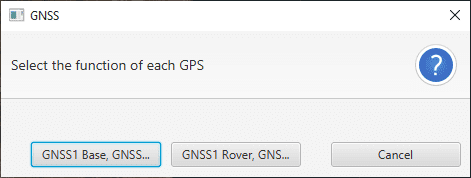
GNSS Compass - Compass Base/Rover
These same parameters can be manually changed afterwars in GNSS Compass Configuration. After using the wizard, the Enable check will be marked. The options enabled this way are:
DGNSS Type. Where the option available are “Rover with moving base” and “Rover with rover (static base)”. Consider the parameter established will be the one coming from the Wizard configuration.
Base source. Where option are GPS 1 or 2.
The RTK - Compass Wizard does also appear as a red notification on the bottom right side of Veronte Pipe.
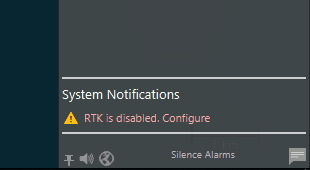
GNSS Compass - Configuration Notification
By clicking on it, the Wizard will ask the user which AP is the AIR unit and which one is the GND (in case RTK functionality is expected) and afterwards, the GNSS Compass wizard will be displayed and use in the same way.
