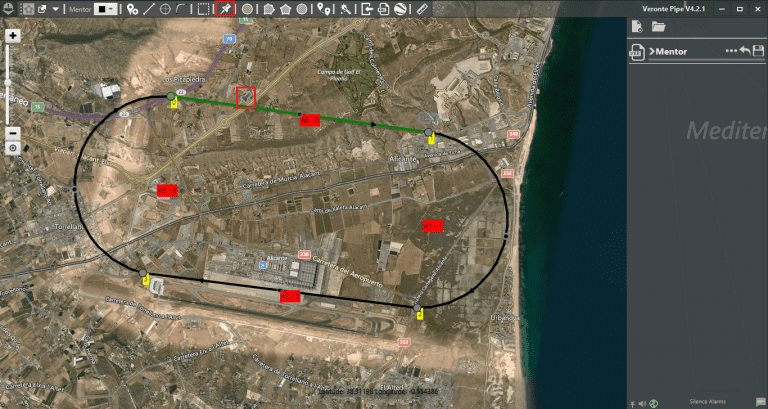Photogrammetry¶
Veronte Pipe incorporates the Photogrammetry mission, see section Photogrammetry. It is possible to create it without using the tool incorporated within the mission toolbar.
In the photogrammetry missions, the platform is wanted to take photos during the time that it is following a path previously defined. Commonly, the photo taking process begins at a certain location over the route and is repeated each certain distance. To create this automation the process detailed now has to be followed.
Create an Event Marker at the point where the photogrammetry mission has to start.
That Event Marker has then to be linked with an event that will trigger the process. Go to Automation in order to create it.

Photogrammetry Automation 2
The event is type Route (1) and will be triggered when the point is reached (2) (the other option is when flying towards the point). If the event is linked with a waypoint instead of an Event Marker, the point is selected in the map with button (3). Finally, with the event created in the automation menu, double-clicking on the event marker allows to link this automation to it.
The last step is to create the actions to be performed when the event is triggered.
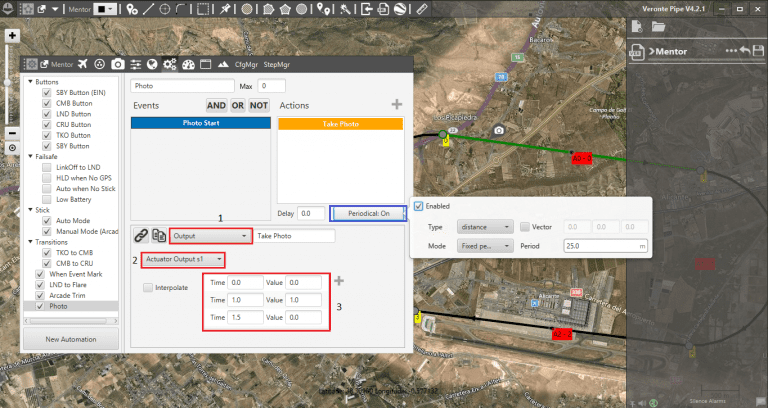
Photogrammetry Automation 3
When the point is reached, a timer starts to measure the distance between the locations at which a photo will be taken. Periodical (blue box) has to be enabled, users have to indicate that the timer measures distance (the other option is time), and finally indicate that the distance measured is a fixed value (25 meters in this case).
The action type (1) is Output, which is used to send a signal trough one of the output pins of Veronte. In (2) is selected the actuator that is connected to the camera (or with the device that is controlled with this automation). Finally, in (3) are indicated the values of the PWM signal at each time instant.