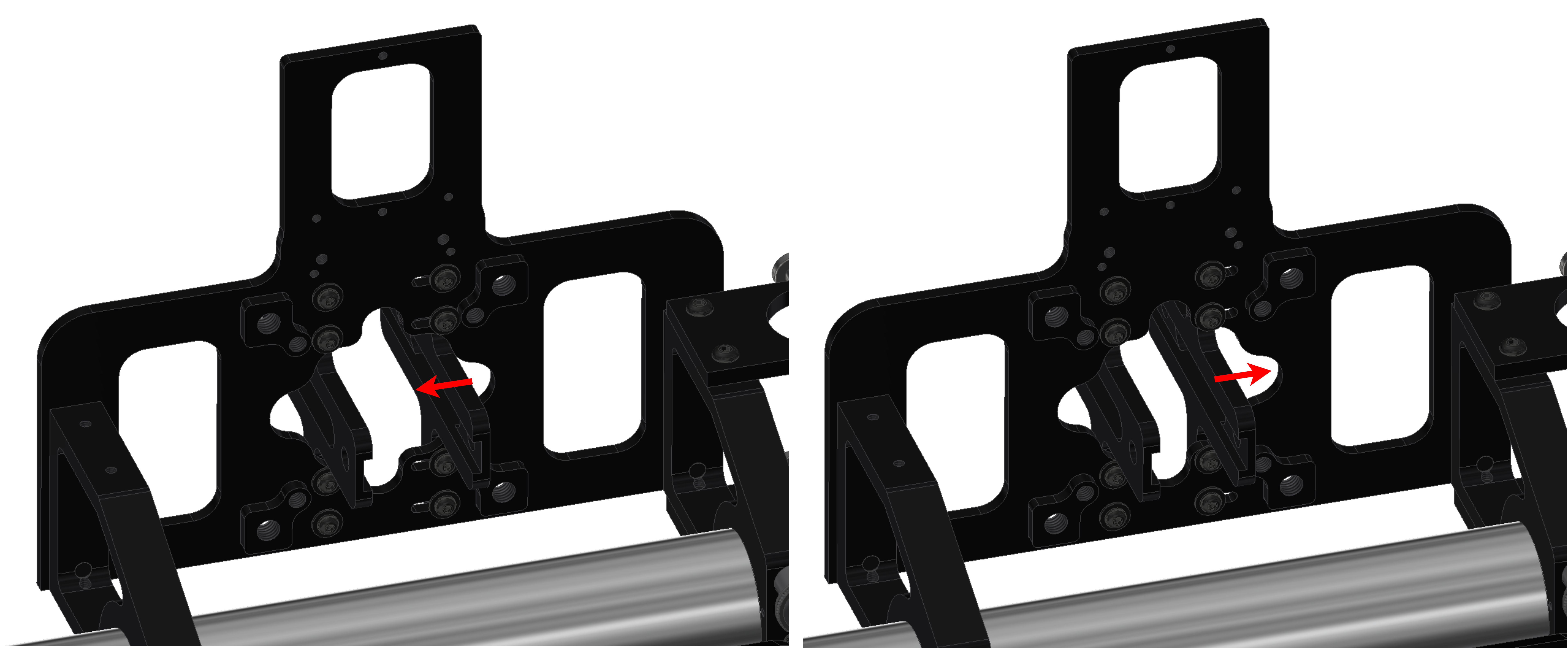Antenna Kit C - Yagi 400 MHz¶
Mount the omnidirectional antenna reading the Omnidirectional Antenna section.
Screw the splitter to the antenna mount with two screws M3 x 30 mm.
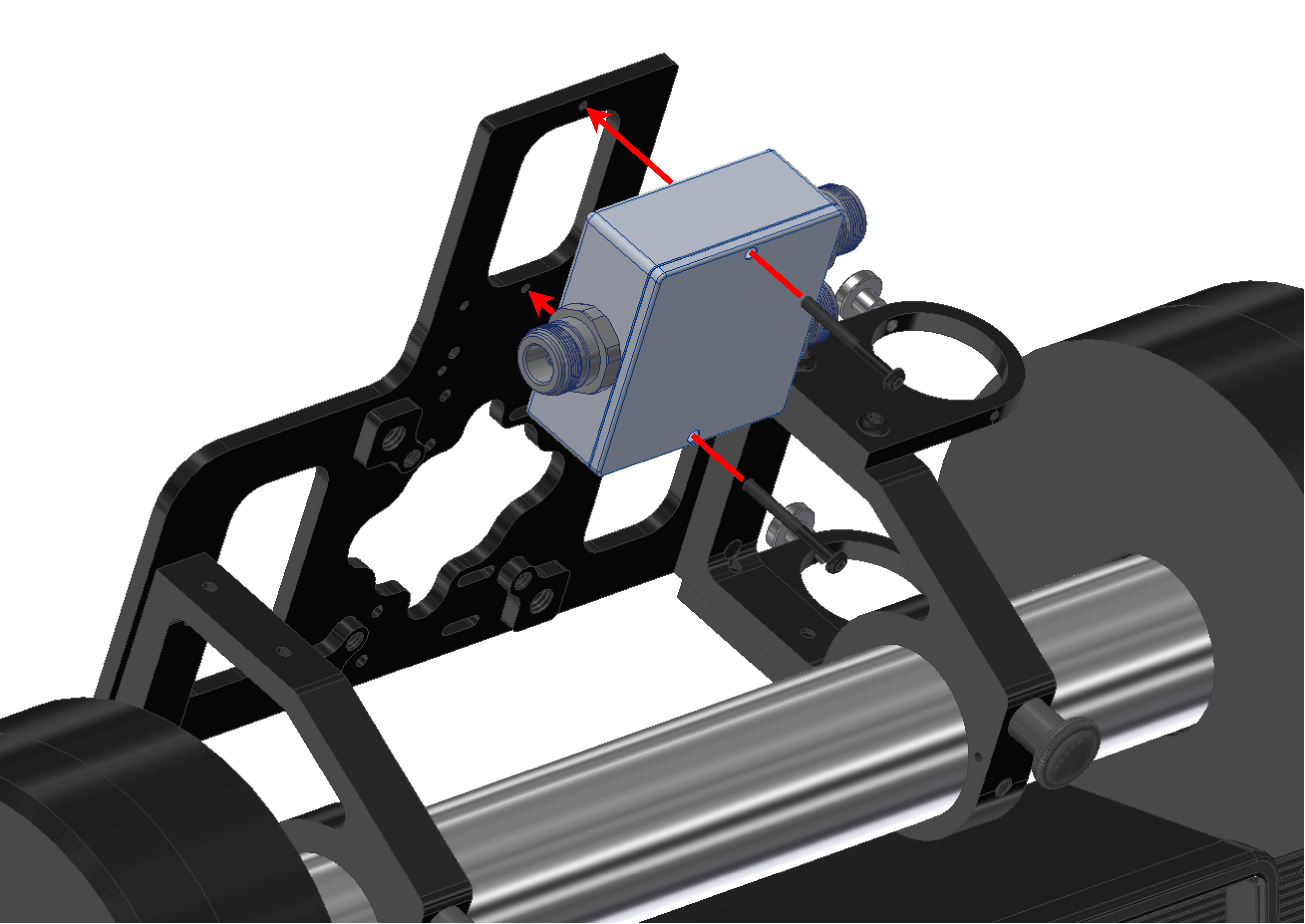
Note
The splitter receives an electrical signal and sends it to two different antennas.
Attach both adapters for the Yagi antenna with eight screws M3 x 16 mm and their corresponding washers.
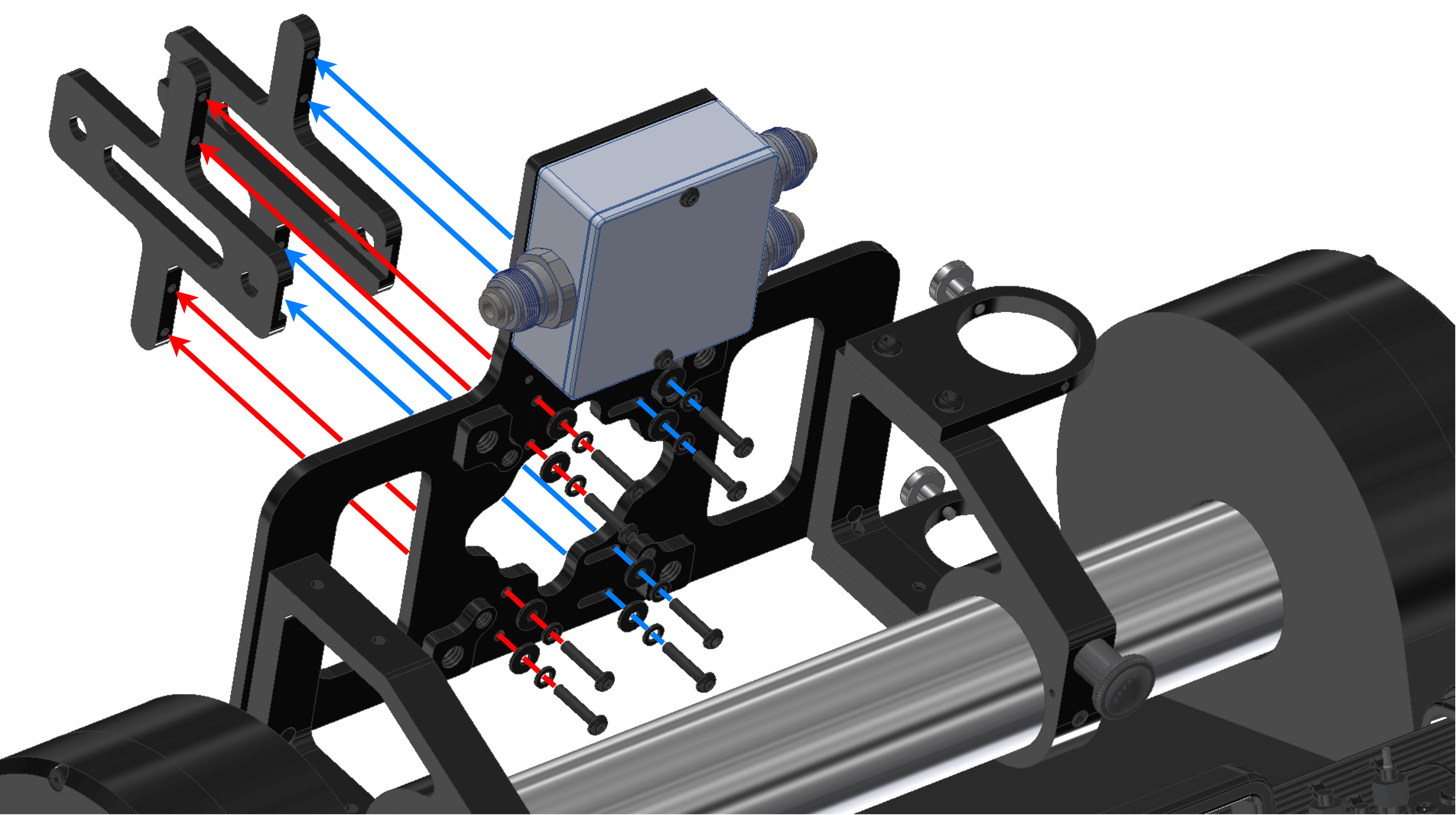
Insert the Yagi antenna into the adapter according to the polarity. The polarity direction is indicated by an arrow on the antenna.
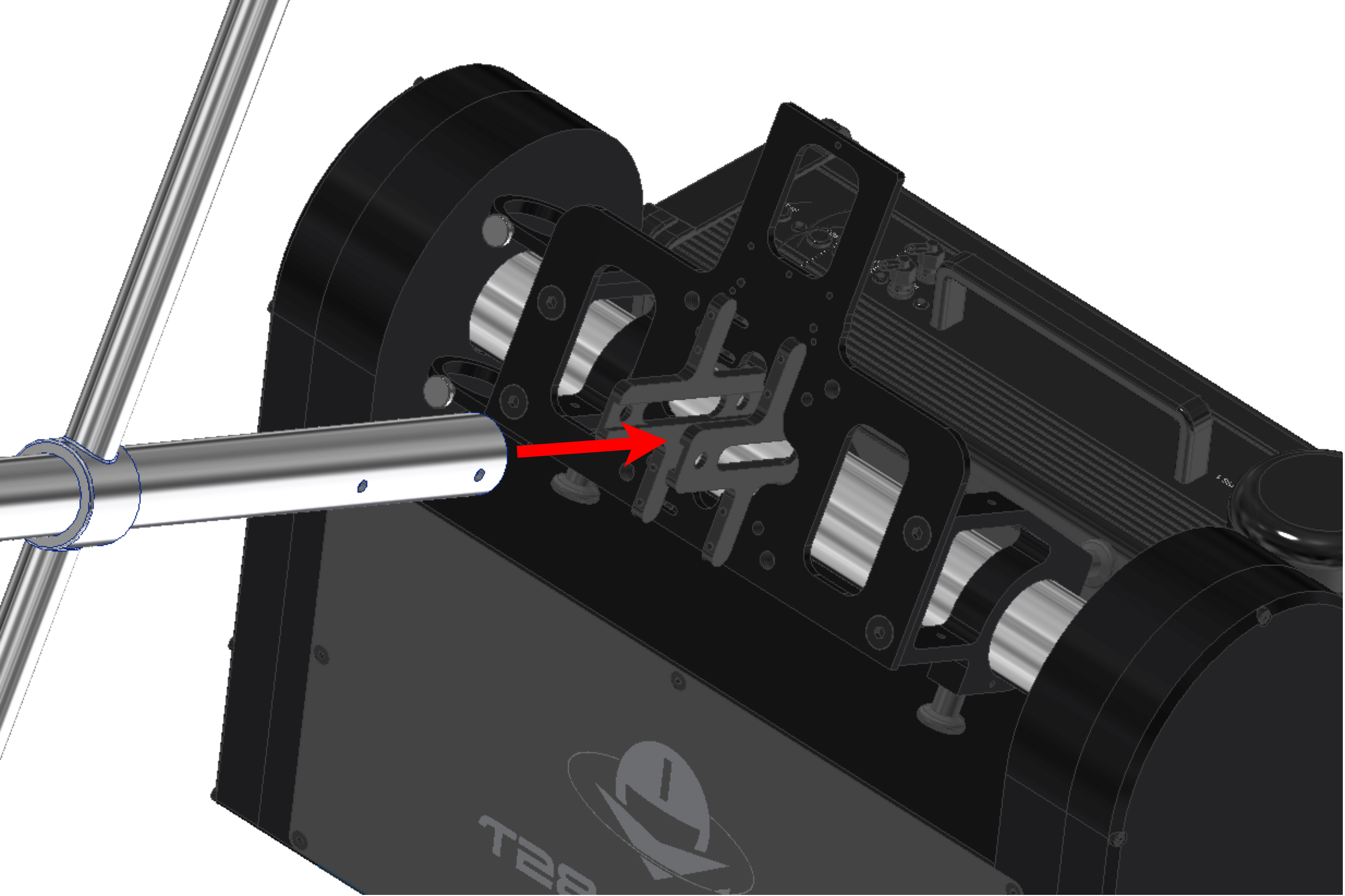
Screw the Yagi antenna to the adapters with two screws M6 x 45 mm and their corresponding knobs.

Connect each plug of the splitter.

1 |
Port RF2 of PCS |
2 |
Omnidirectional antenna |
3 |
Yagi antenna |