Map Display¶
Map provider¶
The map widget configures the background map that appears in Veronte screen. In the list shown in the following figure, it is possible to select the map provider from diverse options.
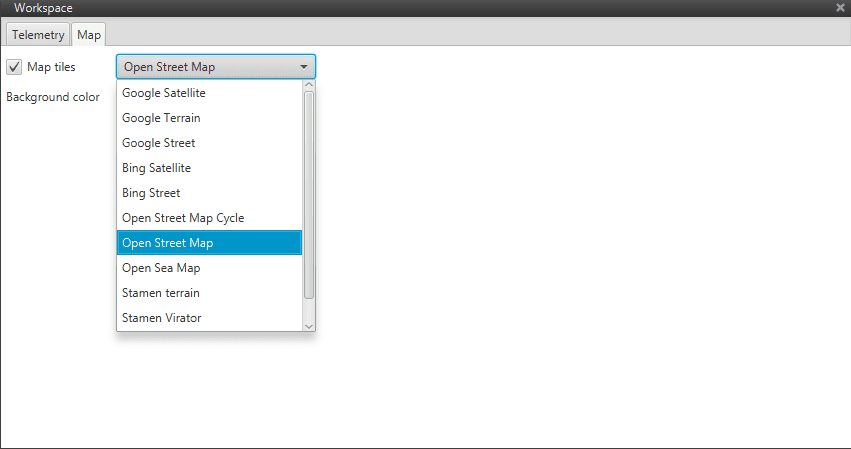
Custom Map Example
Custom image¶
Custom maps can be displayed in Veronte Pipe. It allows to include as many images as desired that will be displayed over the map.
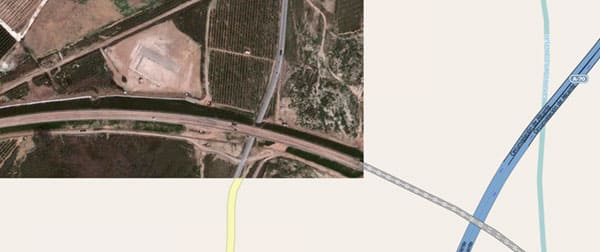
Background Image Example
To insert an image within the map click on New, Add images and then select the desired image file. Once the image has been loaded, it is possible to configure its position and appearance in the image manager.
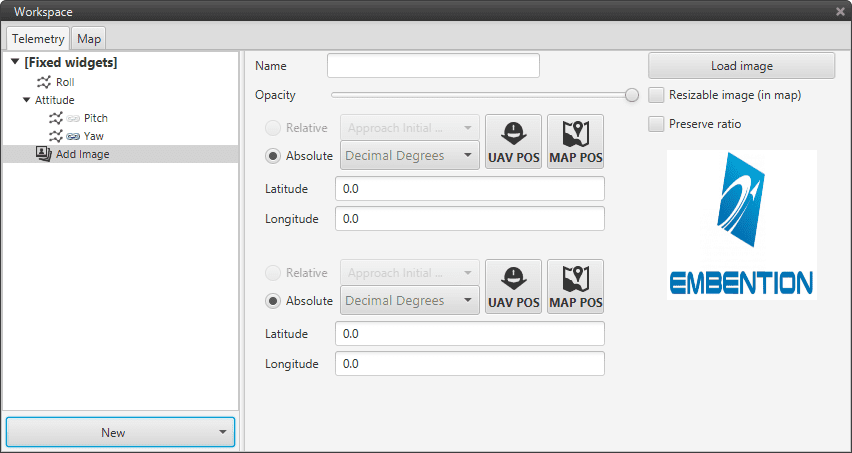
Background Image Positioning and Manager
Item |
Description |
|---|---|
Name |
Define widget’s custom name. |
Opacity |
Change widget opacity. |
Relative |
Define image’s relative position coordinates. |
Absolute |
Define image’s absolute position coordinates (UTM, MGRS, Decimal degrees…). |
UAV POS |
Changes image’s position to the current selected UAV position. |
MAP POS |
Allows the user to click on the map and change image’s position to the position clicked |
Load image |
Opens a window to select and place an image on the map. |
Resizable image (in map) |
When selected, allows change image dimensions. |
Preserve ratio |
When selected, image dimensions’ ratio is conserved. |
