Update Onboard Software¶
To display the Update dialogue click on  and choose Advanced – Update on the side menu.
and choose Advanced – Update on the side menu.

Advanced - Update Menu
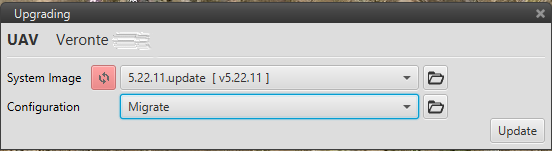
Update Veronte Autopilot
The different parameters to configure when updating the onboard software are detailed here:
System image: here is where the version to be updated is selected. For instance, using Pipe 5.22 the onboard version will be 5.22.X (with ‘X’ being the last option available). If the .update file is stored in the computer it can be uploaded by clicking on the folder icon.
Configuration: this option is used to decide which configuration will be loaded when the update process ends. There are different options: migrate will keep the current configuration for the new version and the folder icon will display the Import Configurations.
