Workspace¶
Main Interface¶
Workspace on Veronte Pipe is distributed as shown in the following figure.
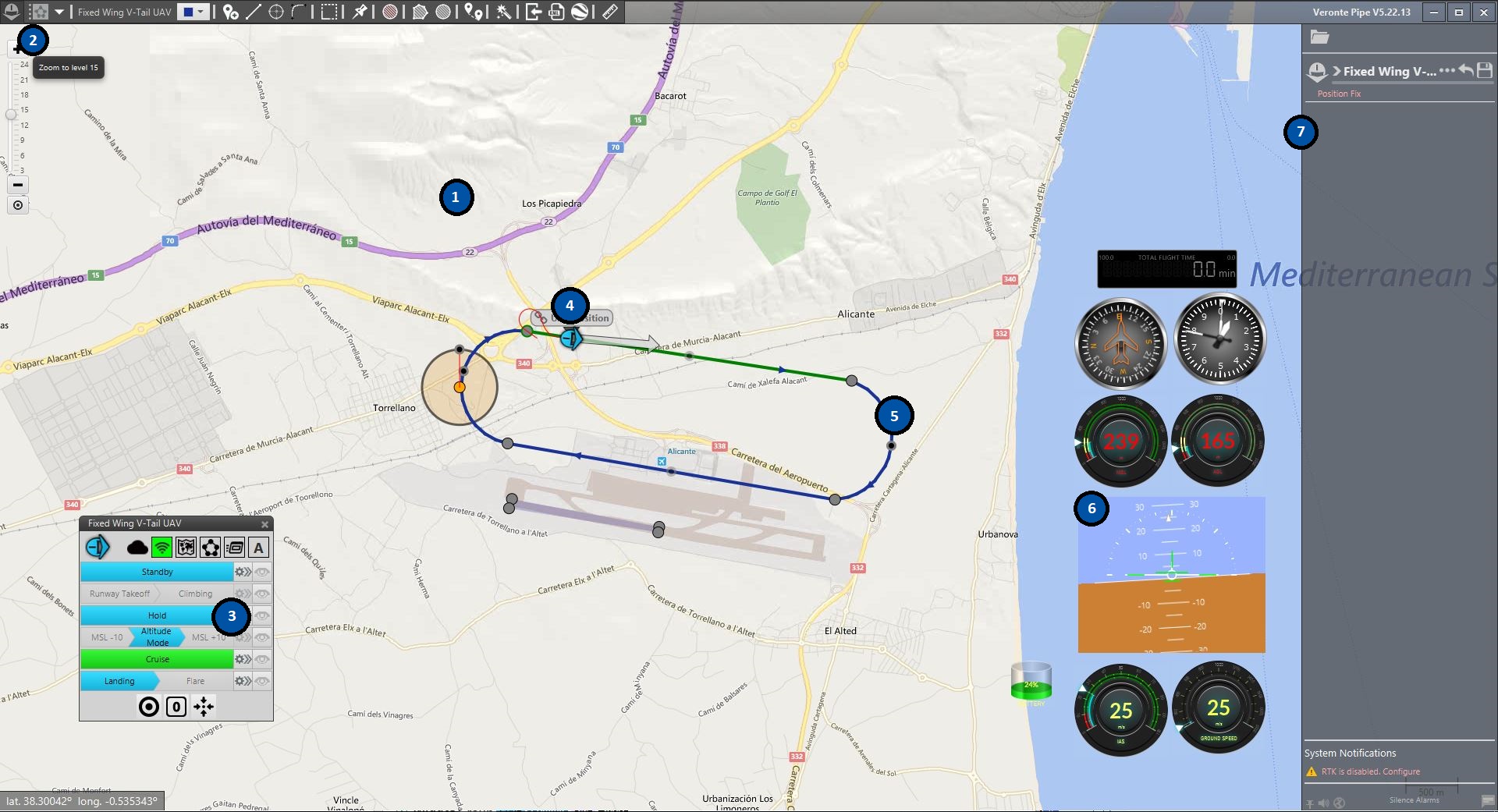
Workspace Main Interface
Each section has the following functions:
Main Display: Displays a selectable background map or a plain colour together with the most important mission data. To change it visit Map Display
Main Menu:
User: Manage user preferences.
Cloud: Provides access to the Cloud options.
Workspace: Select the way flight information is displayed.
Mission: Create and edit missions.
Log: View operation data log and introduce custom events.
Post Flight: Tools for recorded data analysis.
Preferences: Configure Pipe and Veronte autopilot.
License: Manage license preferences.
Manual: Shows help information available.
Veronte Panel: Veronte information and telecommand buttons.
Veronte Position: Veronte location on the map.
Mission: Defined mission on Veronte.
Telemetry: Configurable drag & drop flight information displays.
Side Panel: Shows linked Veronte information.
