Export Configurations¶
When exporting a configuration, the file saved is a compression of a set of files with extension .bin, containing each one of them a part of the setup (mission, terrain information, servos, platform, communications and so on). This tool allows users to save configuration files from the autopilot or offline configuration.
In the side panel, click on  and then choose the kind of export to be done:
and then choose the kind of export to be done:
Export PDI. Same as we have seen in VERONTE CONFIGURATION – File Management, a 3-screen window will appear to let you choose where to save all XML files.
Export .ver. A new window will be displayed to select the file destination and set the name. By default, the name of the file will be the autopilot name plus the current date, but it is fully customizable by the user.
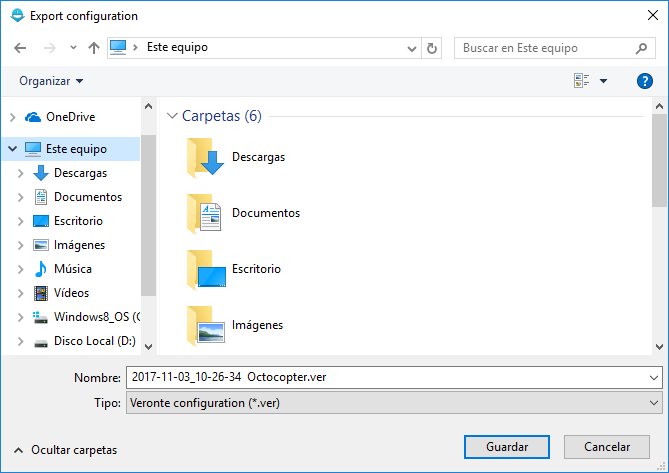
Exporting a configuration file
