File Management¶
This section explains the management of configuration files. Veronte Pipe allows users to import or export configuration files and Update Veronte Units from the Side Panel
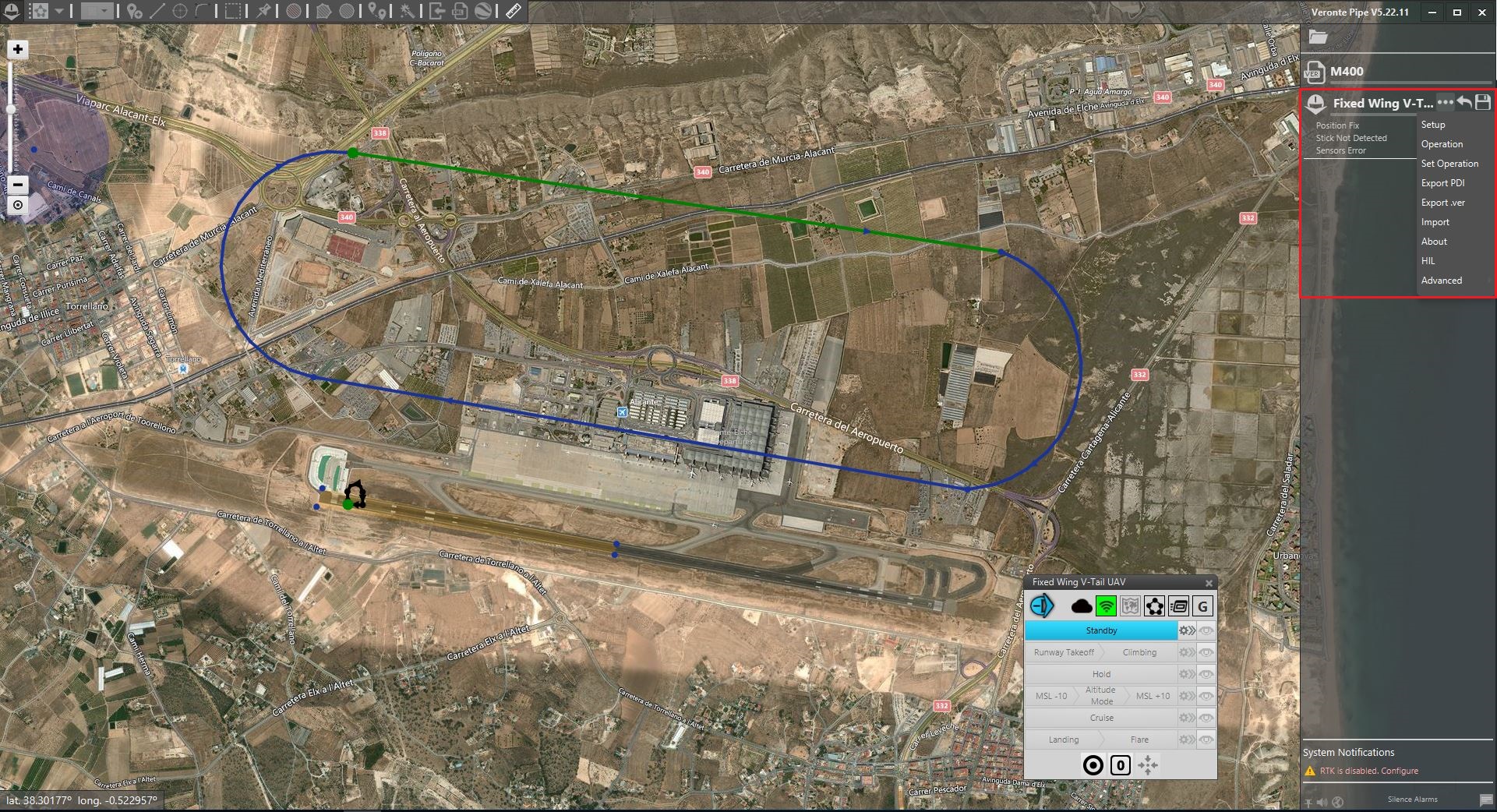
Side Panel Options
The setup toolbar of Veronte Pipe is the section that contains the parameters to configure the system, which is formed by the autopilots (Air and Ground) and the software (Veronte Pipe).
CONFIGURATION FILES (.VER)¶
The .ver file contains the entire Veronte configuration and it means:
Aircraft configuration (Sensors, Servos, Automations, Control, etc.)
Mission (Terrain info, Waypoints, etc.)
The best way to manage .ver files is to keep a default version with the correct aircraft configuration which must contain no mission. In this way, it is possible to load the default config. when the user wants to create a new mission and, when it is complete, to save it with a different file name (normally the mission name or the mission site).
When the user wants to do the ‘X’ mission is sufficient to load the ‘X’ mission.ver file in the autopilot and the aircraft will be ready to perform the desired route.
PDI FILES¶
PDI files is a way of managing the configuration from Veronte, allowing the user for a modular control with improved version management. PDI files are split in:
Production. Contains the configuration of the sensors, the calibration parameters, the active devices…
Setup. Contains the configuration of the flight phases, guidance commands, control loops…
Operation. Contains the operation values that are set before the operation starts (Cruise Speed, Altitudes…)
The optimal way is to work with a repository for version control, so each time the user exports the configuration there is a track of the changes done and the saving goes together with a commit message for later revision.
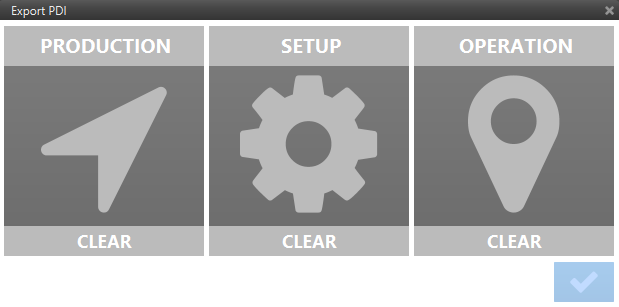
PDI Files management menu
