1x PDI Builder configuration¶
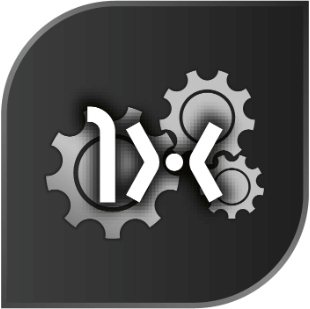
1x PDI Builder¶
1x PDI Builder is the main configuration tool to adapt a Veronte Autopilot 1x to a specific vehicle, including user-defined communication protocols. 1x PDI Builder allows the user to change the configuration inside the autopilot, create new configurations or work on a configuration offline.
Note
For more information about the installation and use of 1x PDI Builder, visit the 1x PDI Builder user manual.
Once the application is installed, the user has two options to configure the autopilot. On the one hand, the user can download one of the templates provided by Embention that best suits his platform, on the other hand, the user can configure the Autopilot 1x from scratch.
Tip
It is highly recommended to follow the first option, which is explained throughout this step-by-step.
Open the 1x PDI Builder application and select the connected Autopilot 1x:
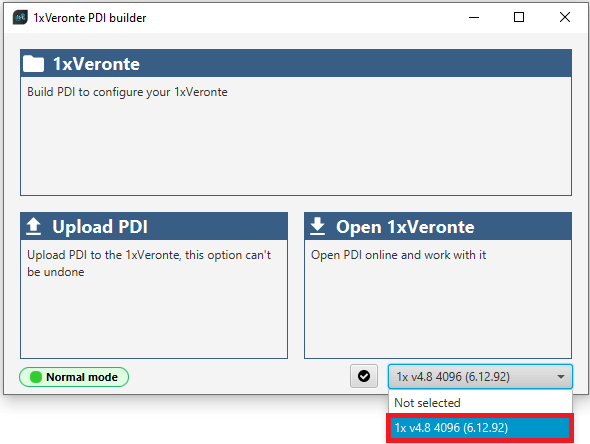
Select the Open 1xVeronte option to directly edit the configuration loaded in the 1x:
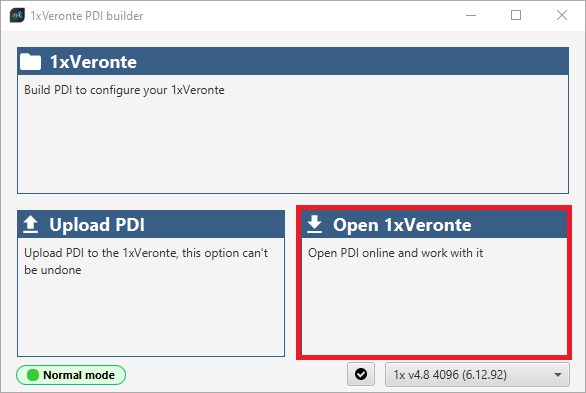
Click the Import PDI from repo button in the menu bar:
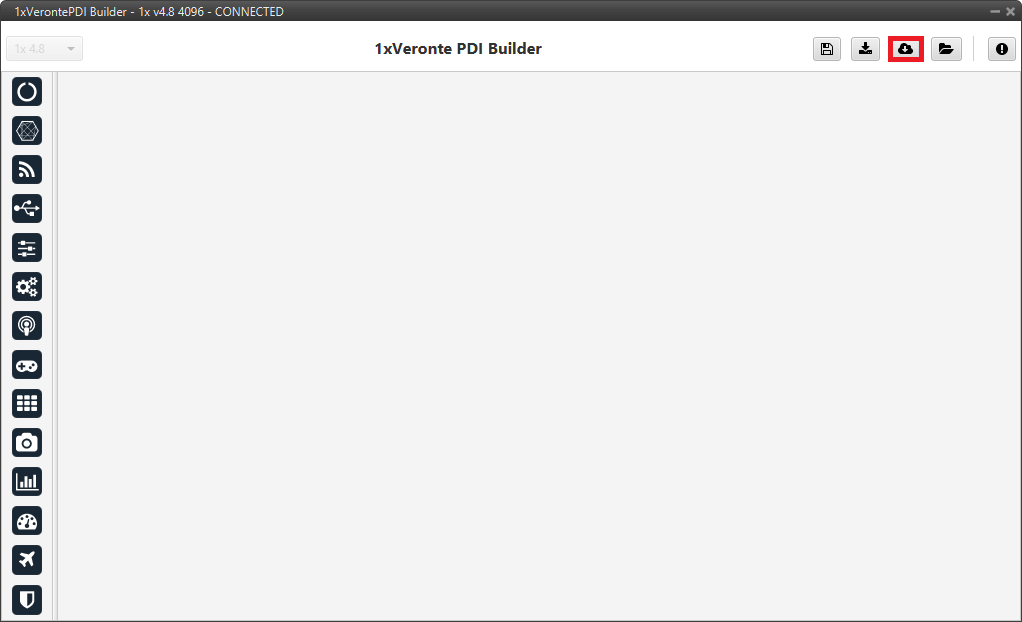
Select the VTOL template and import it:
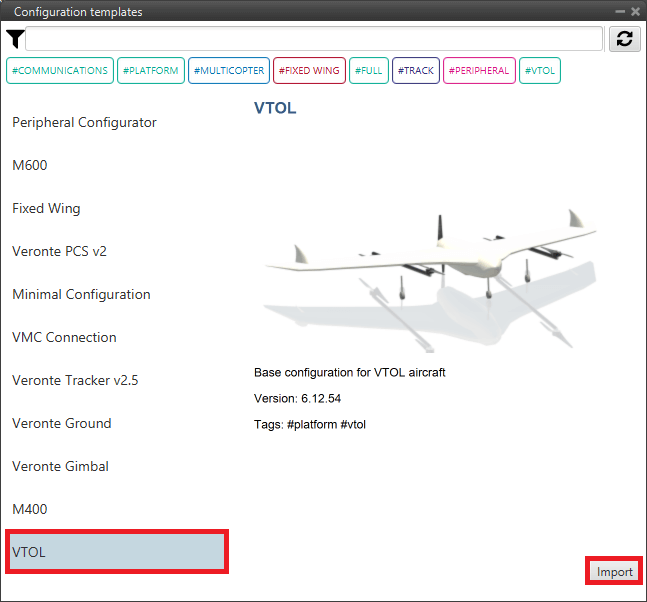
Finally, click the Save and close button to save the downloaded template to the connected Autopilot 1x:
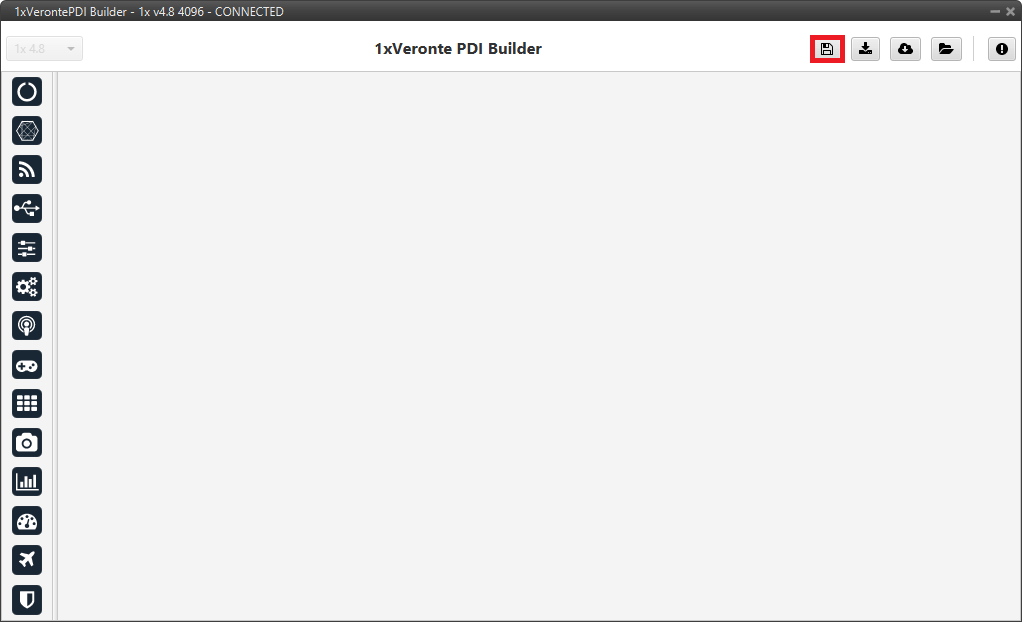
Note
In order to save the configuration, Veronte Autopilot 1x must enter in maintenance mode. Then, after saving any changes, Autopilot 1x will RESET and 1x PDI Builder software will consequently close.
For more information, visit the Configuration section of the 1x PDI Builder user manual.
For a basic configuration of the Autopilot 1x, the following parameters must be configured:
