Mode/AP Selection Blocks¶
Mode Blocks
AP selection
The AP selection block is meant to be used along 4xVeronte, but can also have other aplications.
An AP Selection block must be linked to one of the Control loops.
Whenever the current autopilot is selected, Overwriting will be False, and Value will be equal to the value of the control loop.
If the current autopilot is not selected, then Overwriting will be True and Value will be equal to the control loop from the seleted autopilot.
Arcade
The arcade block allows the user to detect if the selected channel is in ‘arcade’ mode. This block include the following output and configurable parameters:
Outputs:
Active: BIT status that is HIGH when the mode is arcade and the stick is sending a command.
Value: will output the Arcade value for the selected channel. It is obtained as a result of applying the gain to the stick input d. For more information about the different stick inputs see Stick
Parameters:
Channel: control output controlled by this block. It selects the stick input d used to calculate the output.
Gain: the output value is the result of multiply the stick input d by this gain.
Dead band: creates a zone where the movement of the stick is not sent to the system.
Stick zero: output value when the value os the stick input d is 0.
Add configuration: add a new group of phases affected by this block.
Delete a group of phases.
Add a phase to a group.
All these parameters are shown in the image below:
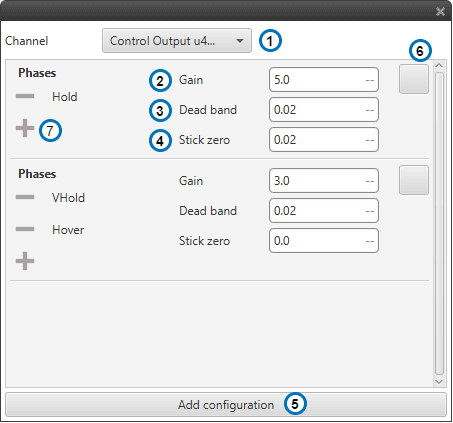
Parameters Arcade block
There are three similar Arcade blocks:
Pure
Normal arcade mode. Its parameters are those explained previously.
Bounce
Arcade will be also activate after applying a command, when the value of the input (y) changes its sign (value closest to 0) in order to modify the desired value to avoid a bounce in this variable. Normally, the value to enter is the derivate of the output variable.
In the picture below there is an example controlling the yaw: when the stick in its zero position, the command sent is 0, the status of Active BIT is FALSE (low level), and the desired yaw is the last yaw saved when the status was TRUE (high level). However, the platform can still have a yaw rate and in a normal arcade block it could experiment this bounce. Therefore, when the yaw rate is close to 0 (changes its sign), this BIT is TRUE again (in spite of not being commanding a new yaw rate with the stick), and the desired yaw is updating with the current yaw.
Extended
Similar to Bounce. In this case Arcade will stay activated if input (y) is higher than the defined threshold.
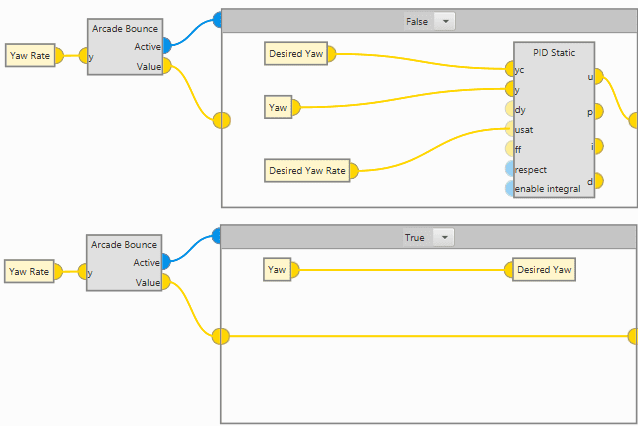
Arcade bounce block example I
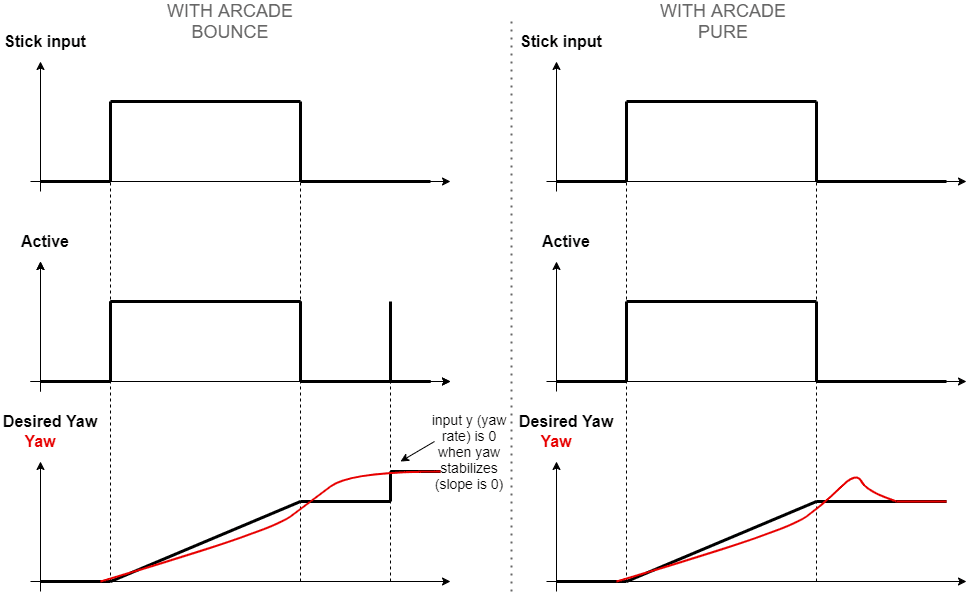
Arcade bounce block example II
Mix
Mix allows to apply a variable offset over the input using one of the stick channels.
Manual
The manual block allows the user to detect if the selected channel is in ‘RC’ mode.
Value will output the Stick value for the selected channel.
