Math Blocks¶
Math blocks allow to perform a wide variety of mathematical operations.
Math Blocks
1R –> 1R
1-input 1-output blocks
Abs: returns absolute value of the input.
Sin: returns the sine of an angle (in rad).
Cos: returns the cosine of an angle (in rad).
Tan: returns the tangent of an angle (in rad).
Arcsin: inverse function of the sine. It returns an angle (in rad).
Arccos: inverse function of the cosine. It returns an angle (in rad).
Arctan: inverse function of the tangent. It returns an angle (in rad).
Sqrt: returns the square root of the input.
Exp: returns \(e\) powered to the input.
Log: returns the natural logarithm of the input.
Ceil: returns the input, rounded up.
Floor: returns the input, rounded down.
[pi,-pi]Unwrap: return the unwrap of the input. That is, if a jump higher than \(\pi\) is detected, an offset of \((-)2\pi\) is added to the result.
[pi,-pi]Wrap: returns an angle (in rad) wrapped between \(\pi\) and \(-\pi\).
[0,2pi]Wrap: returns an angle (in rad) wrapped between \(0\) and \(2\pi\).
2R –> 1R
2-input 1-output blocks
Add: returns the sum of the inputs.
Substract: returns the substraction of the inputs.
Multiply: returns the product of the inputs.
Divide: returns the division of the inputs.
Power: returns input 1 to the power of input 2.
Max: returns highest of the inputs.
Min: returns the lowest of the inputs.
Remainder: returns the remainder of the division of the inputs.
Atan2: variation of the atan function, that allows to avoid .
Polynomial
Vectors
Perform operations with vectors
Add: return the sum of the input vectors.
Add elements: returns the sum of input vector components.
Bundle: returns a vector whose components are the inputs to the block.
Dot product: returns the dot product of the input vectors.
Linear transformation: returns the input vector multiplied by the transformation matrix. In order to edit the transformation matrix, double click on the block.
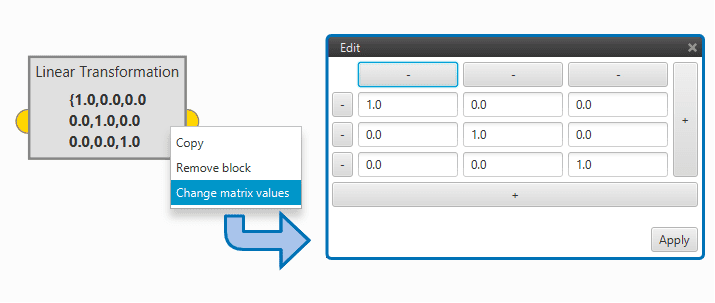
Linear Transformation Block
Multiply elements: returns the product of the vector input components.
Norm: returns the norm of the input vector.
Max: returns the value and position of the highest component of the input vector.
Min: returns the value and position of the lowest component of the input vector.
Scale: returns vector vIN multiplied by scalar k.
Split: returns ech of the components of the input vector. The number of outputs must match the input vector length.
azeld –> xyz / xyz –> azeld: transform from spherical coordinates (azeld) to cartesian coordinates (xyz) and viceversa. Input must be 3x1.
Body –> NED / NED –> body: rotate from body axis NED axis and viceversa. Input must be 3x1.
