Periodical¶
This action is used to set a timer during a flight operation.
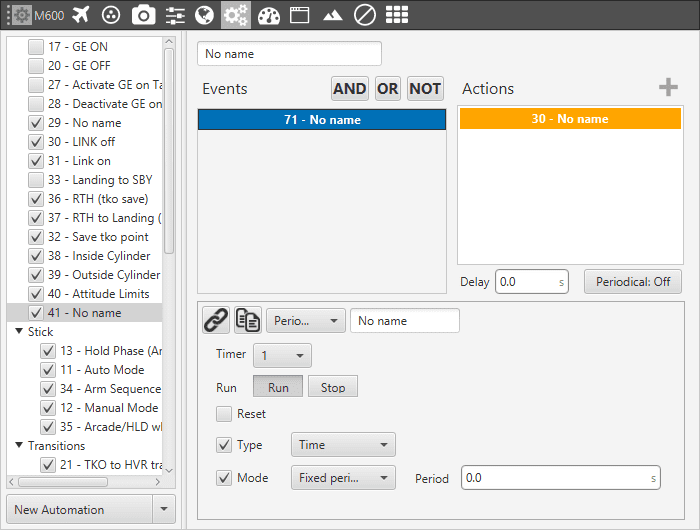
Action – Periodical
The first parameter is an identifier for the timer, so it can be used in an event for another automation. In order to explain the other parameters of the timer action, a set of examples will be detailed, each of them with different options.
Run + Distance/Time + Continuous: when the action is triggered, the timer will be started and will measure distance/time from that instant until the moment when the autopilot is turned off (or until another automation acts on the same timer).
Run + Distance/Time + Fixed Delay/Period: once the action has been triggered, the timer will start to measure a distance/time. Each time the value indicated in Period is reached, the event linked to this timer will be triggered. For example, if the user wants to take a photo each 25 meters, the timer should have Distance in the Type option and 25 meters in Period, then in another automation, an event of type Timer is created, so each time the timer reaches 25 meters the event will be triggered and the action will be carried out
Distance + Vector: the distance is measured in the direction indicated by the vector.
Stop: the timer will be stopped. Another automation should be created to run it again.
Reset: when this action is active, the timer is reset to zero before starting to measure. If the reset is used with Stop, the timer will be stopped and set back to zero.
The difference between fixed delay and fixed period has been explained in Automations.
