Polygon¶
The event is triggered when the aircraft is inside or outside a polygon defined in the Mission menu.
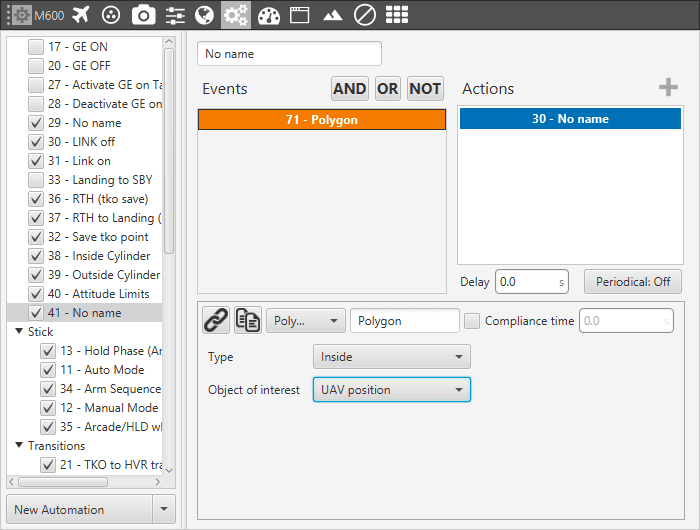
Event – Polygon
When the event has been labeled (“Event Name (Polygon)” in this case) and saved, it is then possible to link it to a polygon drawn on the map in the Mission menu.
Right-clicking on the polygon will open a menu, and in Events will appear all the polygon-type events defined on the system. Click on it to link the polygon and the event.
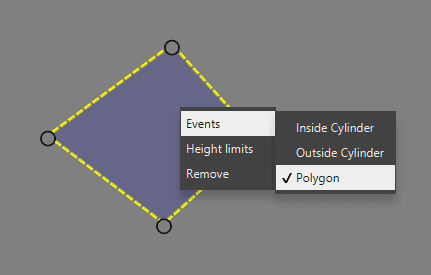
Event – Polygon Selection
Object of interest allows the user to select which object is the one that should fulfill the event.
An example about using this automation can be found in Circular Area.
