Actions¶
The Actions box contains all the actions that will be performed when the event (or group of events) has been accomplished.
To create a new action press  . When entering a new Event or Action it is possible to choose from one of the previously created on the system or to create a new one.
. When entering a new Event or Action it is possible to choose from one of the previously created on the system or to create a new one.
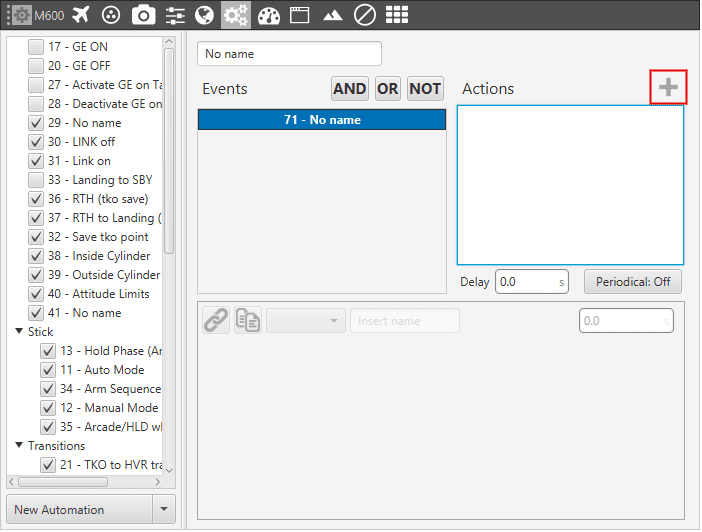
Automations Panel – Actions
When creating a new action, it possible to select different types of actions, these are explained in the next sections.
