Gimbal¶
This widget allows the user to display a camera on screen and command a Gimbal if there is any device connected. The options configurable on this widget are the following ones:
Geotagging. Coordinates and height from mouse point selected. If Veronte Vision is in use, coordinates and height are from the tracking point.
Pointing. Manually move the camera through a digital stick.
Crosshair. Shows the coordinates from the picture central pixel (crosshair).
Zoom control. Top and bottom buttons for gradual zooming (+ and – icons) and 4 predefined zoom levels: wide, medium, narrow and ultra.
Camera control. Buttons placed on the top part of the widget for:
Three predefined positions (45º, Zenithal, Frontal – Navigation)
Allow keyboard camera control
Camera switch EO – IR
Colour palette switch for IR camera.
Veronte Vision. Enables Veronte Vision software for detection and tracking.
Crosshair. Show/hide, resize and colour modification.
Telemetry Overlay. Enables a screen with telemetry information into Gimbal Widget.
Record control. Photography and video recording, choosing in which folder to be stored.
Gimbal. Choose controlled Gimbal.
Camera. Choose controlled Camera.
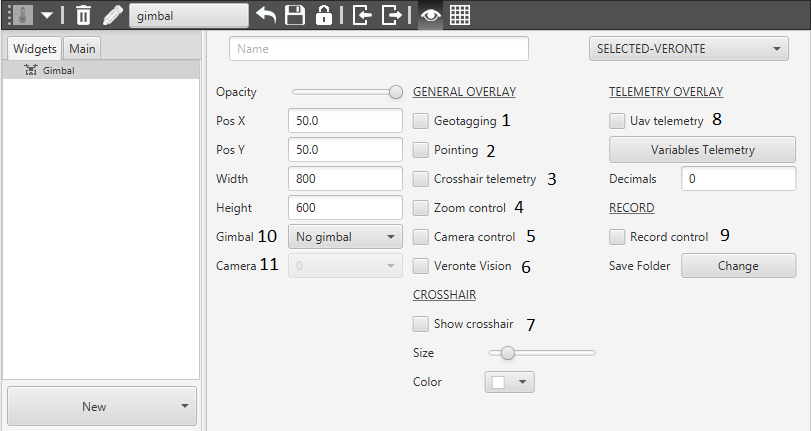
Gimbal Widget Configuration Menu
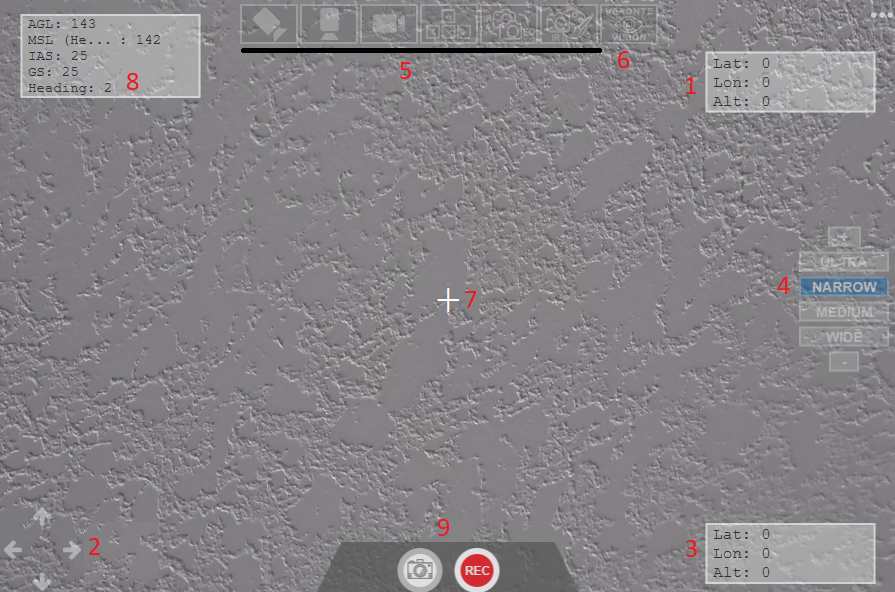
Gimbal Widget Display
