Output¶
This action is used to set an actuator at a certain position.
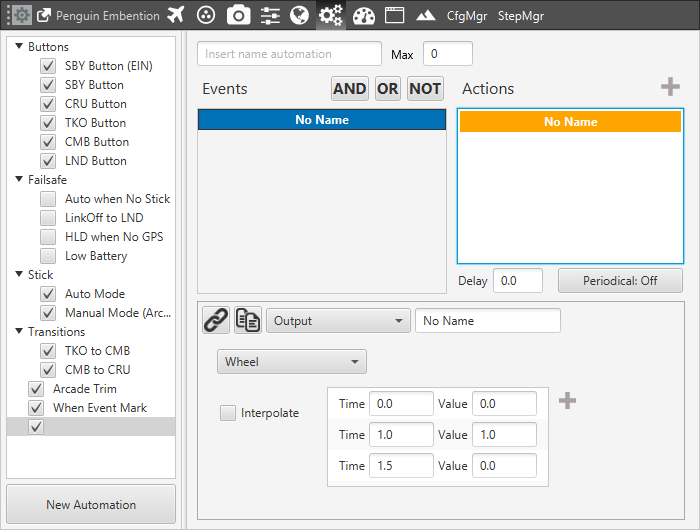
Action – Mode
The desired output is selected in the menu, and then a set of points with the time and value of the actuator can be indicated with the button “+“.
Taking the previous figure as an example, when the action is triggered a series of commands are sent to the output Wheel. In this case, this pin is connected to a camera, which takes a photo when the trigger is active during 0.5 seconds.
If the output pin has been configured as GPIO (visit section GPIO ), the possible output signals to be commanded are a continuous on or off pulse, and a limited on and off pulse, whose time is set by the user.
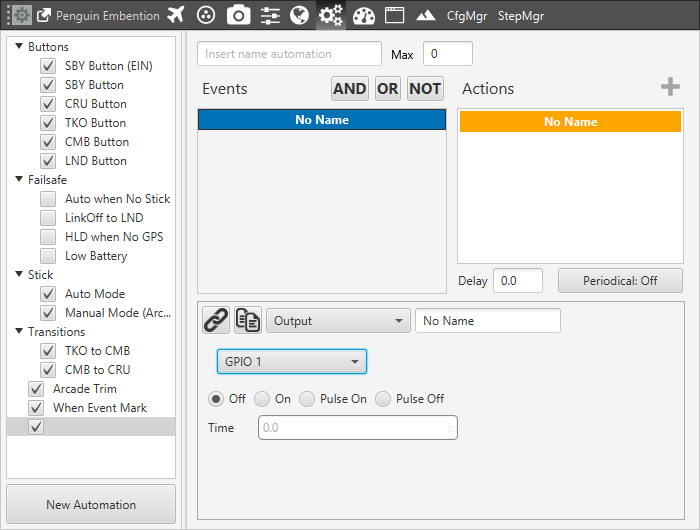
Action – Mode
