Telemetry¶
In the S-function there are 3 inputs specially dedicated to select custom temeletry (pin 22 for Bit variables, pin 23 for Integer variables and pin 24 for Real variables).
Each of these variables has an ID. Their input structure is fixed and must be of size 50.
Users must enter the corresponding Ids of the variables that is aiming to monitor. The ID of each variable can be easily found in the List of variables section of the 1x Software Manual.
In the following example, a block function has been configured for each type of variables:
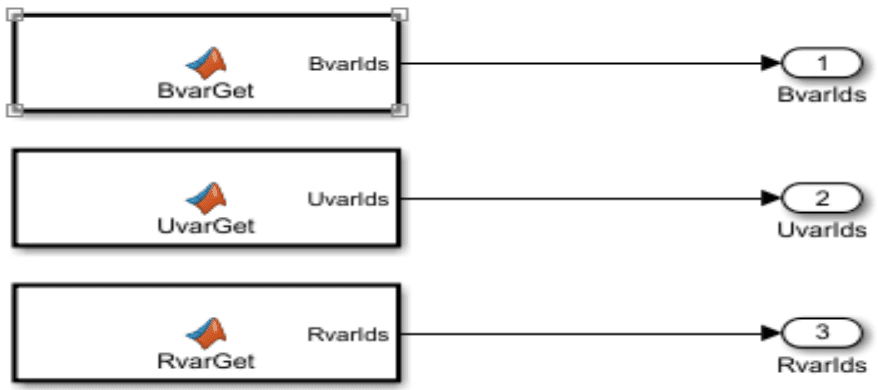
Telemetry blocks¶
The example function for real variables is given below. In it, the desired real variables are configured to be displayed. In addition, a line of code has been added so that Matlab fills the variable vector with zeros until it reaches size 50 if the vector itself does not do so, in order to achieve the expected structure size.
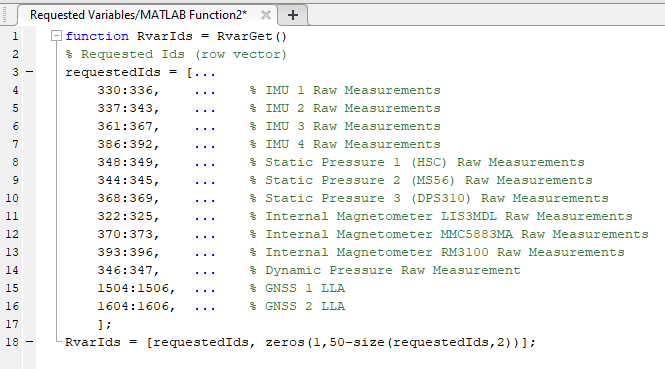
Telemetry block - Real variables function¶
Finally, the last 3 outputs of the S-function are vectors containing the Bit, Integer and Real variables information respectively. The user can postprocess them as desired (Scope block, To Workspace block, etc.).
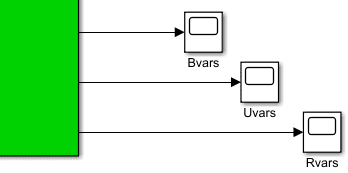
Display variables - Scope block example¶
