Serial communications¶
Veronte can manage input and output serial ports (more information in Veronte Autopilot Manuals), and we can simulate these as inputs and outputs on the S-function. An easy way to create serial frames (data in length wires) is by using the simulink UDP block. Therefore, the data coming in to veronte should be sent though UDP (if this approach is taken):
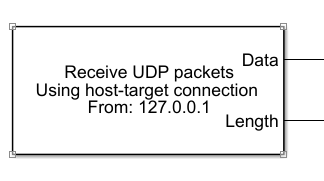
UDP Block
The ports that Veronte includes and that are represented in the S-function are the following:
USB : USB port
SCIA : 4G connection
SCIB : Radio
SCIC : Serial Port 485
SCID : Serial Port 232
EXAMPLE: Sending a rs-232 message¶
In the example below we have sent a constant value as a rs-232 message. Firstly, you have to create the message as a bit array with Byte Pack Block. Then, it is neccesary to receive this information as UDP Packets to corresponding port (in this case 16003). Width block is used to compute data length. Then this UDP packet is send to S-function.
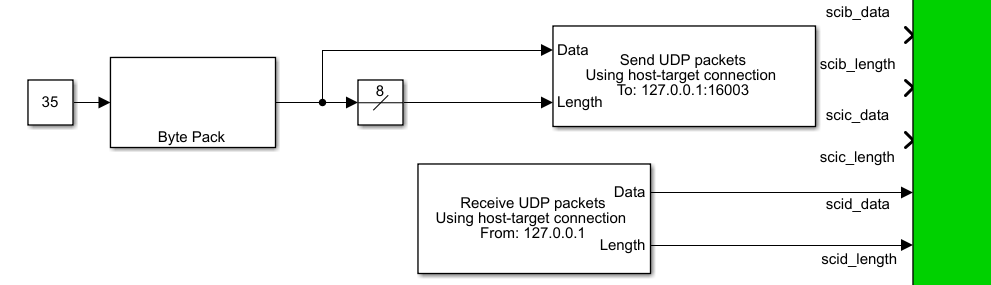
Sending a rs-232 message in Simulink
Finally, we have to configure a custom message to store this value in a user variable as follows:
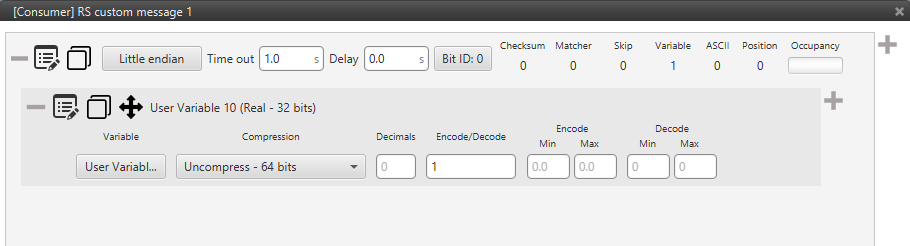
Custom message
