 Devices¶
Devices¶
Jetibox¶
MEX can simulate a Jetibox to read telemetry from Legacy Jeti devices.

Jetibox panel¶
Enable: It can be enabled or disabled by the user.
SCI Port: A SCI port must be selected. The available options are: SCI A, SCI B or SCI C.
Besides, a configuration is needed in the Serial and I/O Setup panels.
An example of this can be seen in the Jetibox - Integration examples section of the present manual.
Note
The serial port will be totally reserved for this, so it will not be usable to other things and the I/O Setup affecting it wil be ignored.
Scorpion tribunus¶
MEX can read telemetry from Tribunus ESC connecting it to a serial port.
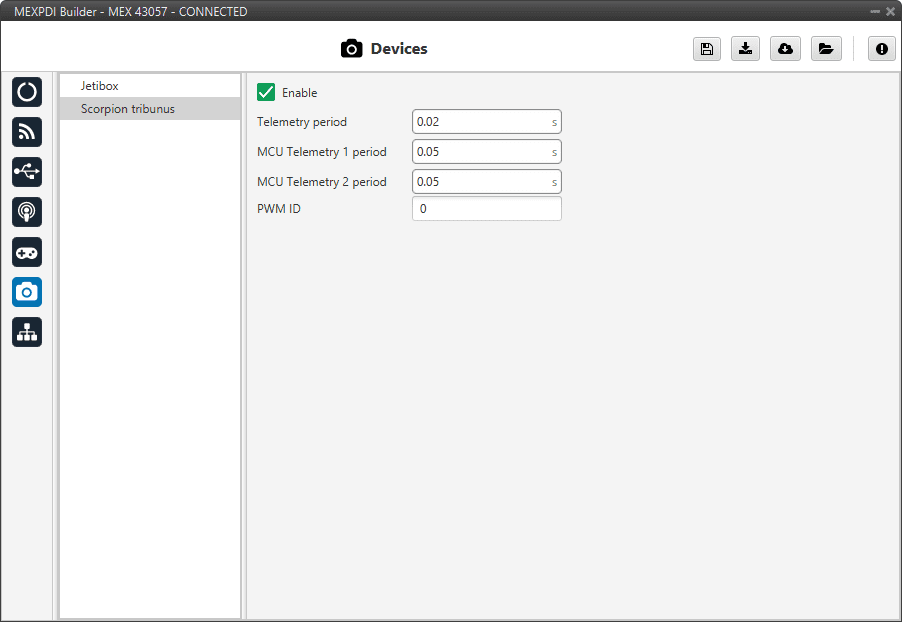
Scorpion tribunus panel¶
The following parameters are configurable:
Enable: It can be enabled or disabled by the user.
Telemetry period.
MCU telemetry 1/2 period: Telemetry period for MCU devices.
PWM ID: PWM ID associated to the Scorpion Tribunus.
The serial port has to be configured in the I/O Setup panel.
An example is explained in the Scorpion tribunus - Integration examples section of this manual.
Note
The serial port will be totally reserved for this, so it will not be usable by other things and the I/O setup affecting it wil be ignored.
