Troubleshooting¶
Maintenance mode (loaded with errors)¶
The following error message may appear when trying to save a change or import a configuration.
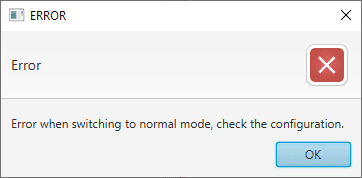
Error message¶
Therefore, MEX unit will be in ‘Maintenance mode (loaded with errors)’:
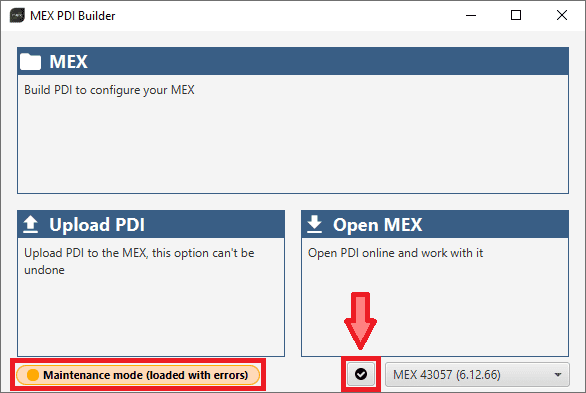
Maintenance mode (loaded with errors)¶
To check what the source of the problem is, the user can simply click on the PDI Error button ![]() , which will show what the PDI Error is:
, which will show what the PDI Error is:
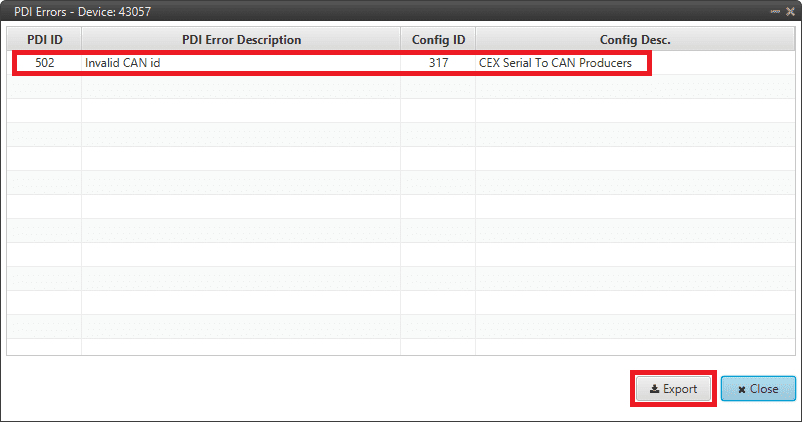
Maintenance mode (loaded with errors) - PDI Errors panel¶
PDI ID: ID of the PDI Error.
PDI Error Description: Description of this PDI Error. A list of all PDI Errors can also be accessed in the List of PDI errors section of the 1x Software Manual.
Config ID: ID of the configurable (.xml file) containing the data in which the PDI Error has been caused.
Config Description: Description of the configurable (.xml file) containing the data in which the PDI Error has been caused.
Clicking the Export button will export a .csv file with the same information shown in this PDI Errors panel.
Finally, it is possible to access the MEX configuration to fix this error.
Migrate configuration¶
Warning
When performing automatic migration from a previous version to the current version of the software, errors may occur.
It is then the responsibility of the user to check the subsequent result.
