Execution Flow Blocks¶
Execution Flow blocks allow to switch sections of a program during its execution among a set of pre-configured options.
Execution Flow Blocks
Right click inside a Switch block in order to create a new block.
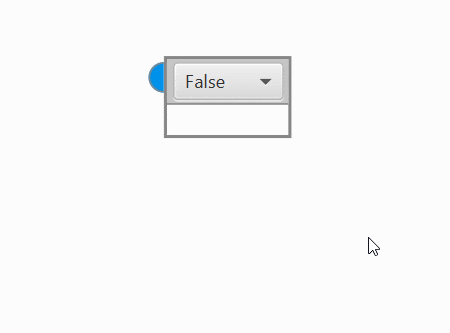
Drag into a Switch block to create Inputs and Outputs. To remove them, right click and select Remove Input/Output
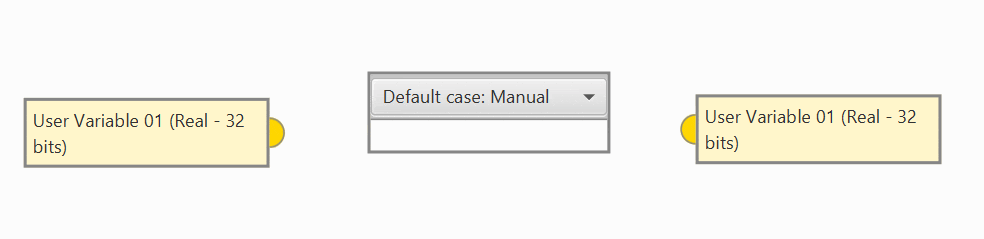
Note
The size of a switch block depends on the blocks it contains. A switch block will always have the size of the biggest of its existing cases.
Switch Blocks
Integer case
Choose a case based on the value of an integer variable.
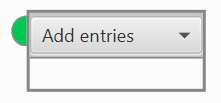
Integer Switch
Right click the Case Block to access Case configuration options
Add Case: Create a new empty case.
Copy Case: Create a copy of the current case.
Delete Case: Delete the current case.
Add Entry: Add a new entry to the current case. An entry is a condition under which the case will be selected. The same entry can on only be in one case at a time. Adding an entry that already exists will move said entry to the current case.
Delete Entry: Remove an entry from the current case.
Set as Default case: the Default case will be executed whenever the switch condition does not match any of the existing entries.
On Focus
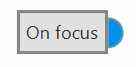
On Focus Block
The On Focus block outputs a boolean value, which is only True the first time the block is executed.
If used inside a Switch Block, the value will be True each time the case is selected.
On Focus can be used to trigger actions or initialize variables whenever a case is switched.
The following example would initialize User Variable 01 to 7 whenever Landing phase is selected:
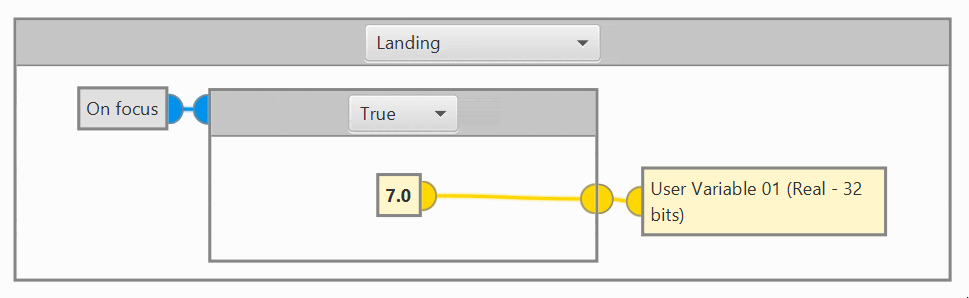
On Focus Example
