Runway¶
Runway¶
This menu allows the user to configure a Runway and Spot which are used during the Phases configuration. It is possible to configure more than one previously.
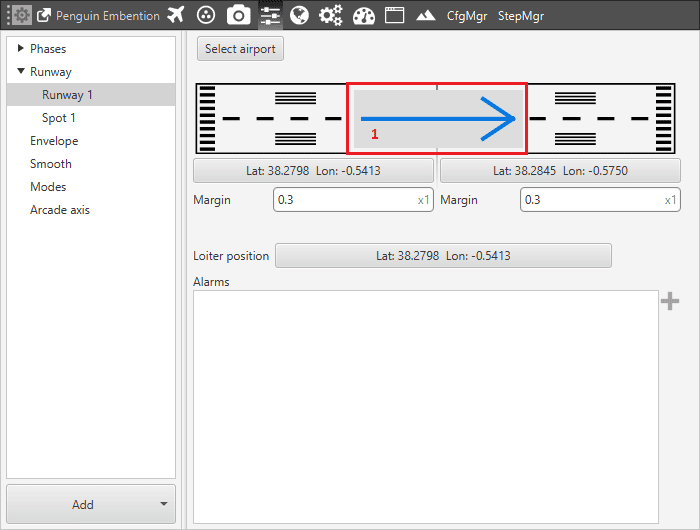
Runway Configuration Menu
Margin: percentage of the runway distance at which the airplane will try to touch the ground.
Loiter position: this option defines the loiter point of reference (Runway Loiter) and the altitude that the aircraft will reach during the climb.
Alarms: When an alarm is selected, e.g fuel lost. The aircraft will perform the actions associated to that alarm in the selected runway.
Veronte Pipe incorporates a database with different Airports. When the option Select Airport is selected the following panel is displayed.
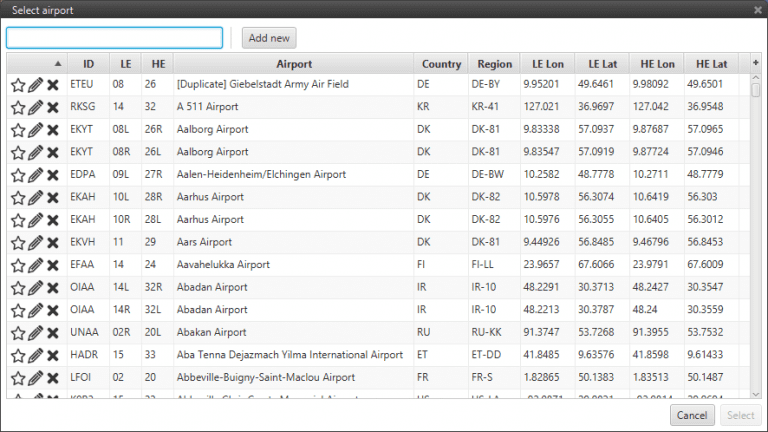
Aiport Selectiong Menu
Once the user selects the desired airport, the different coordinates will be introduced automatically. In addition, the direction of the runway is asked.
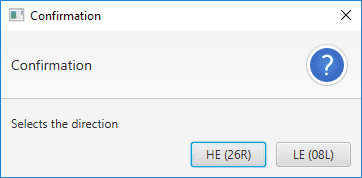
Runway Confirmation
On the other hand, it is possible to introduce the coordinates manually and the direction of the runway can be changed in the configuration menu by pressing 1.
Spot¶
This option reffers to a kind of runway where a initial point and its azimuth is defined by Select airport option or the user information. Besides, it is necessary to define a Delta angle as is shown in the image. The aircraft will land or take off using the best orientation computed inside the area limited by the parameters introduced.
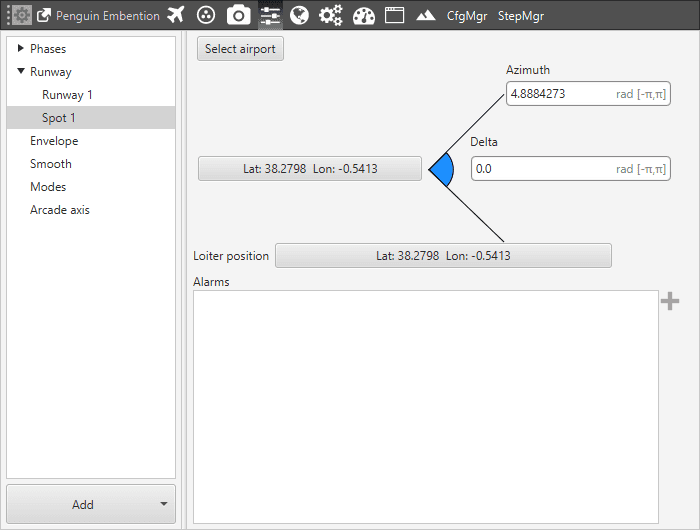
Spot Configuration Menu
