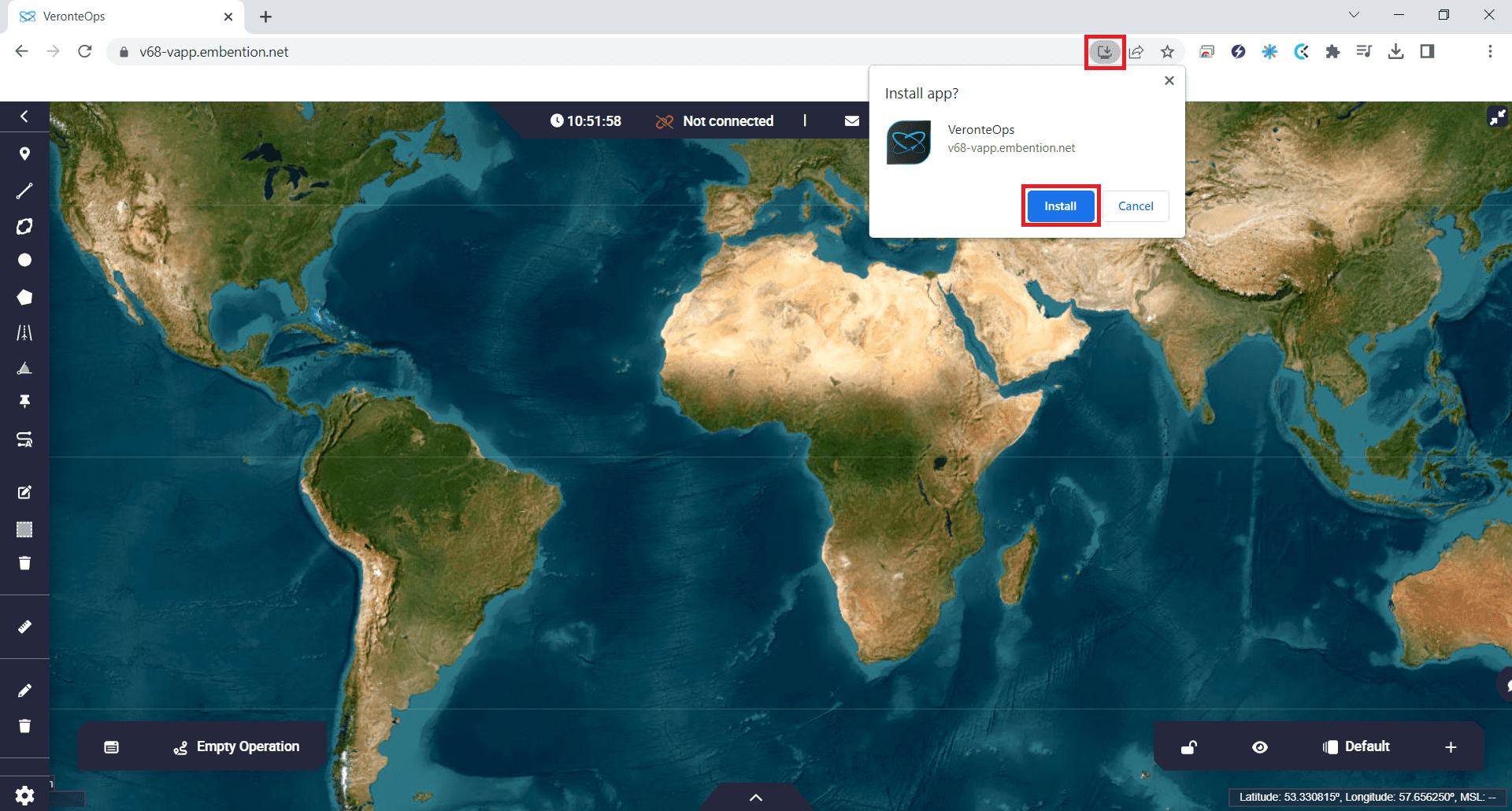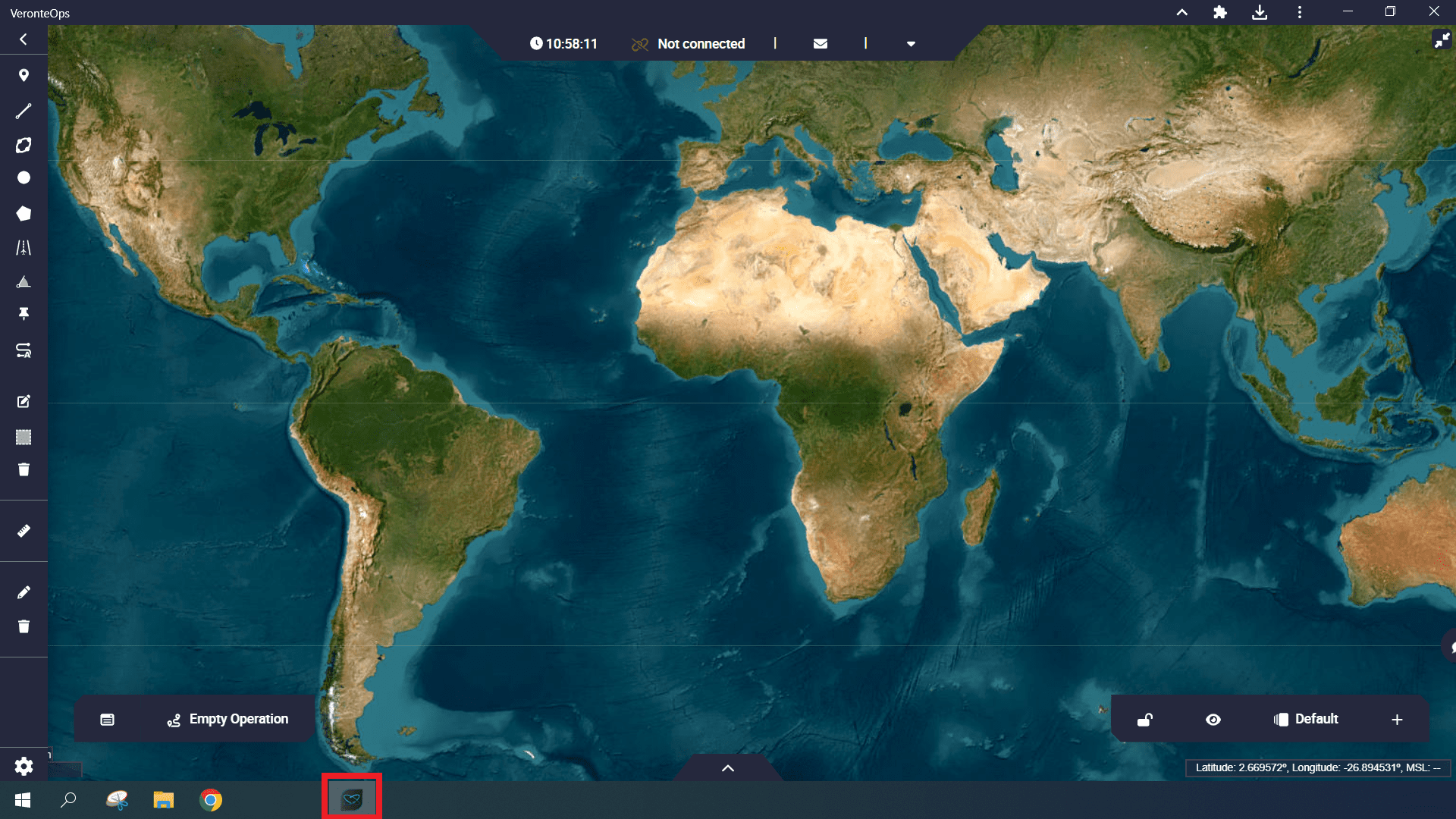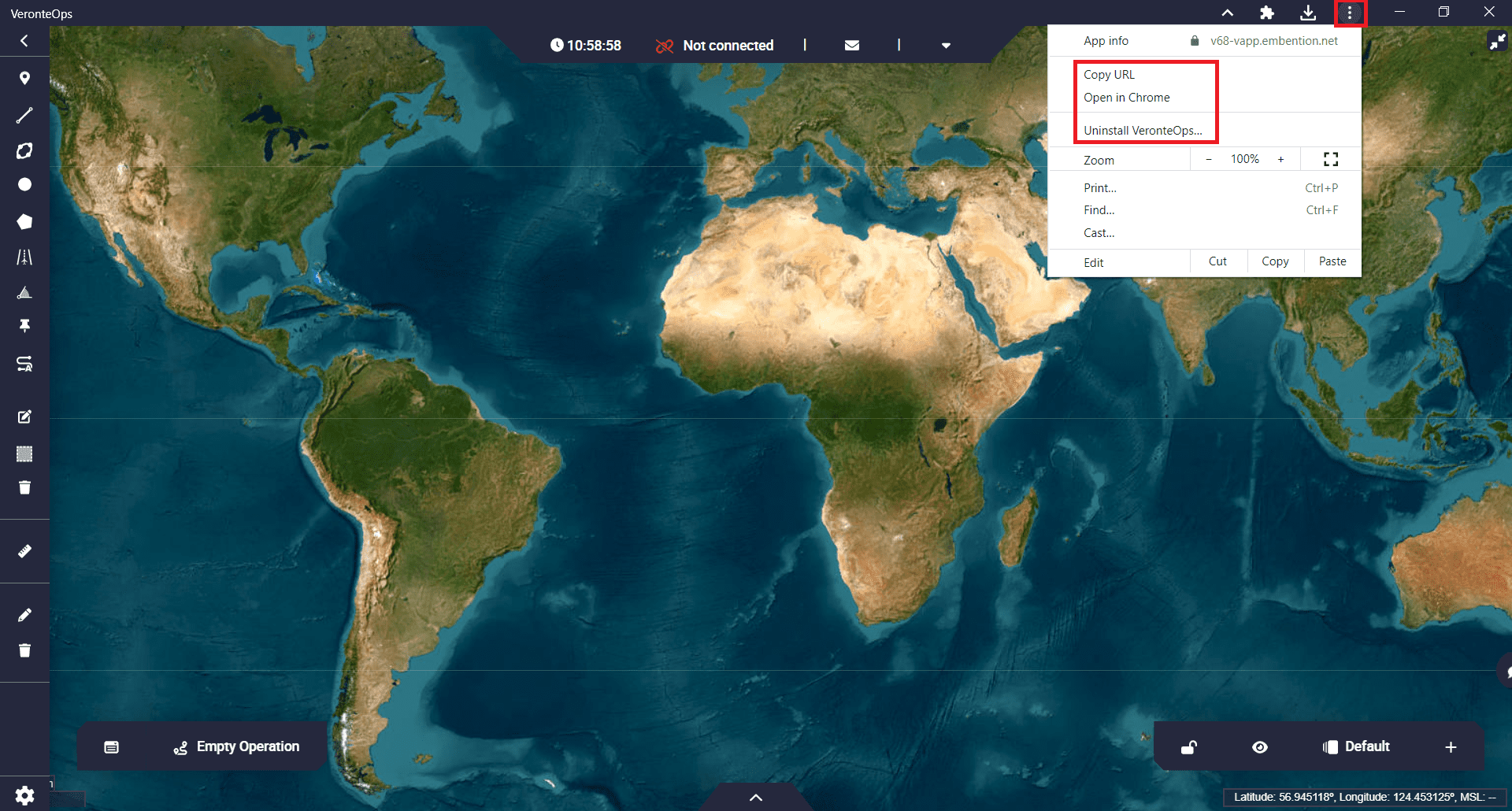Quick Start¶
Veronte Ops is a website application for the operation and monitoring of the vehicle during the mission.
Veronte Ops includes:
Telecommand: Support for all synchronous operator control commands that can be sent to the flight segment, e.g. operational mode switch, mission management, payload control.
Mission design: Configuration of user-defined, pre-defined mapping and launch missions, as well as in-flight mission editing.
Operation parameters: Configuration of operation parameters, such as theirs values, positions and directions, which may vary depending on the mission and during the mission.
Workspace: User can get feedback on autopilot variables and status through widgets.
Multiple users: One or more operators can work simultaneously.
System requirements¶
Before executing this software, users should check the following sections with the minimum and recommended PC hardware requirements.
Minimum¶
CPU: Intel Core i5-8365UE
RAM: 8 GB DDR4
STO: 256 GB SSD
Recommended¶
CPU: Intel Core i5-1235U (10C/DecaCore 1.3 / 4.4GHz, 10MB)
RAM: 8 GB DDR4
STO: 512 GB SSD M.2 NVMe PCIe
Compatible browsers¶
The following are the functional, optional and unsupported browsers for used with Veronte Ops software:
Functional
Google Chrome: version 85 Q2 2020
Edge (Chromium): Q1 2020
Optional
Opera (Chromium): latest
Safari: version 12
Unsupported
Edge not based on Chromium
Firefox
First Steps¶
To access this application simply click on the following link: https://v68-vapp.embention.net/
Users can work with it from the browser or download it to the PC.
As it is a web application, updates will be done on their own and will appear as a changelog in the application.