Multiple Choice¶

Multiple Choice Tool
Multiple Choice allows to move mission’s path from one place on the map to another. Select the tool and create a rectangle by clicking and dragging until the waypoints you want to move fall into it. With the points selected, click and drag the selected path to the desired location. After that, click again in the tool’s icon to deselect.
The tool can be used to remove multiple waypoints or paths too. This action can be performed by right-clicking on one of selected waypoints and clicking on Remove.
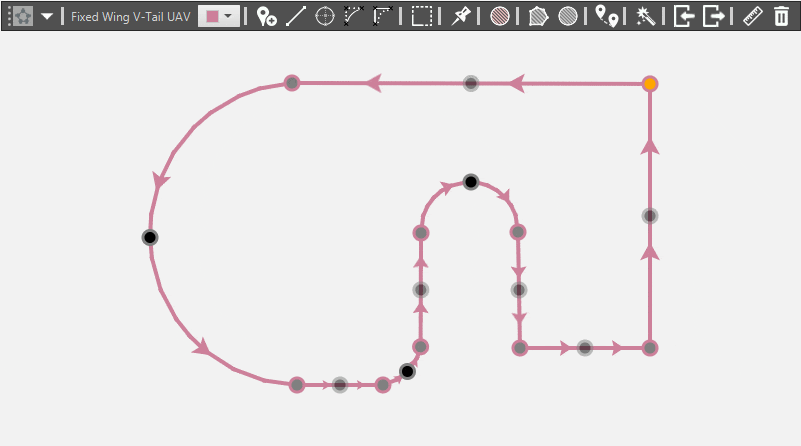
Drag and delete example
It is also possible to rotate the selection by clicking on the arrow symbol and dragging it.
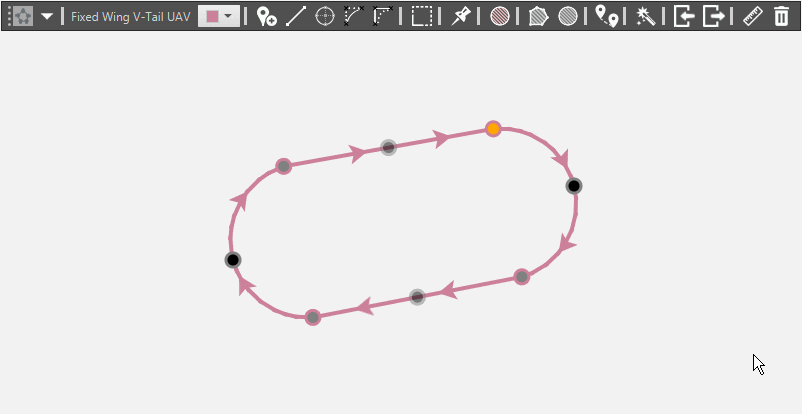
Rotation example
Warning
Always remember to check the altitude of the waypoints by double clicking on them or in Operation menu, in the Waypoints tab.
