Circular Area¶
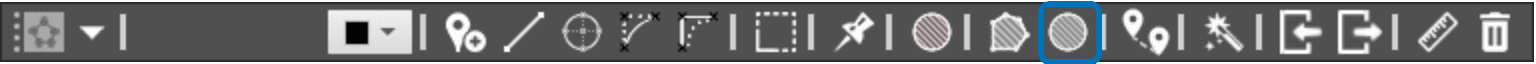
Circular Area Tool
This tool is used to determinate an area in which an action is wanted to be performed. The way of working is the same as New polygon and very similar to Event Mark.
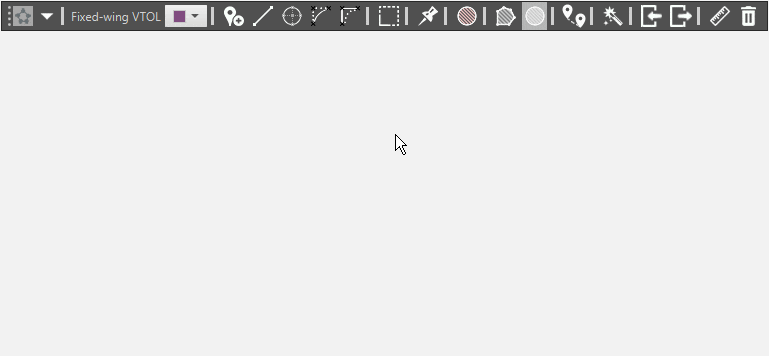
Circular Area
When the aircraft enters or leaves the circular area, an event is triggered and it can be used to start an automation.
Check Event Mark or New Polygon to learn how to create a Polygon Event.
To access the parameters, right button click on the circle:
Events. Enter the Events tab to assign previously created events to the circular area.
Set Radius. To accurately set the radius of the circle. You can also set the radius clicking and dragging the outer point.
Height Limits. Yu can set the upper and lower heights of the circle volume. By default, circular areas have infinite lower and upper boundaries.
Remove. Deletes the Circular Area.

