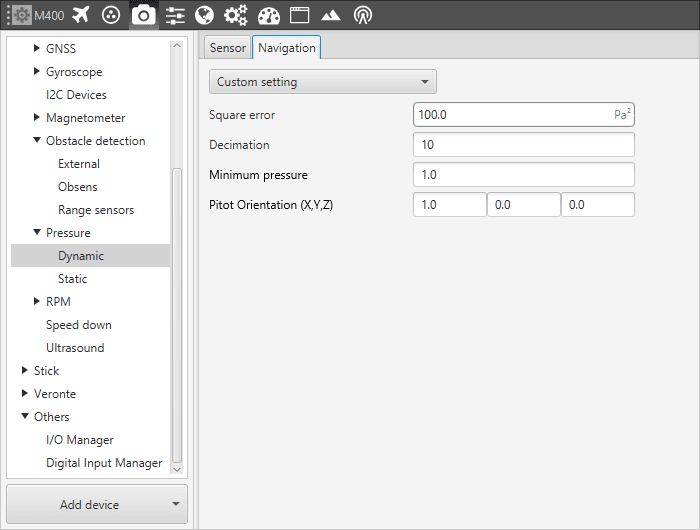Dynamic¶
This menu allows the user to configure a dynamic pressure sensor input in Veronte.
Sensor¶
Integer var sensor¶
In this menu it is possible to configure integer variables provided by an external sensor.
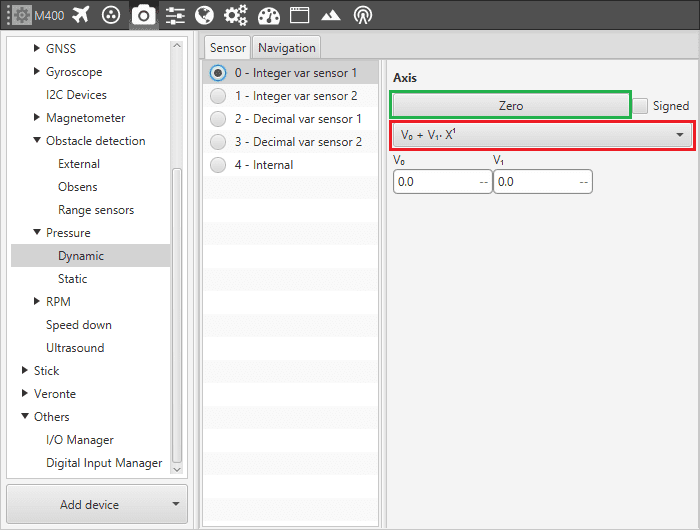
Integer var Dynamic Pressure Menu - Configuration Parameters
When Integer var sensor 1 or 2 are selected, the previous panel will be shown. In this panel, the user selects the variable that has been stored in a user variable (Green Box) and the operations that will be carried on (Red Box). It is possible to use the signal through a linear or quadratic relation. The following image shows an example of a linear relation.
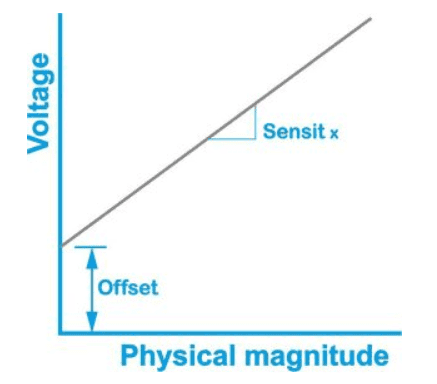
Linear relation of 2 Variables
The process of configuration has to be done using Custom Messages. This is to be configured in Devices - Others - Digital - I/O Manager. The configuration will depends on the device in use and its communication protocol.
Decimal var sensor¶
In this menu, the user selects a real variable, this does not requiere a signal treatment. The process of configuration is similar to the one carried out when configuring a Integer Variable.
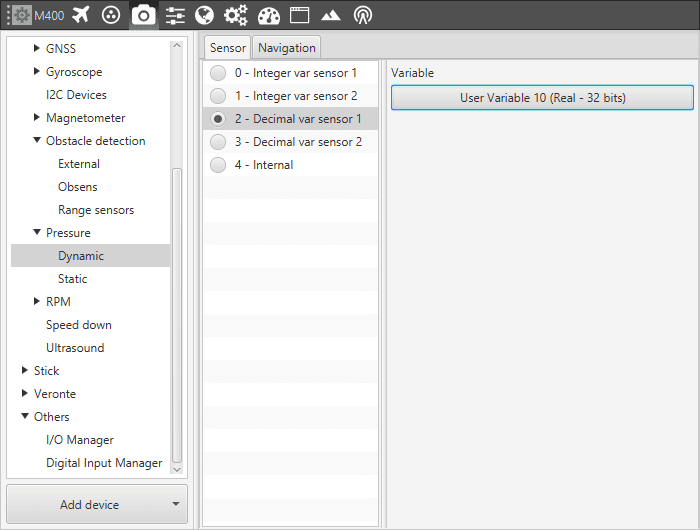
Decimal var Dynamic Pressure Menu - Configuration Parameters
Internal¶
This menu displays the posible parameters that can be configured for the internal Dynamic Pressure sensor.
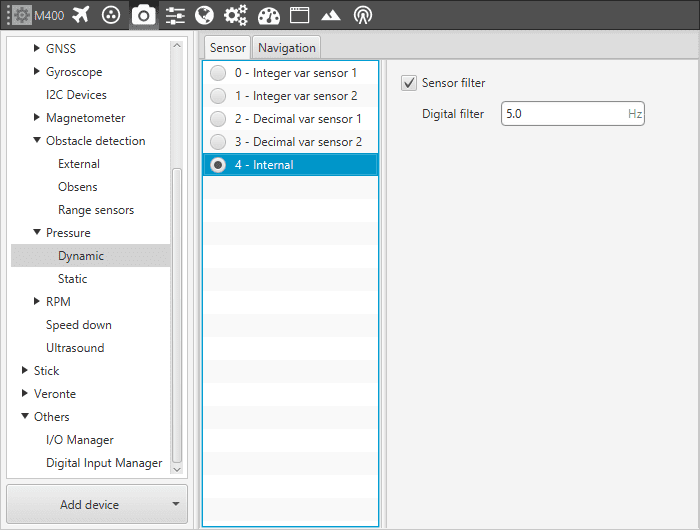
Internal Dynamic Pressure Menu - Configuration Parameters
In this menu it is possible to set different options regarding filters.
Digital filter. Enables a low pass filter which its cutoff frequency is configured manually, allowing the user to input any desired value in Hz. It is a software filter.