Accelerometer¶
Veronte incorporates two Inertial Measurement Units (IMUs) that allows the Veronte System to measure different variables and that are the main navigation data source. From the IMU, the user can configure the Accelerometer and Gyroscope. The first one is explained below.
The user can choose between 3 types of source for the accelerometer.
Integer var sensor 1-2. Veronte uses a integer value provided by an external sensor.
Decimal var sensor 1-2. Veronte uses a decimal value provided by an external sensor.
Internal 1-2 (Main/Secondary). Veronte uses the internal sensor.
Integer var sensor¶
In this menu it is possible to configure integer variables provided by an external sensor.
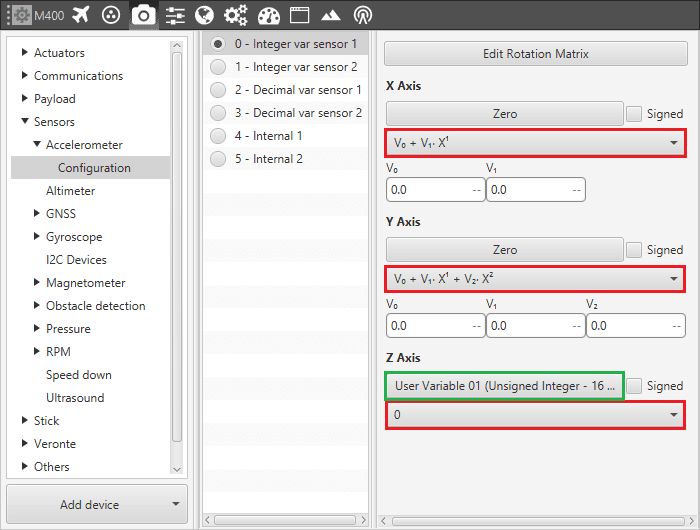
Integer var Accelerometer Menu - Configuration Parameters
When Integer var sensor 1 or 2 are selected, the previous panel will be shown. In this panel, the user selects the variable that has been stored in a user variable (Green Box) and the operations that will be carried on (Red Box). It is possible to use the signal through a linear or quadratic relation. The following image shows an example of a linear relation.
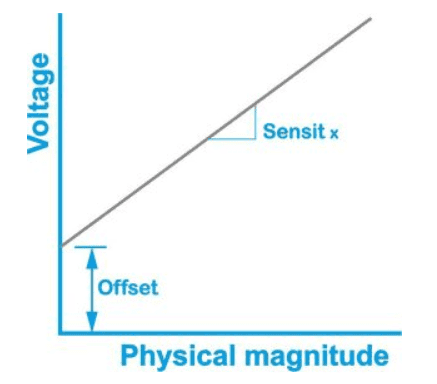
Linear relation of 2 Variables
The process of configuration has to be done using Custom Messages. This is to be configured in Devices - Others - Digital - I/O Manager. The configuration will depends on the device in use and its communication protocol.
Decimal var sensor¶
In this menu, the user selects real variables for each axis (X,Y,Z), these do not requiere a signal treatment. The process of configuration is similar to the one carried out when configuring a Integer Variable.
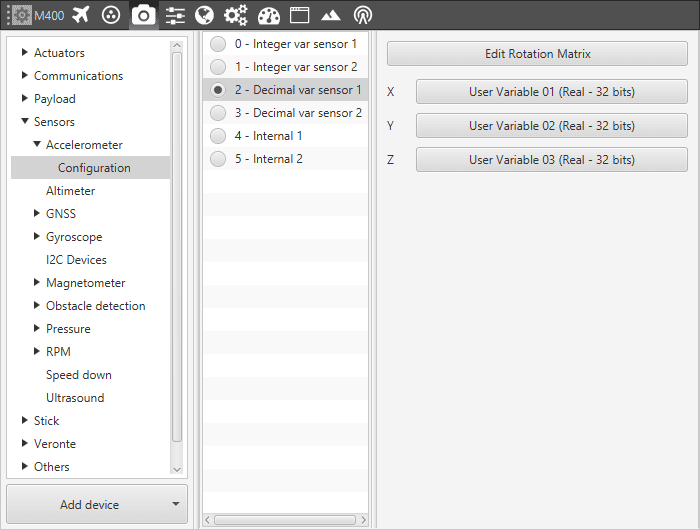
Decimal var Accelerometer Menu - Configuration Parameters
Internal¶
This last menu available displays the posible parameters that can be configured for the internal Accelerometer.
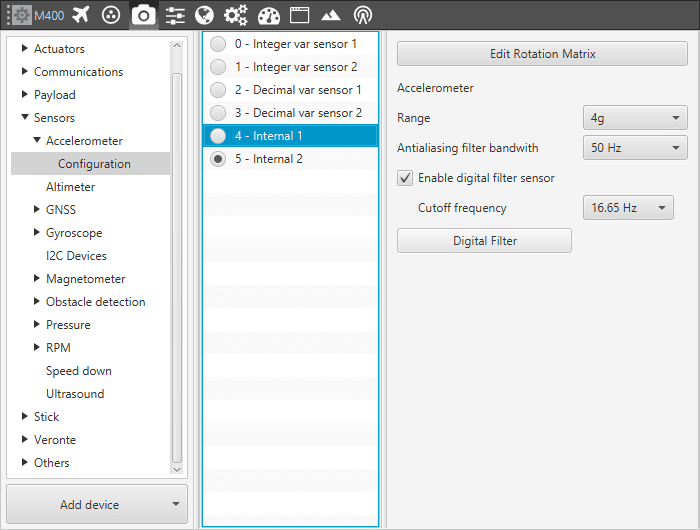
Accelerometer Menu - Configuration Parameters
Warning
Edit Rotation Matrix brings the position of the accelerometer inside the Veronte Autopilot, it must NOT be changed under any circumstance.
In this menu it is possible to set different options regarding range and filters from the accelerometer. The parameters that can be modified are:
Range. Sets the maximum range of performance, high ranges implies less precision while small ranges might mean the system saturates. Values allowed are 2g, 4g, 8g and 16g.
Antialiasing filter bandwith. It is the bandwidth of the antialiasing low pass filter. The options available are 50Hz, 100Hz, 200Hz and 400Hz, the greater the value selected the worse the filtering will be.
Enable digital filter. Enables a low pass filter which its cutoff frequency is configured from the options 16.65Hz, 66.6Hz, 133.2Hz and 740.0Hz. This is a hardware filter, included directly in the Accelerometer.
Digital filter. Enables a low pass filter which its cutoff frequency is configured manually, allowing the user to input any desired value in Hz. It is a software filter, applied after the hardware filter from the point before.
