Maintenance¶
After installation, maintenance must be performed according to the present manual.
To facilitate this work whereby are described the procedures and methods. The maintenance manual of the PCS Control Station is divided in two parts: preventive and corrective maintenance.
Preventive Maintenance¶
Preventive maintenance is required to ensure the optimal working state for the platform.
Post-flight
Switch off the system by pressing the button for 2 seconds (until the blue light turns off).
Check all connectors, in case of abnormality or damage, please contact us for replacement: support@embention.com.
Attach all protection cups to all connectors in order to keep them free of dust.
Store the system in the supplied rugged case.
It is a good praxis to clean all connectors with a good contact cleaner after working in adverse conditions.
Corrective Maintenance¶
Battery
If battery needs to be replaced you can ask us (support@embention.com) for a replacement or buy directly to the supplier (AIRBATT Energiepower, internal number 8000910).
Battery replacement will void warranty, please contact Embention first.
To extract the battery please follow next steps:
Remove the 4 screws and open the device

Remove screws and cups¶
Unscrew the 4 screws with a 2mm allen crew driver and remove the protective plate.

Remove screws and protective plate¶
Unscrew the 2 screws with a 2mm allen screw driver and remove the battery holder bar.
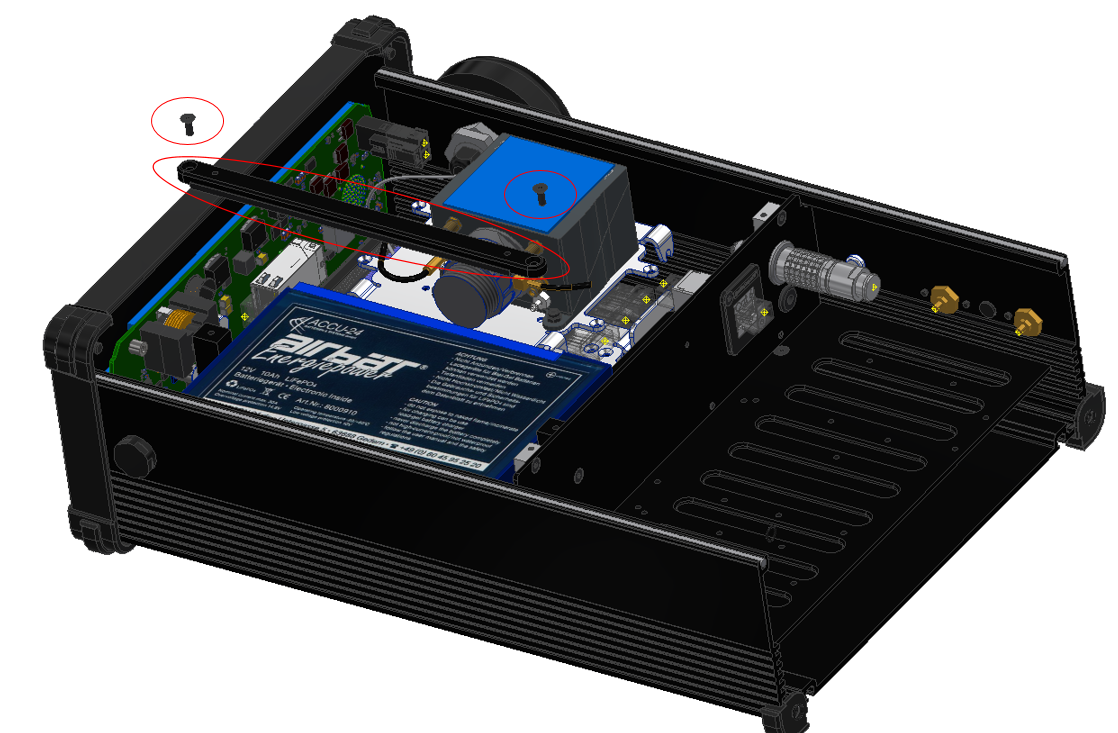
Remove screws and battery holder bar¶
Now the battery can be replaced. Please take care with the polarity. The possitive cable is red marked.
To close the device make the same steps in a reverse way. Use Loctite 243 to fix all screws and apply 1 Nm torque.