Telemetry¶
Telemetry¶
In the Telemetry menu, the user chooses the variable or group of variables to be sent via the CAN bus. The following items can be configured:
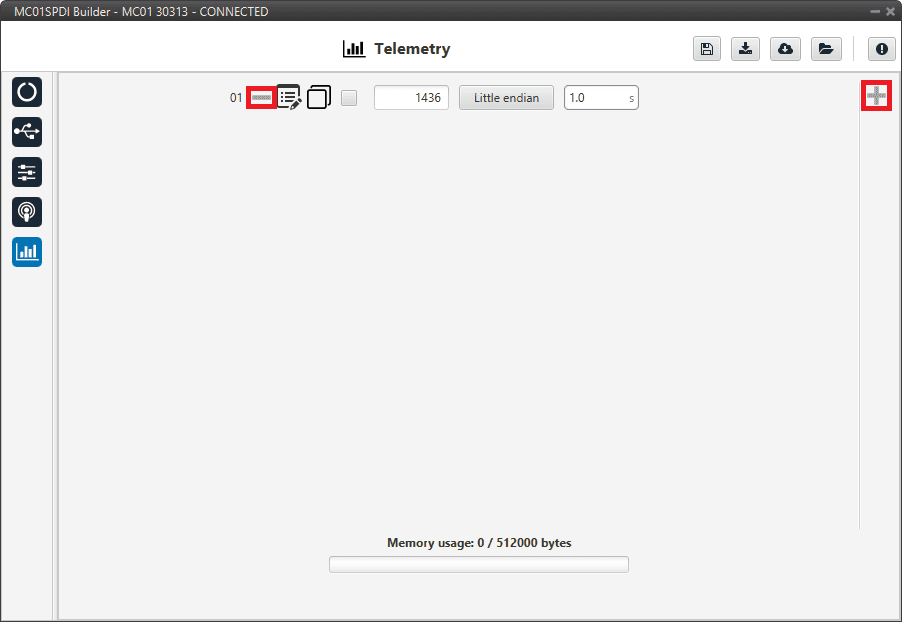
Telemetry menu¶
By clicking on the  icon more messages can be added and by clicking on the
icon more messages can be added and by clicking on the  icon, messages can be deleted. Messages are configured clicking on the
icon, messages can be deleted. Messages are configured clicking on the  icon.
icon.
Since this section works in a similar way to the CAN Custom Message configuration in the 1x PDI Builder software, the explanation to configure the telemetry messages via CAN can be found in the CAN Setup -> Input/Output section of the 1x PDI Builder user manual.